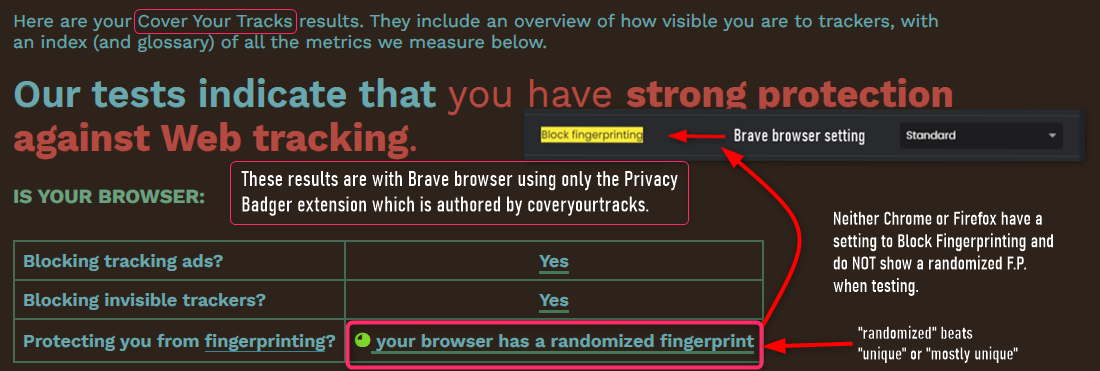In the 11-27-2023 AskWoody newsletter under “Hardening for privacy”, Susan had some interesting links in the article, and one was “Cover Your Tracks”, https://coveryourtracks.eff.org. I addition to testing my browsers, I spent some time here: https://coveryourtracks.eff.org/learn and this sentence jumped out at me:
Using a fingerprint resistant browser.
Some newer browsers were built to thwart fingerprinting, such as Tor Browser and Brave.
I use Brave and in Settings, I have “Block Fingerprinting” enabled. (See screenshot below).
It works. Neither Chrome nor Firefox has an equivalent. Tor of course works but it’s too slow.
I then started testing anti-tracking extensions with CoverYourTracks and found that uBlock Origin did NOT do complete job of blocking tracking ads and blocking invisible trackers.
I disabled uBlock and tested other browser extensions including DuckDuckGo Privacy Essentials, Bitdefender Anti-Tracker and Disconnect. They all worked but the one I settled on and use now is Privacy Badger because 1) it was authored by the “cover your tracks” effort and 2) it claims to automatically learn to block invisible trackers as they change and morph.
Here’s how it all tests now. Comments – Suggestions – Am I missing something?