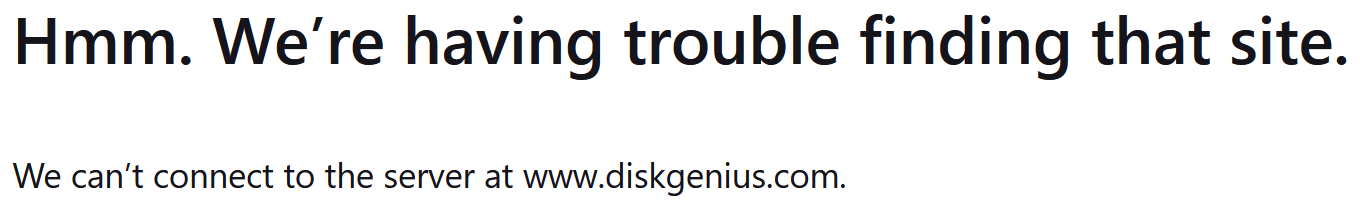Hello!
I am using DiskGenius to convert my hard drive from MBR to GPT. When I do this, I get an error saying “Error Ending Parameter overflow” This is indicating the Windows Recovery partition. I have had other problems with this partition so I am thinking I could delete and recreate the partition. But, before I do that, does anyone know what this error means? Is there a problem with no space at the end of the drive? I have heard that this can cause conversion problems.