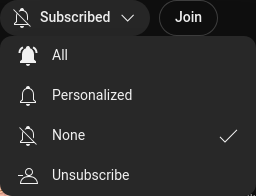I just bought a new computer with Windows 11 Pro. Since I installed Firefox (I assume it’s the current version, 133.0), I’ve been getting annoying pop-ups or notifications or whatever they’re called — stuff popping into the lower right corner, telling me what the latest something or another is. I haven’t been taking notes, but the couple times I paid attention for the purpose of posting this question, they apparently concerned the latest YouTube videos for channels to which I’ve subscribed.
I assume (but don’t know) that this is a Firefox, rather than a Windows thing. In either case, I resent being treated like a child this way. I’m perfectly capable of bopping over on my own to YouTube to check out whatever is current.
I’ve looked through both Firefox and Windows settings, trying to figure out exactly what setting is afflicting me, but so far I’m clueless.
Would someone please advise me what I can disable to stop this annoyance?
Thanks.