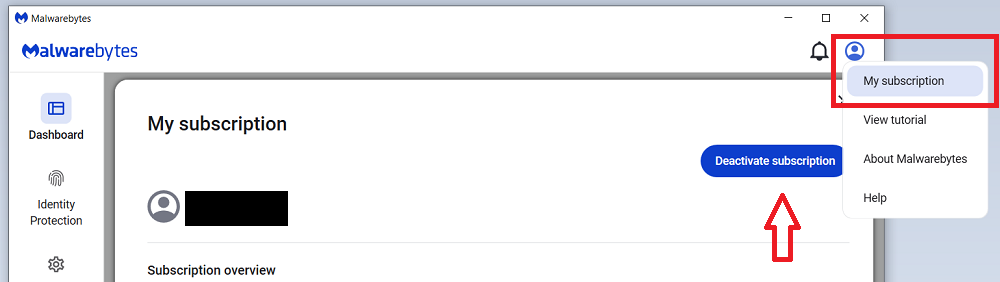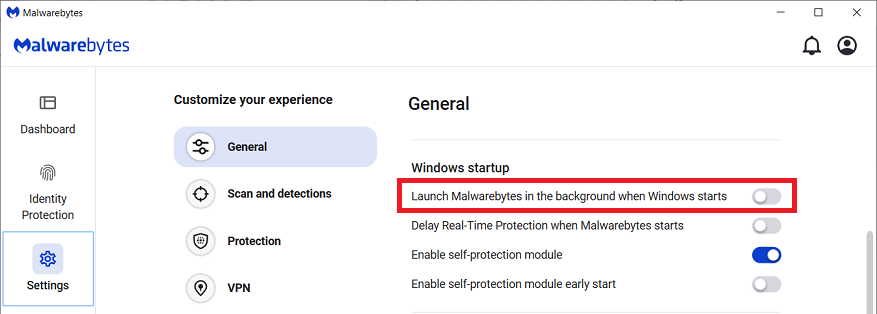Running as admin requires entry of an admin password same as UAC does on close. The inconvenience is the same, it’s just on different ends of the process. Besides, I almost always have a file explorer open so convenient way for me to start the scans is with the “Scan with Malwarebytes” context menu item. I don’t know of a way to have that run as admin.
My original question severely hijacked this discussion for which I apologize. I think I have an understanding of my options with Malwarebytes so we can end this.