Regarding Windows Defender and third party AV: Is Malwarebytes Pro a suitable/necessary add-on for Defender?
That’s the combination I’ve been using for a few years now, and it is quite satisfactory in my experience.

|
Patch reliability is unclear. Unless you have an immediate, pressing need to install a specific patch, don't do it. |
| SIGN IN | Not a member? | REGISTER | PLUS MEMBERSHIP |
Regarding Windows Defender and third party AV: Is Malwarebytes Pro a suitable/necessary add-on for Defender?
That’s the combination I’ve been using for a few years now, and it is quite satisfactory in my experience.
Many thanks, Susan I was expecting a guidance like this because I received a very well suited new DELL with WIN 11 Home and was not feeling very comfortable setting up it.
I have some additional queries:
Again. thank you very much.
Best regards to you and all members.
Jorge
Hi RetiredGeek:
When you say “plain wouldn’t run” do you mean that you’ve followed the instructions in the MS support article Help Protect My PC with Microsoft Defender Offline (Start | Settings | Update & Security | Windows Security | Virus & Threat Protection | Current Threats | Scan Options | Microsoft Defender Offline Scan | Scan Now) but when you click the Scan Now button your system does not re-start and perform a Quick Scan from the recovery environment?
As noted in that MS support article, did you log in to Windows with an account with Administrator rights before starting the offline scan? Do you have backup account with Administrator rights you can log in with just to test if the offline scan will run from another Administrator account (i.e., just in case the permissions for your “regular” Administrator account are corrupted)? If not, create a new Administrator account (i.e., log in as an Administrator, create a new Microsoft or Local account at Settings | Account Family & Other Users | Other Users | Add Someone Else to This PC and then change the account type to Administrator) see if your offline scan runs correctly from this new account. Brink’s TenForums tutorial How to Add a Local Account or Microsoft Account in Windows 10 has instructions for creating both Microsoft and Local accounts (see Options 1 and 2).
I’d also suggest running a second-opinion scan with Malwarebytes Free for Windows (https://www.malwarebytes.com/mwb-download for the latest v4.x if you have Win 7 SP1 or higher; https://downloads.malwarebytes.com/file/mb3_legacy for the legacy v3.5.1 for Win XP and Vista) to see if this scanner can find malware or a PUP (potentially unwanted program like adware, unwanted browser toolbars, etc. – see their full PUP criteria <here>) or PUM (potentially unwanted registry modification) that might have been missed by your antivirus.
If you haven’t used Malwarebytes before I generally recommend that users deactivate the 14-trial trial of the Premium features after installation at Settings (gear icon) | Account | Deactivate (see Deactivate Premium Trial in Malwarebytes for Windows) and just use Malwarebytes Free as a second-opinion on-demand scanner. I also have Malwarebytes configured to warn me before it removes any PUPs or PUMs at Settings (gear icon) | Security | Potentially Unwanted Items so I have a chance to review any lower-risk threats like browser toolbars, etc. that might be detected by Malwarebytes that I actually want to keep.
Run Malwarebyte’s recommended default Threat Scan for your initial scan. There is an option to run a deeper Threat Scan with rootkit scanning enabled (Scanner | Advanced Scans | Custom Scan | Configure Scan | Scan for Rootkits – see Scan Types in Malwarebytes for Windows) but I know of rare instances where some malware scanners can damage the Windows system files if it detects and tries to remove a rootkit or bootkit that is deeply embedded in the OS kernel. When I suspect I have hidden malware that was missed by both my antivirus and a Malwarebytes Threat Scan then I usually post in BleepingComputer’s Virus, Trojan, Spyware, and Malware Removal Help board [see the guidelines <here> for adding Farbar Recovery Scan Tool (FRST) diagnostic logs to your first post] and work one-on-one with a trained malware removal specialist until I’m sure my system is clean.
—————–
Dell Inspiron 5584 * 64-bit Win 10 Pro v21H2 build 19044.1826 * Firefox v103.0.0 * Microsoft Defender v4.18.2205.7-1.1.19400.3 * Malwarebytes Premium v4.5.12.204-1.0.1725 * Macrium Reflect Free v8.0.6867
Hi Alex5723:
Thanks for the heads up. My Dell Inspiron 5584 has an 8th Gen i5-8265U CPU (code name Whiskey Lake) and Intel UHD Graphics 620 GPU so I appear to be affected by this change to legacy support. I ran the Intel Driver & Support Assistant today and it looks like the last “regular” update for my graphics driver will be v31.0.101.2111 (rel. 26-Jul-2022) per the attached image. Note that I did not install that v31.0.101.2111 graphics driver today since I normally use the driver recommended by Dell on the support page for my Inspiron 5584.
————-
Dell Inspiron 5584 * 64-bit Win 10 Pro v21H2 build 19044.1826 * Firefox v103.0.0 * Microsoft Defender v4.18.2205.7-1.1.19400.3 * Malwarebytes Premium v4.5.11.202-1.0.1716 * Intel Driver & Support Assistant v22.4.26.9 * Intel i5-8265U CPU, 8 GB RAM, 256 GB Toshiba NVMe SSD, Intel UHD Graphics 620 * Inspiron 5583/5584 BIOS v1.18.0
Two PCs on a SoHo LAN: old Win 7 Pro 64-bit with many important folders and files, and new Win 10 Pro 64-bit v21H2 ready to get copies of all those folders and files. (And to replace the old PC when all done.)
To help our employee copy all those folders and files from old 7 PC to new 10 PC, this is what I did:
On the new 10 PC’s Desktop, I created a new folder called Target. I set it to Share Read-Write with Permissions to Everyone Full Control, which I also confirmed in its Security tab.
On the old 7 PC’s desktop, I set up a Network Shortcut Link to the Target folder on the new 10 PC.
On the old 7 PC, I made test files and copied and pasted them into the Network Shortcut Link, and they appeared in the Target folder on the new 10 PC. SO far, so good.
I left instructions to the employee to do that with all the old folders and files on the old PC, one at a time, and in the new 10 PC to move each copied folder and file from Target to wherever she wanted to put it on the new PC.
A day later, she reports that it didn’t work. and that pasting into the Network Shortcut Link on the old PC triggered a password request.
So I remoted in tonight and found that the Target folder on the new 10 PC had lost all its Share permissions and was no longer Shared and no longer gave any permissions at all to Everyone.
How did that happen?
I’ve reset Target back to Share Read-Write with Full Control Permissions and Security to Everyone, and again the process seems to work well with test files.
But what went wrong?
Thoughts? Thanks.
(Could MalwareBytes on the new PC get scared of Shared Everybody Full Control and flip the folder back to Not Shared No Permissions? Or some other security protocol?)
(Or could Log Off on the new PC break Shared Everybody Full Control so that it goes back to Not Shared No Permissions?)
(Or when employee on the old Win 7 PC copies a folder into the Network Shortcut Link, could the settings for that pasted folder change the settings for Target?)
Hi John Fear:
I jumped straight from a Vista SP2 home computer with MS Office 2003 Pro SP3 to a new Win 10 Pro machine with MS Office 2019 Home and Business (Click-to-Run). All my old Word .doc and Excel .xls files opened normally in MS Office 2019 and were re-saved in the new .docx and .xlsx formats and I didn’t notice any issues, although it took me a while to get used to the new “ribbon” style of toolbar in MS Office 2019. I used to build MS Access .mdb databases and did quite a bit of VBA coding in those databases, and my Excel spreadsheets had lots of formulas, but I rarely use macros so I don’t know how well your macros will work in a newer version of MS Office. However, I suspect it shouldn’t take much tweaking, if any, to get your macros working as expected.
I would agree with Susan that a price of $46.80 for MS Office 2019 Home and Business “lifetime license” sounds suspicious. I live in Canada and paid $284.95 CAD (~ $220 USD) before taxes. Also note that this is not a “lifetime” license – it is a “pay once” perpetual license so there is no monthly subscription fee, but extended support for MS Office 2019 ends on 14-Oct-2025 (see https://docs.microsoft.com/en-us/lifecycle/products/microsoft-office-2019). Microsoft is offering five years of “mainstream” support for Office 2021, but there are no plans to extend support beyond 13-Oct-2026, per https://docs.microsoft.com/en-us/lifecycle/products/office-2021.
I purchased MS Office 2019 Home and Business because I wanted to use the same MS Outlook email client I used at work, but if I purchase another MS Office product with a perpetual license again I think I’ll get MS Office Home and Student (which includes Word, Excel and Powerpoint and is about half the price of Home and Business) and just use a good free third-party e-mail client like Thunderbird or eM Client. When I purchased my Win 10 computer I tried the built-in Mail app and didn’t like it (which is why I paid extra for MS Office 2019 Home and Business) but if I’d stuck with the Win 10 Mail app or tried a third-party email client I’m sure I could have managed without MS Outlook.
—————
Dell Inspiron 5584 * 64-bit Win 10 Pro v21H2 build 19044.1826 * Firefox v103.0.0 * Microsoft Defender v4.18.2205.7-1.1.19400.3 * Malwarebytes Premium v4.5.11.202-1.0.1716 * Macrium Reflect Free v8.0.6867 * MS Office 2019 Home and Business Version 2206 (Build 15330.20264 Click-to-Run)
Progress at last. I just updated to Firefox v103.0.0 (rel. 26-Jul-2022) and Total Cookie Protection has finally been added to the Standard option of my Enhanced Tracking Protection.
Settings | Privacy & Security | Browser Privacy | Enhanced Tracking Protection | Standard now looks like this (compare with my 28-Jun-2022 image for FF v102.0.0 in post # 2457142) …
… and about:config shows that network.cookie.cookieBehavior now has a default setting of 5 (compare with the default of 4 shown in my 30-Jun-2022 image for FF 102.0.0 in post # 2457493).

———–
Dell Inspiron 5584 * 64-bit Win 10 Pro v21H2 build 19044.1826 * Firefox v103.0.0 * Microsoft Defender v4.18.2205.7-1.1.19400.3 * Malwarebytes Premium v4.5.11.202-1.0.1716 * Macrium Reflect Free v8.0.6867
After many years of paying for AV protection, the current Windows Defender is doing me just fine now! 🙂
I will add that I also run a couple of free “on-demand only” scanners (not real-time) on a weekly basis. This is just for a “second opinion” scan in case something slipped past my primary AV.
So far Defender is 100%.
Malwarebytes free: https://www.malwarebytes.com/mwb-download
Emsisoft Emergency Kit (*Features the complete dual-scanner technology of the Emsisoft endpoint protection software): https://blog.emsisoft.com/en/17657/an-in-depth-look-at-the-emsisoft-scanner-technology/
*Comprised of Emsisoft’s proprietary scanner as well as a Bitdefender scanner, a two-pronged approach to detection minimizes the chances of malware slipping past your system’s defenses. https://blog.emsisoft.com/en/17657/an-in-depth-look-at-the-emsisoft-scanner-technology/
There are others, but I like these two!

Windows 10 Pro 22H2
Hi appyface:
I would suggest you post in that Errors in Event Viewer thread and that providing your system details (e.g., your computer model, the exact version and build of your Windows OS and Office 2016 Professional Plus, when your problem started, etc.). It might help other users posting there to narrow down the root cause (I have no idea what the error “Failed to parse element: Requirements” means but perhaps a recent MS Office 2016 update is now having issues determining if your Surface Pro 3 meets the minimum system requirements) and the more users that report the issue in that MS Tech Community thread the more likely that BrReich-MSFT or one of the other Microsoft employees monitoring that forum will take notice.
————–
Dell Inspiron 5584 * 64-bit Win 10 Pro v21H2 build 19044.1826 * Firefox v102.0.1 * Microsoft Defender v4.18.2205.7-1.1.19400.3 * Malwarebytes Premium v4.5.11.202-1.0.1716 * Macrium Reflect Free v8.0.6867 * MS Office 2019 Home and Business Version 2206 (Build 15330.20264 Click-to-Run)
Getting a slightly different message over and over, thousands in a day: Failed to parse element: Requirements Id=87b35109-b1d7-4cdf-9cbb-84c1d946d22b, DisplayName=CV Surveys Win32, Provider=Amplify Signals and Insights Team, StoreType=SdxRdx, StoreId=(null) P1: Apps for Office P2: 16.0.15330.20260 P3: 0x8004323E P4: New Document
Hi appyface:
You might find some helpful information about your specific “Failed to parse element: Requirements” error in PurSpyk’d 16-Jul-2022 thread Errors in Event Viewer in the Office 365 | Office Insiders board of the MS Tech Community. As you noted, your error is slightly different than the “Failed to parse element: VersionOverrides” error reported by glnz in this thread.
I checked my Event Viewer today and I don’t see either of these errors logged for my 64-bit MS Office 2019 Home and Business. The good new for glnz is that a bug fix appears to be in the works for their “Failed to parse element: VersionOverrides” error (see post # 2444704).
—————
Dell Inspiron 5584 * 64-bit Win 10 Pro v21H2 build 19044.1826 * Firefox v102.0.1 * Microsoft Defender v4.18.2205.7-1.1.19400.3 * Malwarebytes Premium v4.5.11.202-1.0.1716 * Macrium Reflect Free v8.0.6867 * MS Office 2019 Home and Business Version 2206 (Build 15330.20264 Click-to-Run)
Google Safe Browsing Incorrectly Blocking All Downloads From PortableApps.com
Google Safe Browsing is currently blocking all downloads from PortableApps.com. The example file containing malware is GoogleChromePortable_103.0.5060.134_online.paf.exe which is verifiably not malware according to VirusTotal, another Google property. This file has false positive detections in Jiangmin, Antiy-AVL, and Malwarebytes. Antiy-AVL and Malwarebytes have been informed of their issue. Jiangmin has no way to submit false positives. A request for review with the details has been submitted but will take up to 72hrs according to Google. Third parties have stated that it generally takes longer.
Note that this will affect all browsers that make use of Google Safe Browsing including Firefox as well as services that use Google Safe Browsing as a feed like Microsoft Smart Screen within Microsoft Edge…
* I used Edge to download. No blocking.
…someone up above spoke of Win 11 “maturing”. What does that mean? …
Hi Endora:
Every person will have their own benchmark for when they feel that Windows 11 is “mature” enough for them to upgrade from their current OS to Windows 11. For me personally, I’d like to see Windows 11 being adopted more widely in business environments where a stable operating system is critical. You might want to read the Tom’s Guide 04-Apr-2022 article Should I Upgrade to Windows 11? What You Need to Know that includes a link to the 21-Mar-2022 article Windows 11 Problems and Fixes — Everything We Know So Far about some of the problems early adopters encountered (e.g., slower-than-usual SSD speeds, problems with the Start menu, etc.), although most of these issues have been addressed as of July 2022.
I live in Canada and I did find a few Vostro laptop models on the Dell Canada site with 11th Gen CPUs that ship with Window 10 Pro (see <here>), but the newer Inspiron, XPS and Vostro models I checked that have a 12th Gen CPU only come with Windows 11 Home or Windows 11 Pro. Dell allows you to customize the base configuration of their most of their models (e.g., to increase the amount of RAM or size of your hard drive, upgrade the video card, etc.) but if you purchase one of their newer models then having it customized to ship with a Win 10 OS probably isn’t an option, even if you wanted to do that.
—————
Dell Inspiron 15 5584 * 64-bit Win 10 Pro v21H2 build 19044.1826 * Microsoft Defender v4.18.2205.7-1.1.19400.3 * Malwarebytes Premium v4.5.11.202-1.0.1716 * Macrium Reflect Free v8.0.6867 * Dell Update for Windows Universal v4.5.0 * Intel i5-8265U CPU * 8 GB RAM * 256 GB Toshiba KBG40ZNS256G NVMe SSD * Intel UHD Graphics 620
The following July 2022 Patch Tuesday updates were installed successfully on my Win 10 Pro v21H2 laptop by Windows Update. The install phase seemed to get stuck at 21% for a long time but eventually ran to completion and requested a system restart.
To date I haven’t noticed any negative side-effects, and the Windows automated maintenance task mentioned by E in post # 2460595 seems to be running correctly on my machine.
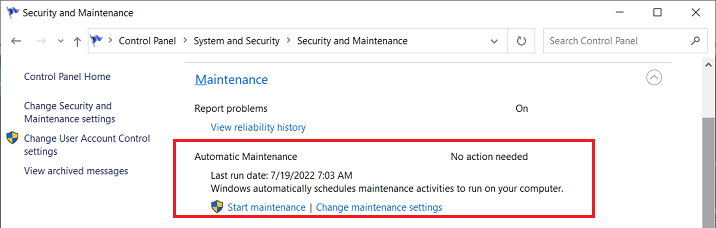
—————-
Dell Inspiron 5584 * 64-bit Win 10 Pro v21H2 build 19044.1826 * Firefox v102.0.1 * Microsoft Defender v4.18.2205.7-1.1.19400.3 * Malwarebytes Premium v4.5.11.202-1.0.1716 * Macrium Reflect Free v8.0.6867
… I was hoping by this time Win 11 would be stable enough to go for it, but not sure now…
Hi Endora:
Susan Bradley, the publisher of the AskWoody newsetter, posted the following comment in the PLUS (paid) version of this week’s newletter:
… Mind you, I’m still not recommending upgrades to Windows 11 — even if you have appropriate hardware. Stay on Windows 10 for now. If you have purchased your way to Windows 11 via a new computer, I recommend purchasing and installing Start11 or any of the other free classic menu tools. If you, like me, still use a mixture of Windows 10 and 11 machines, you’ll find UI differences disorienting. At the very least, you may want to move the Start menu to the left…
According to the StatCounter graph <here> Win 11 currently accounts for only 10% of all Windows desktop/laptop computers, and Win 11 features are is still be tweaked by Microsoft based on feedback from early adopters. I think you’ll be fine with either Win 10 or Win 11, but both operating system will take a bit of getting used to if you’re moving up from Win 7 SP1. In the wise words of Shrek, “Change is good thing, Donkey”, but Shrek apparently never owned a Windows computer.
—————-
Dell Inspiron 15 5584 * 64-bit Win 10 Pro v21H2 build 19044.1766 * Microsoft Defender v4.18.2205.7-1.1.19400.3 * Malwarebytes Premium v4.5.11.202-1.0.1716 * Macrium Reflect Free v8.0.6867 * Dell Update for Windows Universal v4.5.0 * Intel i5-8265U CPU * 8 GB RAM * 256 GB Toshiba KBG40ZNS256G NVMe SSD * Intel UHD Graphics 620

Donations from Plus members keep this site going. You can identify the people who support AskWoody by the Plus badge on their avatars.
AskWoody Plus members not only get access to all of the contents of this site -- including Susan Bradley's frequently updated Patch Watch listing -- they also receive weekly AskWoody Plus Newsletters (formerly Windows Secrets Newsletter) and AskWoody Plus Alerts, emails when there are important breaking developments.
Welcome to our unique respite from the madness.
It's easy to post questions about Windows 11, Windows 10, Win8.1, Win7, Surface, Office, or browse through our Forums. Post anonymously or register for greater privileges. Keep it civil, please: Decorous Lounge rules strictly enforced. Questions? Contact Customer Support.
Want to Advertise in the free newsletter? How about a gift subscription in honor of a birthday? Send an email to sb@askwoody.com to ask how.
Mastodon profile for DefConPatch
Mastodon profile for AskWoody
Home • About • FAQ • Posts & Privacy • Forums • My Account
Register • Free Newsletter • Plus Membership • Gift Certificates • MS-DEFCON Alerts
Copyright ©2004-2025 by AskWoody Tech LLC. All Rights Reserved.