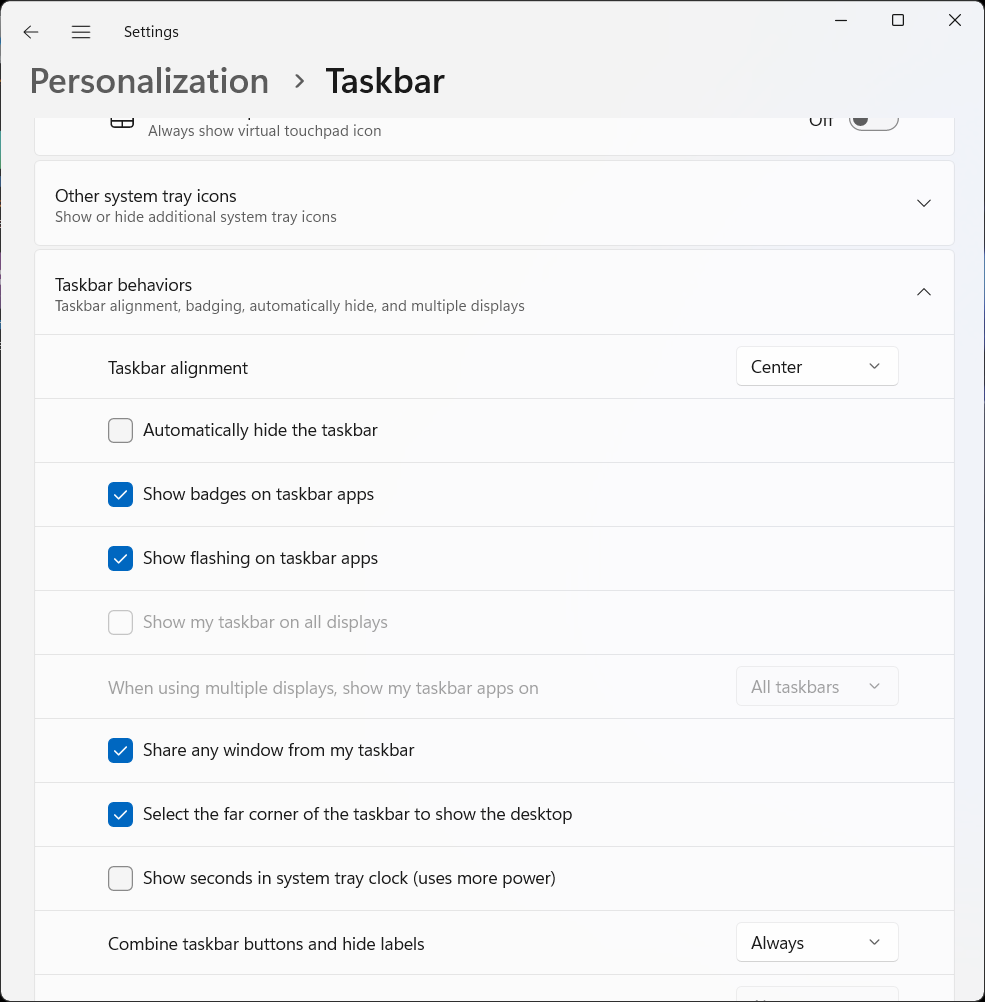Registry keys to re-enable show desktop in Windows 11
In order to reenable the show desktop, go to
Settings, then Personalization, then taskbar, then taskbar behaviors and toggle the show desktop back on
OR
Download this registry key and click, approve the UAC to reenable the ‘show desktop’ little sliver on the far right corner.
Contents of the registry key is:
Windows Registry Editor Version 5.00 [HKEY_CURRENT_USER\Software\Microsoft\Windows\CurrentVersion\Explorer\Advanced] "TaskbarSd"=dword:00000001
Download this registry key if you want to disable it.
Contents of the registry key is:
Windows Registry Editor Version 5.00 [HKEY_CURRENT_USER\Software\Microsoft\Windows\CurrentVersion\Explorer\Advanced] "TaskbarSd"=dword:00000000
This is to counter the change introduced in KB5034765 “New! The Copilot in Windows icon now appears on the right side of the system tray on the taskbar. Also, the display of Show desktop at the rightmost corner of the taskbar will be off by default. To turn it back on, go to Settings > Personalization > Taskbar. You can also right-click the taskbar and choose Taskbar settings.”
Susan Bradley Patch Lady/Prudent patcher