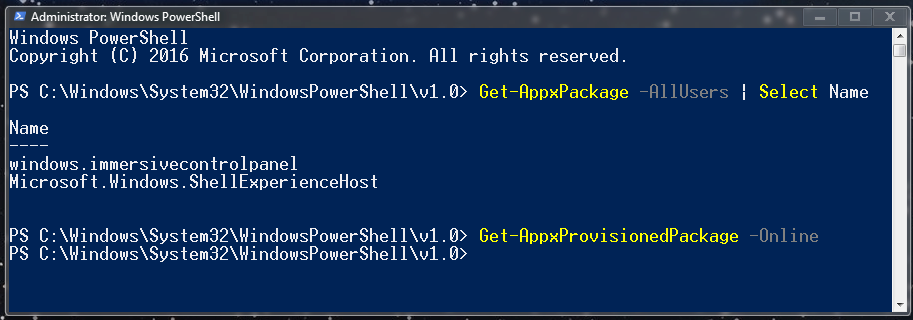One thing I’ve dabbled with over time and have not yet found a solution for is whether the last remaining “built-in” Apps can be removed from a running Windows 8.1 system. Specifically, all but windows.immersivecontrolpanel in the following list:
PowerShell’s Remove-AppXPackage refuses to remove these particular Apps, citing “This app is part of Windows and cannot be uninstalled on a per-user basis”.
It’s not a big deal, I have plenty of space, but some OCD part of me just wants them gone.
I wouldn’t think another thought about it but I actually pieced together how to do it and managed to remove them from Win 10. Something’s different between the two systems and the Win 10 technique of adjusting values in StateRepository-Machine.srd doesn’t apply (there isn’t one in 8.1).
Has anyone here discovered how to expunge these “built-in” Apps from a running Windows 8.1 image?
-Noel




 about having to rip out there tweaks or not understanding why things are failing and breaking. Then they have to do a Clean Install get done what they need to do, and right away, they are putting all there tweaks back in.
about having to rip out there tweaks or not understanding why things are failing and breaking. Then they have to do a Clean Install get done what they need to do, and right away, they are putting all there tweaks back in.