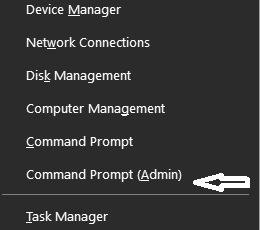About a year and a half ago, I bought a refurbished PC with Windows 10 Home installed. Everything was fine for several months, until the power went out. When I restarted the PC, a greyed out message appeared in the bottom right portion of my display: “Activate Windows 10. Go to Settings to activate Windows.” Apparently, I need some kind of a key or license to do so. When I contacted the seller, he said to bring it back and he would do that. Unfortunately, I moved and cannot get back to the vendor. At the time, I noticed that other than the translucent message that appeared on my screen, everything seemed to work fine, so I learned to ignore the message.
However, I noticed that I still have Win10 Build 1803, and can’t figure out how to upgrade to a more recent build. It recently occurred to me that the reason may have something to do with the “Activate Windows” issue. This raises two related questions:
- Is there an alternate way to activate my Windows 10? I have not yet tried contacting Microsoft directly (not wonderful experience with customer support in the past, so that would be my last resort).
- What are the consequences of not having Windows activated on my PC?
I did both a web and a Woody’s Lounge search for this issue, but came up blank, so any suggestions would be appreciated. If I really should get the most recent build AND to do so I need to activate Windows, I would bite the bullet and contact MS. In that case, any suggestions for the best way to do that to EFFICIENTLY solve the problem would be appreciated. Thanks in advance.