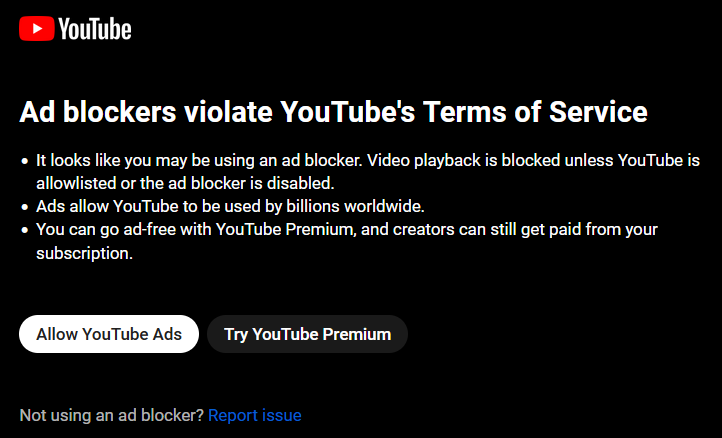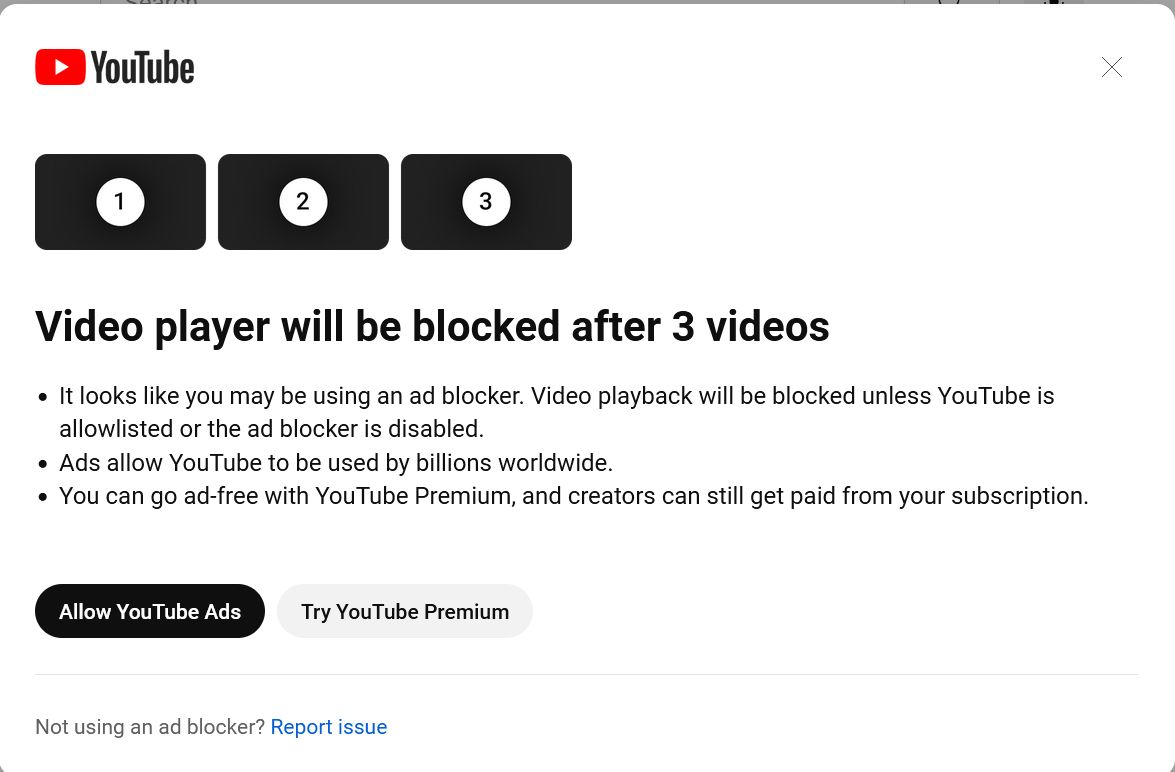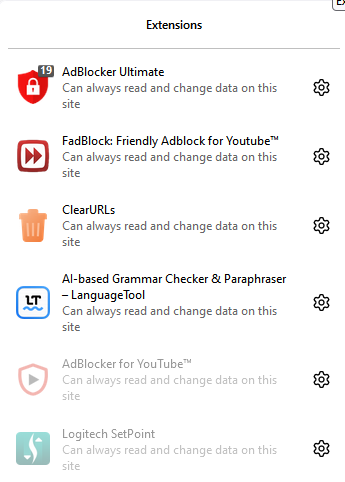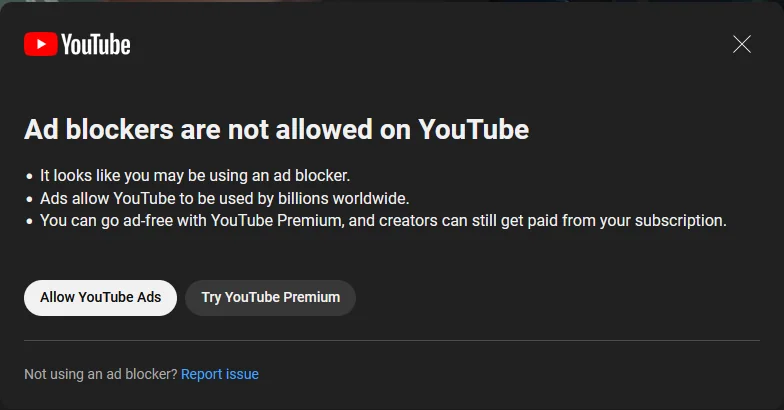I’ve been watching YouTube for years without Ads, and without issue, using AdBlockPlus
This morning, the message in the Topic Title popped up for the first time, i.e.: “Ad blockers are not allowed on YouTube”
I’m not going to get YouTube premium, and I’m not going to turn my Ad Blocker off, so do I have any alternatives other than to simply stop watching YouTube?