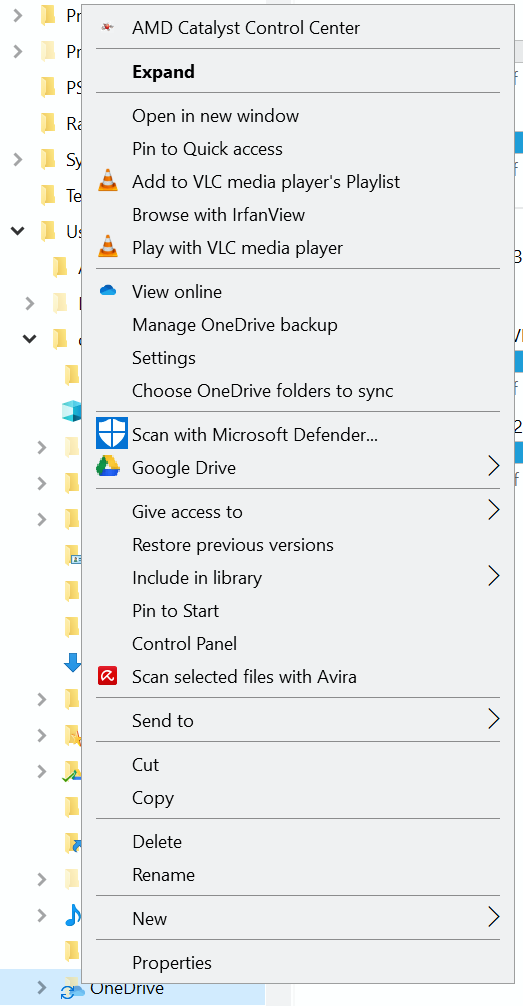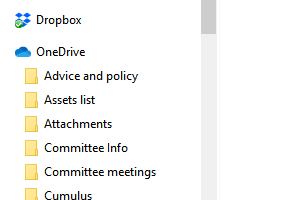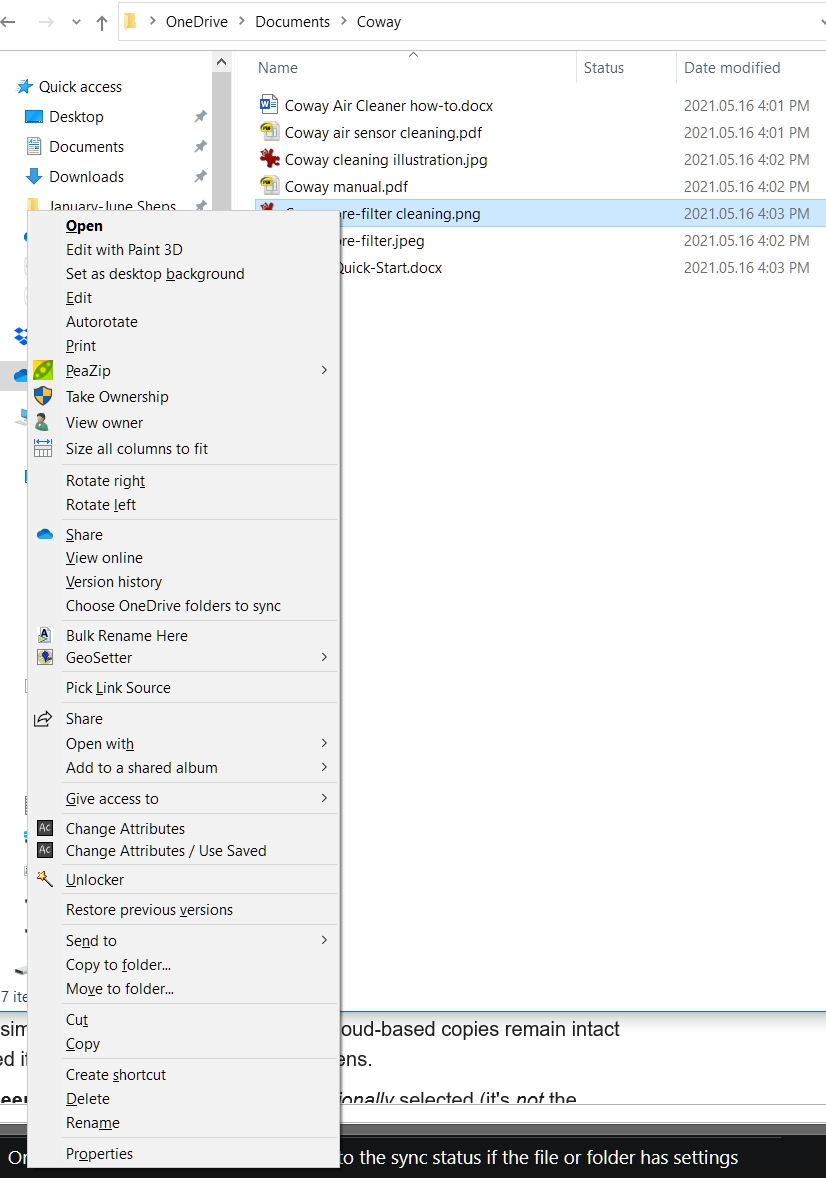LANGALIST By Fred Langa Microsoft’s OneDrive service can be excellent, but it also can be frustratingly hard to use to its fullest, impeded by documen
[See the full post at: Another OneDrive problem caused by poor documentation]

|
Patch reliability is unclear, but widespread attacks make patching prudent. Go ahead and patch, but watch out for potential problems. |
| SIGN IN | Not a member? | REGISTER | PLUS MEMBERSHIP |
-
Another OneDrive problem caused by poor documentation
Home » Forums » Newsletter and Homepage topics » Another OneDrive problem caused by poor documentation
- This topic has 18 replies, 13 voices, and was last updated 3 years, 1 month ago.
AuthorTopicFred Langa
AskWoody MVPMay 17, 2021 at 1:02 am #2365255Viewing 11 reply threadsAuthorReplies-
access-mdb
AskWoody MVPMay 17, 2021 at 6:13 am #2365278Some of your statements appear to be wrong. Deleting an online only file (the green tick in a white box) deletes the online file. Anyone who follows your advice will lose their files. Of course they can be retrieved from the online recycle bin (for 30 days). The online only files with the cloud symbol are just that, and using dir in a cmd or PowerShell window will show their size in brackets. When you click on a file so marked, it will download from the cloud and it will remain on your device. If you want to save space you will have to right click and choose free up space. White tick in green circle files are always on your hard disk.
Any file with a tick is on your device, so can be edited even when offline. I’m not altogether sure what the difference is between the white tick and green tick.
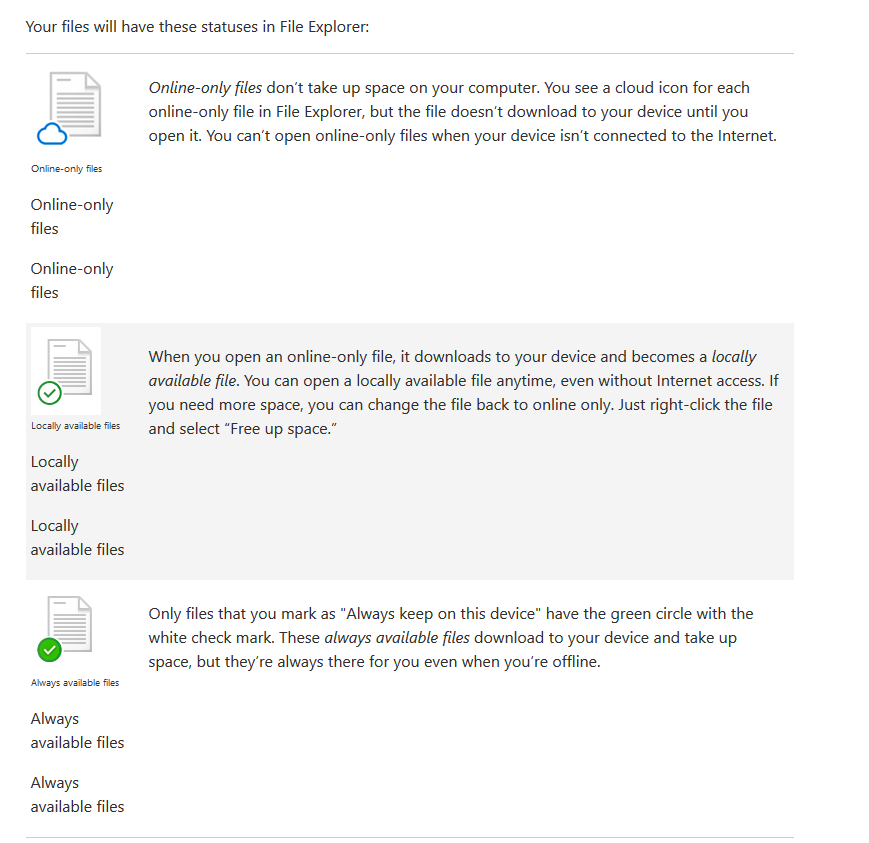
Eliminate spare time: start programming PowerShell
-
b
AskWoody_MVPMay 17, 2021 at 2:45 pm #2365441Some of your statements appear to be wrong. Deleting an online only file (the green tick in a white box) deletes the online file. Anyone who follows your advice will lose their files.
The green tick in a white circle is not an online only file. But I can’t see where Fred mentioned deleting ANY file.
Any file with a tick is on your device, so can be edited even when offline. I’m not altogether sure what the difference is between the white tick and green tick.
Explaining that difference was the main point of Fred’s article. Only the white tick in a green circle is a permanent local copy.
-
access-mdb
AskWoody MVPMay 18, 2021 at 8:50 am #2365529My bad. I saw that comment ‘delete’, but didn’t lookup Storage Sense, which I’ve never used. If you don’t use it then the two ticked files are the same, stored on the local disk. Perhaps that could have been mentioned. Having moved my OneDrive folder to a separate 1Tb data drive, I’ve no need to. That could have been suggested as well.
Eliminate spare time: start programming PowerShell
-
-
bbearren
AskWoody MVPMay 17, 2021 at 7:05 am #2365289I use OneDrive strictly as a backup function, so my OneDrive folder is not in the default location; I moved it to a separate partition in a different drive when I first set it up. Then, instead of using the OneDrive selection of folders to include, I use a Robocopy task in Task Scheduler to copy folders to the OneDrive folder. I always have a permanent (original) copy of my files in the same locations they have always been.
Always create a fresh drive image before making system changes/Windows updates; you may need to start over!We all have our own reasons for doing the things that we do with our systems; we don't need anyone's approval, and we don't all have to do the same things.We were all once "Average Users".vandreytrindade
AskWoody LoungerDan in St. Louis
AskWoody PlusMay 17, 2021 at 8:54 am #2365322right-click on your C:users…OneDrive folder and select Always keep on this device
That is not an option when I right-click the OneDrive icon. The other obvious choices (Manage, Settings, Properties) don’t seem to offer it either.
Somewhere I did manage to set it because my icons are white arrow/green circle, but I can’t see how.
-
access-mdb
AskWoody MVPMay 17, 2021 at 11:49 am #2365383I get that as well, though mine is on my E drive. I think the wrong advice was given. You get the correct options when you click on a folder in the OneDrive folder. You should have a navigation pane on the left, right clicking on OneDrive in that (probably below quick access) will also give you the suggested options.
Eliminate spare time: start programming PowerShell
-
Wayne
AskWoody PlusMay 17, 2021 at 11:59 am #2365388 -
Francis Stujenske
AskWoody Plus
GreatAndPowerfulTech
AskWoody Loungerlenrdbik
AskWoody LoungerDan in St. Louis
AskWoody PlusMay 17, 2021 at 1:45 pm #2365415I get that as well, though mine is on my E drive. I think the wrong advice was given. You get the correct options when you click on a folder in the OneDrive folder. You should have a navigation pane on the left, right clicking on OneDrive in that (probably below quick access) will also give you the suggested options.
I don’t get the desired options by left- or right-clicking on a folder icon under OneDrive either — just the same usual right-click menu.
Dan in St. Louis
AskWoody PlusMay 17, 2021 at 1:52 pm #2365418This seems to work on my computer:
Keep fewer OneDrive files on your PC (microsoft.com)
[Moderator edit] do not use short URLs as this hides the location. Allowing users to asses the URL before clicking is good netiquette
RayW
AskWoody PlusMay 17, 2021 at 2:18 pm #2365424“And that leads to the answer to Steve’s question. The easiest way to ensure that you always have a 100% current, local copy of everything that’s been saved to OneDrive is to right-click on your C:\users\…\OneDrive\ folder and select Always keep on this device.”
Fred,
Ain’t no such option on my machine by following the above advice.
Cheers,
Ray
anonymous
GuestDan in St. Louis
AskWoody PlusMay 25, 2021 at 10:28 am #2366945From the original article:
“And that leads to the answer to Steve’s question. The easiest way to ensure that you always have a 100% current, local copy of everything that’s been saved to OneDrive is to right-click on your C:\users\…\OneDrive\ folder and select Always keep on this device.”
That is misleading. “Always have a 100% current local copy” implies that if a file is changed elsewhere, the local copy will be untouched.
As an experiment I saved a file on my desktop computer in my Documents folder, which really means the OneDrive Documents folder, since OneDrive sets itself as the default destination and my “local” (C:\Users\{myname\} Documents folder is empty.
And sure enough, it soon appeared in the parallel Documents folder on my laptop as expected. But is the original permanent? No. I deleted the laptop copy and, again as expected, it also disappeared from my desktop. The only way to achieve “permanence” is to also store the file in a non-synced folder.
glnz
AskWoody PlusMarch 13, 2022 at 10:54 am #2431202Fred Langa’s articles on OneDrive are great, but I have a question about the intersection of some OneDrive settings/features.
I just upgraded a family member’s PC to Win 10 and put one of our six MS 365 Family Office instances on her PC and started a new Outlook account for that user for the purposes of the MS 365 Family Office and its OneDrive. So it’s all new from the point of view of Office and OneDrive and she hasn’t selected any of her existing files or folders to backup or sync with OneDrive yet.
In the OneDrive Settings – Settings tab, should I leave the “Files On-Demand” box checked or uncheck it? My goal is to make EVERY new or existing file on the PC that she designates to sync or backup with OneDrive be “Always keep on this device” automatically.
- If I UNcheck the “Files On-Demand” box in Settings-Settings, will I achieve my goal? Or will I do something worse, like stop all syncing or backing up into OneDrive?
- On a different PC that’s had MS 365 Family for a long time and been syncing many files with OneDrive, and in which all the files have been the default “Files on demand” and the “Files On-Demand” box in Settings-Settings is checked, what happens if I now UNcheck the “Files On-Demand” box in Settings-Settings? Will a gazillion files suddenly become “Always keep on this device” and now download into the PC taking a lot of time to download? Will they continue to sync in the future?
Looking forward to your wisdom, but please specify which of my questions you are responding to.
Thanks.
Viewing 11 reply threads -

Plus Membership
Donations from Plus members keep this site going. You can identify the people who support AskWoody by the Plus badge on their avatars.
AskWoody Plus members not only get access to all of the contents of this site -- including Susan Bradley's frequently updated Patch Watch listing -- they also receive weekly AskWoody Plus Newsletters (formerly Windows Secrets Newsletter) and AskWoody Plus Alerts, emails when there are important breaking developments.
Get Plus!
Welcome to our unique respite from the madness.
It's easy to post questions about Windows 11, Windows 10, Win8.1, Win7, Surface, Office, or browse through our Forums. Post anonymously or register for greater privileges. Keep it civil, please: Decorous Lounge rules strictly enforced. Questions? Contact Customer Support.
Search Newsletters
Search Forums
View the Forum
Search for Topics
Recent Topics
-
Multiple Partitions?
by
CWBillow
3 seconds ago -
World Passkey Day 2025
by
Alex5723
2 hours ago -
Add serial device in Windows 11
by
Theodore Dawson
14 hours, 37 minutes ago -
Windows 11 users reportedly losing data due forced BitLocker encryption
by
Alex5723
2 hours, 14 minutes ago -
Cached credentials is not a new bug
by
Susan Bradley
19 hours, 10 minutes ago -
Win11 24H4 Slow!
by
Bob Bible
19 hours, 21 minutes ago -
Microsoft hiking XBox prices starting today due to Trump’s tariffs
by
Alex5723
16 hours, 32 minutes ago -
Asus adds “movement sensor” to their Graphics cards
by
n0ads
21 hours, 32 minutes ago -
‘Minority Report’ coming to NYC
by
Alex5723
17 hours, 51 minutes ago -
Apple notifies new victims of spyware attacks across the world
by
Alex5723
1 day, 6 hours ago -
Tracking content block list GONE in Firefox 138
by
Bob99
1 day, 5 hours ago -
How do I migrate Password Managers
by
Rush2112
13 hours, 27 minutes ago -
Orb : how fast is my Internet connection
by
Alex5723
15 hours, 16 minutes ago -
Solid color background slows Windows 7 login
by
Alex5723
1 day, 17 hours ago -
Windows 11, version 24H2 might not download via Windows Server Updates Services
by
Alex5723
1 day, 16 hours ago -
Security fixes for Firefox
by
Susan Bradley
16 hours, 52 minutes ago -
Notice on termination of services of LG Mobile Phone Software Updates
by
Alex5723
2 days, 4 hours ago -
Update your Apple Devices Wormable Zero-Click Remote Code Execution in AirPlay..
by
Alex5723
2 days, 13 hours ago -
Amazon denies it had plans to be clear about consumer tariff costs
by
Alex5723
2 days, 4 hours ago -
Return of the brain dead FF sidebar
by
EricB
1 day, 15 hours ago -
Windows Settings Managed by your Organization
by
WSDavidO61
18 hours, 55 minutes ago -
Securing Laptop for Trustee Administrattor
by
PeachesP
15 hours, 20 minutes ago -
The local account tax
by
Susan Bradley
1 day, 17 hours ago -
Recall is back with KB5055627(OS Build 26100.3915) Preview
by
Alex5723
3 days, 2 hours ago -
Digital TV Antenna Recommendation
by
Win7and10
2 days, 19 hours ago -
Server 2019 Domain Controllers broken by updates
by
MP Support
3 days, 14 hours ago -
Google won’t remove 3rd party cookies in Chrome as promised
by
Alex5723
3 days, 16 hours ago -
Microsoft Manager Says macOS Is Better Than Windows 11
by
Alex5723
3 days, 19 hours ago -
Outlook (NEW) Getting really Pushy
by
RetiredGeek
2 days, 21 hours ago -
Steps to take before updating to 24H2
by
Susan Bradley
19 hours, 47 minutes ago
Recent blog posts
Key Links
| S | M | T | W | T | F | S |
|---|---|---|---|---|---|---|
| 1 | 2 | 3 | ||||
| 4 | 5 | 6 | 7 | 8 | 9 | 10 |
| 11 | 12 | 13 | 14 | 15 | 16 | 17 |
| 18 | 19 | 20 | 21 | 22 | 23 | 24 |
| 25 | 26 | 27 | 28 | 29 | 30 | 31 |
Want to Advertise in the free newsletter? How about a gift subscription in honor of a birthday? Send an email to sb@askwoody.com to ask how.
Mastodon profile for DefConPatch
Mastodon profile for AskWoody
Home • About • FAQ • Posts & Privacy • Forums • My Account
Register • Free Newsletter • Plus Membership • Gift Certificates • MS-DEFCON Alerts
Copyright ©2004-2025 by AskWoody Tech LLC. All Rights Reserved.