But you don’t have to take it. If you’re running Win10 Pro (or Education), you can manually move to Win10 version 1809. It’s easy. Detailed instructio
[See the full post at: Are you still running Win10 version 1803? Microsoft’s pushing hard to get you to 1903]

|
Patch reliability is unclear, but widespread attacks make patching prudent. Go ahead and patch, but watch out for potential problems. |
| SIGN IN | Not a member? | REGISTER | PLUS MEMBERSHIP |
-
Are you still running Win10 version 1803? Microsoft’s pushing hard to get you to 1903
Home » Forums » Newsletter and Homepage topics » Are you still running Win10 version 1803? Microsoft’s pushing hard to get you to 1903
- This topic has 53 replies, 22 voices, and was last updated 5 years, 6 months ago.
Tags: Win10 1903 upgrade
AuthorTopicwoody
ManagerOctober 21, 2019 at 7:35 am #1986334Viewing 14 reply threadsAuthorReplies-
dmt_3904
AskWoody Lounger -
PKCano
ManagerOctober 21, 2019 at 12:37 pm #1986631The number of days changes depending on the length of time from when 1809 was declared ready. You also have to take into consideration that if the deferral days are too short, you will run into the time v1903 was considered resdy.
Today, Oct 21:
It has been about 207 days since 1809 was “blessed.”
It has been about 152 days sicce 1903 was “blessed.”+ If you set deferral greater than, say 210 days, you will see neither update.
+ If you set deferral greater than, say 155 days, but less than 207 days (that’s were the 180 comes in) you will see 1809 as an update.
+ If you set deferral less than 152 days you will get 1903.5 users thanked author for this post.
-
WildBill
AskWoody PlusOctober 21, 2019 at 3:32 pm #1986858Not related to 1809, but definitely related to what’s “hot”. I saw this in Google News, from ZDNet: https://www.zdnet.com/article/windows-10-1909-and-1903-these-are-our-new-cpu-requirements-says-microsoft
IMHO, This is a push to get customers to buy new computers. So with 1903 being out for 5 months & 1909 due next month, Micro$oft through ZDNet tells consumers NOW that advanced processors are being required? According to the article, M$ gave ZDNet & manufacturers heads-up in April, before releasing 1903. M$ requires 7th generation processors on AMD machines, & requires 10th generation ‘Comet Lake’ processors on Intel machines. I’m currently running Win8.1 on an Intel ‘Ivy Bridge’ machine.
So other than fighting bugs, has anyone running v1903 on older hardware noticed any slowdown in performance? Or could this requirement for “leading edge” tech be causing “bleeding edge” problems on older machines?! Just throwing this out there…
Last Note: I’m a senior citizen, basically retired on a limited income. Does this force me to upgrade to a more expensive, “hotter, better” machine? Or does it force me to wait out Win8.1 until almost 2023 & switch to a flavor of Linux?Bought a refurbished Windows 10 64-bit, currently updated to 22H2. Have broke the AC adapter cord going to the 8.1 machine, but before that, coaxed it into charging. Need to buy new adapter if wish to continue using it.
Wild Bill Rides Again...-
This reply was modified 5 years, 6 months ago by
WildBill. Reason: Removed formatting that was copied from an email
-
This reply was modified 5 years, 6 months ago by
WildBill.
-
This reply was modified 5 years, 6 months ago by
WildBill. Reason: Removed more unplanned formatting
1 user thanked author for this post.
-
b
AskWoody_MVPOctober 21, 2019 at 4:17 pm #1986879IMHO, This is a push to get customers to buy new computers. So with 1903 being out for 5 months & 1909 due next month, Micro$oft through ZDNet tells consumers NOW that advanced processors are being required?
Microsoft’s requirements haven’t changed in the last year, and are the same for versions 1809, 1903 and 1909.
But these are for manufacturer’s of NEW hardware being sold with Windows, so should they concern anyone else?
And each requirement for a particular processor starts with “Up through …”; so it’s a limit on the latest CPU, not the oldest:
Company must not use New Processor for Customer Systems without Microsoft’s prior written permission …
The processors listed in the tables below, represent the latest processor generations and models which are supported for the listed Windows Edition. Previous generations of processors and models (indicated by “Up through”), remain supported in addition to the listed processors and models.
Windows Processor Requirements3 users thanked author for this post.
anonymous
GuestOctober 21, 2019 at 4:22 pm #1986877-
anonymous
GuestOctober 21, 2019 at 5:10 pm #1986907Simply keep 1803 until the Microsoft clowns come up with something more stable and less buggy than 1809/1903. Maybe the 20H1 will do. Running an unpatched system for a few months won’t do more harm than a trashed one. Just think first before you click and keep the firewall and anti-malware software in good shape.
-
EP
AskWoody_MVPOctober 21, 2019 at 5:22 pm #1986911only those using education and/or enterprise editions of Win10 v1803 get another 12 months worth of new updates & support until November 2020 as the home & pro editions of 1803 will be EOLed in November 2019
glad I’m using one of the “higher” editions (like education) as using Pro is not good enough for me
-
This reply was modified 5 years, 6 months ago by
EP.
1 user thanked author for this post.
-
This reply was modified 5 years, 6 months ago by
-
Fred
AskWoody LoungerOctober 21, 2019 at 4:53 pm #1986903Last Note: I’m a senior citizen, basically retired on a limited income. Does this force me to upgrade to a more expensive, “hotter, better” machine?
Since Micro$oft doesn’t care to create an operating system that is satisfactory, I tend to say they are a new kind of streetrobbers.
* _ ... _ *numike
AskWoody LoungerOctober 21, 2019 at 6:14 pm #1986971Microsoft has a new way to keep your computer’s firmware from being hacked
The company is partnering with chipmakers on a new initiative called Secured-core PC.
https://www.engadget.com/2019/10/21/microsoft-secured-core-pc/-
wavy
AskWoody PlusOctober 22, 2019 at 10:15 am #1987789another attempt to stifle Linux??😶
Microsoft has a new way to keep your computer’s firmware from being hacked
The company is partnering with chipmakers on a new initiative called Secured-core PC.
https://www.engadget.com/2019/10/21/microsoft-secured-core-pc/🍻
Just because you don't know where you are going doesn't mean any road will get you there. -
b
AskWoody_MVP -
Alex5723
AskWoody Plus
-
-
kiwisolutionz
AskWoody LoungerOctober 21, 2019 at 7:16 pm #1987043I have an old HP Laptop Compaq Presario CQ61. I put SSD drive in before W7 Ultmate 64bit upgrade to 1903. If anything, I am absolutely amazed that the speed has definitely increased cpu speed and processing power for me. I just have not been able to update any further since I upgraded to W10 Pro 64bit. Everytime I go to updates there is a blank page with just dots scrolling across the top of page??? everything is enabled but I just cannot update AT ALL? Yet; everything functions fantastically on & offline for me? So my version that does not update? 1903_18362.295 W10 Pro. I hope someone can tell me I’m not alone & the next update should be seamless integration …(yeah Right; >) Cheers team.
If there is magic on this earth ... it's in the water.
1 user thanked author for this post.
anonymous
GuestOctober 21, 2019 at 11:02 pm #1987219Just wanted to make you aware of a huge RDP issue with Windows 10 1903.
If you RDP into a physical machine, or virtual machine (VMware or Hyper-V) and click the x to disconnect, the VM becomes unresponsive.
If you use local group policy editor, Computer -> Windows Components -> Remote Desktop Services -> Remote Desktop Session Host -> Remote Session Environment -> Use WDDM Graphics display driver for Remote Desktop Connections (set to disable for the fix)
Huge thread here – > https://answers.microsoft.com/en-us/windows/forum/all/dwmexe-high-cpu-one-core-on-target-system-after/dbce0938-60c5-4051-81ef-468e51d743ab?page=4&tm=1571715946066
Issue dates as far back as August or even earlier. Why is Microsoft not fixing this? Huge problem in VM environments.
1 user thanked author for this post.
-
Mr. Natural
AskWoody LoungerOctober 22, 2019 at 9:07 am #1987731I haven’t experienced this and two others I work with have not mentioned this. I RDP over internal networks into VMWare servers all the time and haven’t experienced this.
Red Ruffnsore
1 user thanked author for this post.
mbhelwig
AskWoody Lounger-
woody
ManagerOctober 22, 2019 at 9:43 am #1987770Microsoft hasn’t even officially acknowledged the problem.
Anybody’s guess if they’ll try to fix it. The bug seems to exist with VBRUN300.DLL in 32-bit, which makes it an old problem. Here’s what I said a week ago in Computerworld:
The only solution appears to be uninstalling the latest patch. Microsoft hasn’t acknowledged the bug on its Release Status Information page, so it isn’t clear if Microsoft is even aware of the problem — and it’s anybody’s guess if it’ll ever get fixed.
1 user thanked author for this post.
Chris B
AskWoody PlusOctober 22, 2019 at 5:56 am #1987607I am on 1903 on one of my machines, because it is brand new. To avoid the bedlam, I have disabled Windows Update on both of my machines temporarily in Group Policies Editor (gpedit).
Once Woody gives the green light, I think I can replicate the deferral behaviour that we had in 1809 but lost in 1903 via gpedit with the following settings:
Computer configuration>Windows Components>Windows Update>Windows Updates for Business>Select when Preview builds…>Semiannual channel & 200 days (using PKCano’s example above
and
Computer configuration>Windows Components>Windows Update>Windows Updates for Business>Select when Quality Updates…>15 days (using Susan’s recommendation)
I would appreciate it if someone with a better knowledge of gpedit can confirm that this will work.
Many thanks
Chris
Win 10 Pro x64 Group A-
This reply was modified 5 years, 6 months ago by
Chris B.
1 user thanked author for this post.
-
PKCano
ManagerOctober 22, 2019 at 6:18 am #1987611This explanation of the deferral settings may help you. The settings are in Group Policy now, rather than the GUI pulldowns, but the description is the same.
2 users thanked author for this post.
Mr. Natural
AskWoody LoungerOctober 22, 2019 at 9:37 am #1987767I mentioned a couple of months ago that most of our Windows 10 users were still on 1803 and I didn’t want to put users through 2 major upgrades a year so I jumped ahead and have been pushing 1903. Nearly all are now on 1903 and the 9 systems left should be updated before the end of the week at which point all of our Windows 10 users will be on 1903.
Things have gone fairly well with no major issues to report. No issues with any of our corporate software programs. No grumbling or complaints from anyone on the upgrade other than a couple commented on the time it took to upgrade. When pushing via WSUS a system will perform most of the upgrade behind the scenes. Users only have sit through a half hour or less of downtime unless they go to Windows Update manually to initiate the update.
The only issues we had were the original broken Cortana search and a couple had issues with the start menu but those issues are no longer a problem. KB4517389 is still a concern for me and remains not approved for users.
This is not a recommendation but a decision based on corporate related considerations. Pushing 1809 may have been a more prudent decision but I’ve managed to avoid a second round of upgrades and we’re set for a while on supported versions of Windows. And a new standard for the organization has been established. I no longer have to manage updates for any previous versions of Windows 10 as well.
Red Ruffnsore
2 users thanked author for this post.
-
woody
ManagerOctober 22, 2019 at 9:54 am #1987777I’m gradually warming up to 1903.
To me, the big benefit is the ability to defer patches. Everything else is just fluff. Yes, I’m saying the “feature updates” in 1809 are really, really lame. (The Win+V multiple clip clipboard being the only really useful feature – and there are a zillion free programs that’ll do the same thing, but better.) The only thing 1809 brings to the game at this point is relative stability, and an automatic “Get out of Jail free” card to keep the pushed upgrade to 1903 at bay.
Let’s see if this month’s second cumulative update to 1903 breaks anything important.
2 users thanked author for this post.
-
Mr. Natural
AskWoody LoungerOctober 22, 2019 at 10:04 am #1987779Still have around 100 Windows 7 machines that need to be replaced so I’ll still have something to do until years end. 🙂
My personal opinion is 1903 originally was not too bad but the updates that were released later have created more problems as opposed to fixing problems.
Red Ruffnsore
1 user thanked author for this post.
-
b
AskWoody_MVPOctober 22, 2019 at 10:48 am #1987819I’m gradually warming up to 1903.
Magic:
Not to worry though: When 1909 arrives in a week or two it will become the big bad ogre to flee from and then 1903 will somehow magically become the one to hold onto at all costs.
To me, the big benefit is the ability to defer patches.
You mean pause. It doesn’t help anyone when you keep using the wrong word.
-
woody
ManagerOctober 22, 2019 at 11:42 am #1987857You are correct. Pause updates.
“Defer” is the term used in much (most) Microsoft documentation. It was also used in all previous versions of Windows.
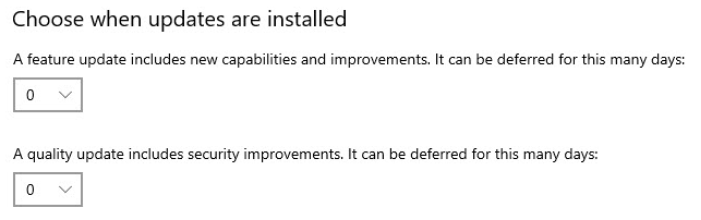
‘Course I could’ve said “delay” and brought down the house…. 🙂
3 users thanked author for this post.
-
b
AskWoody_MVPOctober 22, 2019 at 12:14 pm #1987923“Defer” is the term used in much (most) Microsoft documentation.
… when defer is what they mean.
But “Pause” when they mean pause:
Manage updates in Windows 10 -
woody
ManagerOctober 22, 2019 at 12:54 pm #1987971I just clean-installed 1903 on a test machine.
The Windows Update advanced options pane also shows “defer” per the screenshot above.
If I change any of the settings, the pane will disappear (for reasons still unknown and undocumented). But as long as the settings are untouched, MS still uses the term “defer”
MS also uses the term “defer” in the Group Policy settings.
What we’re seeing isn’t a difference in terminology or meaning. We’re seeing an internal inconsistency in Microsoft’s documentation. Again.
1 user thanked author for this post.
-
-
-
jabeattyauditor
AskWoody LoungerOctober 22, 2019 at 9:59 am #1987778I mentioned a couple of months ago that most of our Windows 10 users were still on 1803 and I didn’t want to put users through 2 major upgrades a year so I jumped ahead and have been pushing 1903.
We’ve done the same, for the same reasons. No major issues so far.
2 users thanked author for this post.
KP
AskWoody PlusOctober 23, 2019 at 1:00 pm #19895091803 Home User Upgrade to 1809 Home via the 1809 ISO. This is what I intend to do. Hopefully you can still get the 1809 ISO.
https://www.howtogeek.com/427223/how-to-download-a-windows-10-iso-without-the-media-creation-tool/
I got it by changing the FireFox UserAgent to be non-Windows and downloaded the ISO.
LoneWolf
AskWoody LoungerOctober 23, 2019 at 1:31 pm #1989548Good thing: I have a great script within my organization that can copy the Win10 Pro 1809 ISO image from a share to people’s systems, mount it, and run a full feature upgrade; the ISO is deleted by a second follow-up script six hours later.
Bad thing: The Win10 1809 is causing the dreaded “mapped drives” issue where the network connection isn’t completely live at domain login, causing the group policy drive mappings to fail unless a user actually clicks on the drives themselves in File Explorer.
Anybody know if slipstreaming the latest Windows 10 cumulative updates might fix this? I’m tempted not to do more Win10 1809 upgrades, this is a pretty big deal (especially for users whose MS Office “Recent” files points to drives that didn’t map, making them do one click per map in File Explorer). 1803 certainly doesn’t have this issue, and Microsoft was supposed to have an update in November 2018 to fix this, but I’ve had a few systems I fully patched after the install that are still having the issue.
We are SysAdmins.
We walk in the wiring closets no others will enter.
We stand on the bridge, and no malware may pass.
We engage in support, we do not retreat.
We live for the LAN.
We die for the LAN.-
LoneWolf
AskWoody LoungerOctober 23, 2019 at 2:27 pm #1989599Memo to me and to others; it takes two patch rounds, but once the cumulative updates are installed, the issue goes away.
I plan to slipstream the cumulative updates for Windows 10 1809 into a new ISO to prevent recurrence of the issue. I’ll test and report back.
We are SysAdmins.
We walk in the wiring closets no others will enter.
We stand on the bridge, and no malware may pass.
We engage in support, we do not retreat.
We live for the LAN.
We die for the LAN. -
PKCano
Manager -
LoneWolf
AskWoody LoungerOctober 23, 2019 at 2:33 pm #1989602That’s how I created this one, but it was some time back. I do have the Media Creation Tool for 1809, so I’ll look at that too.
We are SysAdmins.
We walk in the wiring closets no others will enter.
We stand on the bridge, and no malware may pass.
We engage in support, we do not retreat.
We live for the LAN.
We die for the LAN.
-
-
abbodi86
AskWoody_MVPOctober 24, 2019 at 8:38 am #1990412Speaking of pushing, Microsoft is planning to deliver Chromium Edge to replace inbox Edge on Windows 10 versions 1903, 1809, 1803, 1709, when Stable release is ready
Windows updates to support the next version of Microsoft Edge
to block it
[HKEY_LOCAL_MACHINE\SOFTWARE\Microsoft\EdgeUpdate]
“DoNotUpdateToEdgeWithChromium”=dword:00000001-
Jones55
AskWoody LoungerOctober 24, 2019 at 3:21 pm #1990911Hello,
I’m on windows 10 PRO 1809 32bit with PC with Legacy BIOS mode
Secure Boot State UnsupportedPC 32 bit windows 64bit capable.
Can i upgrade to 1903 or 1909?
The article below says
“Windows 10 for desktop editions and Windows 10 Mobile and IoT Core must boot into UEFI mode by default and ship with UEFI Secure Boot enabled. System firmware must be compliant with the UEFI Specification Version 2.3.1 or higher”
docs.microsoft.com/nl-nl/windows-hardware/design/minimum/minimum-hardware-requirements-overview?redirectedfrom=MSDN
Thanks!
-
LoneWolf
AskWoody LoungerOctober 24, 2019 at 3:28 pm #1990920Hello,
I’m on windows 10 PRO 1809 32bit with PC with Legacy BIOS mode
Secure Boot State UnsupportedPC 32 bit windows 64bit capable.
Can i upgrade to 1903 or 1909?
The article below says
“Windows 10 for desktop editions and Windows 10 Mobile and IoT Core must boot into UEFI mode by default and ship with UEFI Secure Boot enabled. System firmware must be compliant with the UEFI Specification Version 2.3.1 or higher”
docs.microsoft.com/nl-nl/windows-hardware/design/minimum/minimum-hardware-requirements-overview?redirectedfrom=MSDN
Thanks!
First, what kind of PC is it? And to clarify, did you say you were running a 32-bit version of Windows 10 at this time?
If you’re running 32-bit Windows 10, I’m guessing you upgraded from 32-bit Windows 7. This means your system is likely very old. Add to it the message you’re getting about a Legacy BIOS, and unless you have a PC that can switch to UEFI mode (uncertain), it looks like you may be at the point where this system should be replaced. It’s probably at least ten years old if it was running Windows 7 32-bit when you purchased it, and it’s going to get harder and harder to keep it compatible with Windows 10. Buying a new machine will mean Windows 10 is preinstalled.
Many think Windows 10 never should have been made in a 32-bit option, simply as everything is moving forward to 64-bit. If you are unwilling or unable to upgrade to a new system (and your system is this old), you’d be best backing up your system, creating Windows 10 64-bit install media, and formatting/reinstalling a 64-bit version of Windows 10, in my opinion. This would allow you to use more than 4 gigabytes of RAM, possibly increasing your performance.
We are SysAdmins.
We walk in the wiring closets no others will enter.
We stand on the bridge, and no malware may pass.
We engage in support, we do not retreat.
We live for the LAN.
We die for the LAN. -
b
AskWoody_MVPOctober 24, 2019 at 3:30 pm #1990922The article below says
“Windows 10 for desktop editions and Windows 10 Mobile and IoT Core must boot into UEFI mode by default and ship with UEFI Secure Boot enabled. System firmware must be compliant with the UEFI Specification Version 2.3.1 or higher”
docs.microsoft.com/nl-nl/windows-hardware/design/minimum/minimum-hardware-requirements-overview?redirectedfrom=MSDN
That document is for vendors to design new hardware (which they want to sell with Windows 10).
-
Jones55
AskWoody LoungerOctober 24, 2019 at 4:32 pm #1991007thanks Doug and b,
yes your right, the PC is very old and i upgraded from w7 (created GenuineTicket and used that for 1709) , to first 1709 then 1809(still using w7 too) now in triple boot with linux..trying debian and ubuntu… have been learning the past month 😉 hey want to depart from w10 in the future.. and use w7 offline, and yes will get a new system in the next year or so..or maybe somewhat later… if linux keeps running like it does now
HP dc-5800 microtower.
speccy:
Motherboard
Manufacturer Hewlett-Packard
Model 2820h (XU1 PROCESSOR)
Chipset Vendor Intel
Chipset Model Q33
Chipset Revision A2
Southbridge Vendor Intel
Southbridge Model 82801IB (ICH9)
Southbridge Revision 02
System Temperature 33 °C4GB RAM
Threads 2
Name Intel Core 2 Duo E8200
Code Name Wolfdale
Package Socket 775 LGA
Technology 45nm
Specification Intel Core2 Duo CPU E8200 @ 2.66GHz
Family 6
Extended Family 6
Model 7
Extended Model 17
Stepping 6
Revision C0
Instructions MMX, SSE, SSE2, SSE3, SSSE3, SSE4.1, Intel 64, NX, VMX
Virtualization Supported, Disabled
Hyperthreading Not supportedGoing by the answer of b and yours, i think its still possibe to upgrade from 1809 to 1909 but time will be running out..
If i were to upgrade from 32bit to 64 bit version w10, that would mean i have to do a clean install from an ISO ? I ques i could not use the same GenuineTicket in that case
Up till now i didnt validate through a microsoft account. Used a loader on w7
Thanks ur help is appreciated
-
LoneWolf
AskWoody LoungerOctober 25, 2019 at 7:21 am #1991599If you upgraded from 32-bit to 64-bit Windows, it would require a clean install; you would need to create USB install media, boot from it, and format the existing disk.
Your system would not require a new license, as it would be the same Windows 10 license.
If that 4GB memory is a single 4GB module with one memory slot free (as opposed to two 2GB modules), and you are intending to use the system for any significant period of time, I would recommend finding a second 4GB memory module (easily available used for very little money) and upgrading the system to 8GB of RAM at the same time.
The system will not have a UEFI BIOS available; as a Core 2 Duo based system, it is 1-2 generations old before these started being an option. Windows will support legacy mode however.
We are SysAdmins.
We walk in the wiring closets no others will enter.
We stand on the bridge, and no malware may pass.
We engage in support, we do not retreat.
We live for the LAN.
We die for the LAN.1 user thanked author for this post.
-
Jones55
AskWoody LoungerOctober 25, 2019 at 7:48 am #1991605Thanks Doug,
“Windows will support legacy mode however” good to hear that, that was my main worry.b hinted on that earlier i believe. Also nice to hear i can just use the current GenuineTicket in case of a 64bit fresh install.
At the moment got 4x 1GB RAM. So switching RAM would be costly for this old machine. It’ll do for now.When i depart from w7 ( at least being online with it) i will disable the meltdown\spectre patches so the system will run faster.
I believe (correct me if im wrong) spectre patches were hardware (CPU, CHIPS) based and meltdown were sofware based
In case of a new PC, is there site availlable where i can get good info on CPU’s witch are not vulnerable to the spectre and meltdown ?
Thanks for ur input.
-
Paul T
AskWoody MVP -
jabeattyauditor
AskWoody LoungerOctober 26, 2019 at 9:12 am #1992605Spectre and meltdown patches are all software – a hardware upgrade would be taking the CPU out and replacing it.
Given we have yet to see one of those exploits I would remove the patches anyway.cheers, Paul
In the interests of clarity, Paul T is (correctly) referring to BIOS updates as also being software patches.
-
-
-
EP
AskWoody_MVPOctober 26, 2019 at 11:57 pm #1993232aww crud woody. 🙁
I recently turned off group policies of deferring feature updates from gpedit.msc on a test machine running 1803 enterprise, then ran a WU scan and while it was downloading the recent .NET 4.8 Oct. 2019 updates for 1803, it also was downloading the “feature update to 1903” [oh no! 🙁 ]. I immediately pulled my internet connection and rebooted to prevent WU from completely downloading the 1903 feature update (phew that was close)
looks like MS really wants to upgrade anyone using 1803 (for those who have not set any feature update deferrals in either the windows update settings app or from gpedit.msc) out of there and onto more recent versions like 1903, regardless of what 1803 edition being used [yup even the higher editions like education and enterprise might get an unexpected feature update if those feature update deferral options are not set]
so I went back to turn on the feature update deferral period and set it to a full 365 days on 1803 enterprise.
-
This reply was modified 5 years, 6 months ago by
EP.
-
This reply was modified 5 years, 6 months ago by
EP.
1 user thanked author for this post.
-
woody
ManagerOctober 27, 2019 at 7:29 am #1993540Hmmmm….
To recap, you have an 1803 Enterprise machine that isn’t hooked up to an update server.
You set 1803 to Semi-Annual Channel, 0 days for features, 0 days for cumulative updates.
You click Check for updates, and the machine started upgrading to 1903.
If that’s right -????? – then it’s doing what I would expect. You’re inviting 1903 by using SAC and 0 days on feature deferral.
Or did I miss something?
-
PKCano
ManagerOctober 27, 2019 at 7:40 am #1993541As a PS to this:
My v1803 Pro, with Feature deferrals = 365 and Quality deferrals = 0, is still offering only CUs, SSUs and .NETs. No sign of 1809 or 1903, even in wushowhide.I am going to let it ride till Dec Patch Tues before I upgrade to 1809, just to see if it lets me pass EOL.
1 user thanked author for this post.
-
woody
Manager
-
-
Zaphyrus
AskWoody LoungerOctober 27, 2019 at 1:06 pm #1993744I will no longer upgrade this computer (currently on 1903, so far nothing bad) but I thin it will be the last feature update I will install since I plan to buy a new computer.
Also fellow loungers, remember that the point of the new windows versions is to force us to buy computers.
Just someone who don't want Windows to mess with its computer.-
Paul T
AskWoody MVP
Viewing 14 reply threads -

Plus Membership
Donations from Plus members keep this site going. You can identify the people who support AskWoody by the Plus badge on their avatars.
AskWoody Plus members not only get access to all of the contents of this site -- including Susan Bradley's frequently updated Patch Watch listing -- they also receive weekly AskWoody Plus Newsletters (formerly Windows Secrets Newsletter) and AskWoody Plus Alerts, emails when there are important breaking developments.
Get Plus!
Welcome to our unique respite from the madness.
It's easy to post questions about Windows 11, Windows 10, Win8.1, Win7, Surface, Office, or browse through our Forums. Post anonymously or register for greater privileges. Keep it civil, please: Decorous Lounge rules strictly enforced. Questions? Contact Customer Support.
Search Newsletters
Search Forums
View the Forum
Search for Topics
Recent Topics
-
Orb : how fast is my Internet connection
by
Alex5723
12 minutes ago -
Solid color background slows Windows 7 login
by
Alex5723
1 hour, 33 minutes ago -
Windows 11, version 24H2 might not download via Windows Server Updates Services
by
Alex5723
3 minutes ago -
Security fixes for Firefox
by
Susan Bradley
46 minutes ago -
Notice on termination of services of LG Mobile Phone Software Updates
by
Alex5723
12 hours, 16 minutes ago -
Update your Apple Devices Wormable Zero-Click Remote Code Execution in AirPlay..
by
Alex5723
21 hours, 22 minutes ago -
Amazon denies it had plans to be clear about consumer tariff costs
by
Alex5723
12 hours, 21 minutes ago -
Return of the brain dead FF sidebar
by
EricB
55 minutes ago -
windows settings managed by your organization
by
WSDavidO61
49 seconds ago -
Securing Laptop for Trustee Administrattor
by
PeachesP
4 minutes ago -
The local account tax
by
Susan Bradley
53 minutes ago -
Recall is back with KB5055627(OS Build 26100.3915) Preview
by
Alex5723
1 day, 10 hours ago -
Digital TV Antenna Recommendation
by
Win7and10
1 day, 2 hours ago -
Server 2019 Domain Controllers broken by updates
by
MP Support
1 day, 22 hours ago -
Google won’t remove 3rd party cookies in Chrome as promised
by
Alex5723
1 day, 23 hours ago -
Microsoft Manager Says macOS Is Better Than Windows 11
by
Alex5723
2 days, 3 hours ago -
Outlook (NEW) Getting really Pushy
by
RetiredGeek
1 day, 5 hours ago -
Steps to take before updating to 24H2
by
Susan Bradley
20 hours, 21 minutes ago -
Which Web browser is the most secure for 2025?
by
B. Livingston
1 day, 9 hours ago -
Replacing Skype
by
Peter Deegan
22 hours, 32 minutes ago -
FileOptimizer — Over 90 tools working together to squish your files
by
Deanna McElveen
1 day, 20 hours ago -
Excel Macro — ask for filename to be saved
by
nhsj
18 hours, 28 minutes ago -
Trying to backup Win 10 computer to iCloud
by
SheltieMom
22 hours, 18 minutes ago -
Windows 11 Insider Preview build 26200.5570 released to DEV
by
joep517
4 days, 3 hours ago -
Windows 11 Insider Preview build 26120.3941 (24H2) released to BETA
by
joep517
4 days, 4 hours ago -
Windows 11 Insider Preview Build 22635.5305 (23H2) released to BETA
by
joep517
4 days, 4 hours ago -
No April cumulative update for Win 11 23H2?
by
Peobody
2 days, 16 hours ago -
AugLoop.All (TEST Augmentation Loop MSIT)
by
LarryK
4 days, 5 hours ago -
Boot Sequence for Dell Optiplex 7070 Tower
by
Serge Carniol
4 days, 20 hours ago -
OTT Upgrade Windows 11 to 24H2 on Unsupported Hardware
by
bbearren
2 hours, 29 minutes ago
Recent blog posts
Key Links
Want to Advertise in the free newsletter? How about a gift subscription in honor of a birthday? Send an email to sb@askwoody.com to ask how.
Mastodon profile for DefConPatch
Mastodon profile for AskWoody
Home • About • FAQ • Posts & Privacy • Forums • My Account
Register • Free Newsletter • Plus Membership • Gift Certificates • MS-DEFCON Alerts
Copyright ©2004-2025 by AskWoody Tech LLC. All Rights Reserved.
