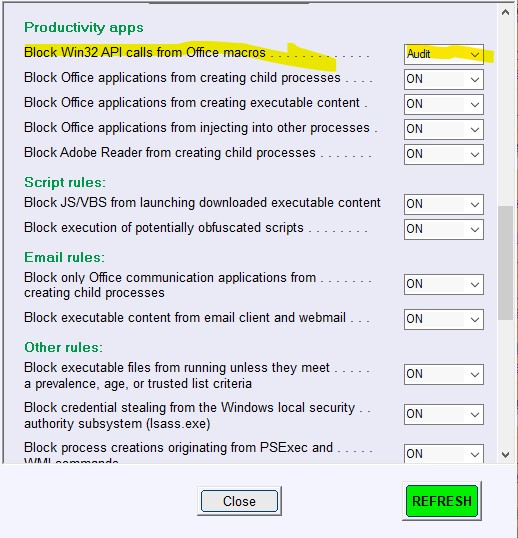#Fridaythethirteenthmess Microsoft 365 Status on Twitter: “The revert is in progress and may take several hours to complete. We recommend placing the
[See the full post at: Attack surface reduction rule triggers a mess on Friday the 13]
Susan Bradley Patch Lady/Prudent patcher