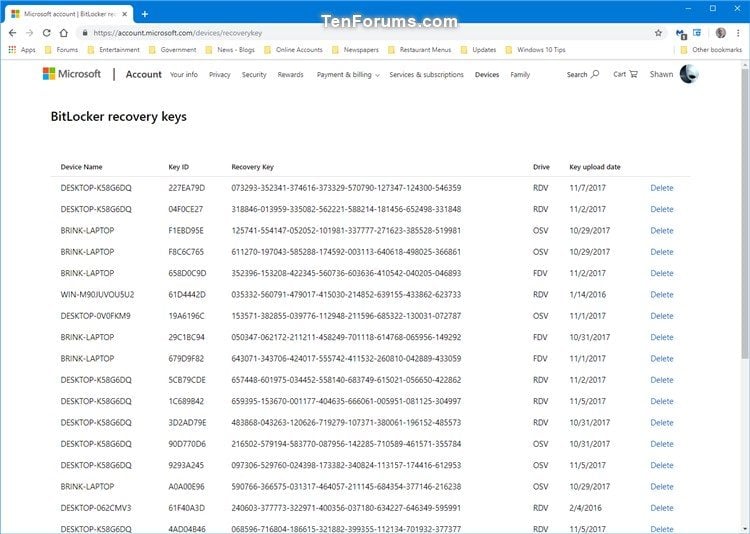Inquiring minds want to know…if the Bitlocker recovery is stored in your Microsoft Account and you use the same MSA to log on to multiple computers which are all Bitlockered do they all have the same recovery key?
I know this may be seam like an out of the blue query, but it I initially posted it to this thread but thought better of it as I didn’t want to hijack that thread.