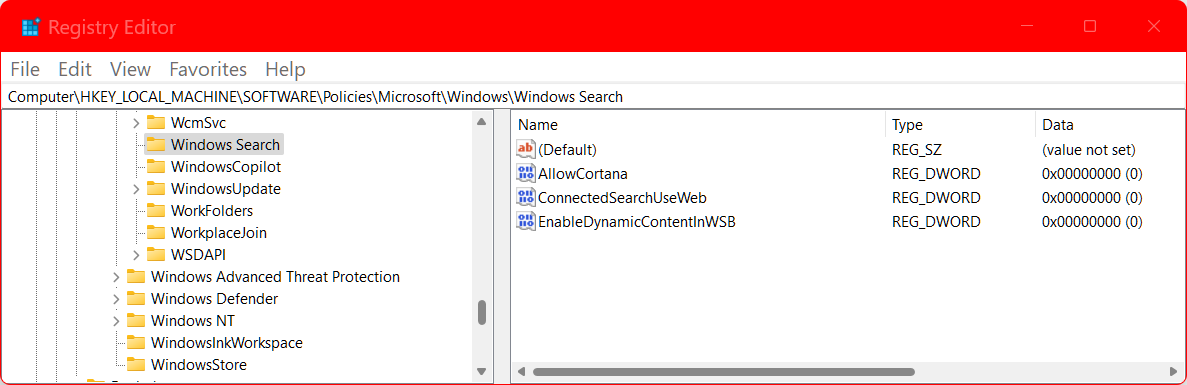I have installed the registry key workaround that is supposed to stop the taskbar search bar from going to the web, on both a Windows 10 (22H2) and a Windows 11 (24H2) machine and it doesn’t work. I keyed it in manually and used a registry insertion, and neither worked on either machine. Both still go to the web using Edge and (barf…) Bing.
This is the key & info that I installed in both machines:
[HKEY_CURRENT_USER\SOFTWARE\Policies\Microsoft\Windows\Explorer]
“DisableSearchBoxSuggestions”=dword:00000001
Any suggestions for how to make this work or why it doesn’t on my machines?