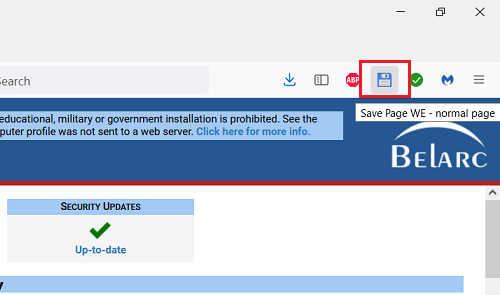Belarc Advisor reports are saved in .mhtml format.
None of the browser on my Windows 10 21H1 can properly open/display the report.
Default browser for .mhtml is IE which fails (there is no scroll bar…) and the page is stuck.
Edge (and Chrome) didn fair much better.
FirefoxESR is “afraid” to open mhtml files and redirects to IE.