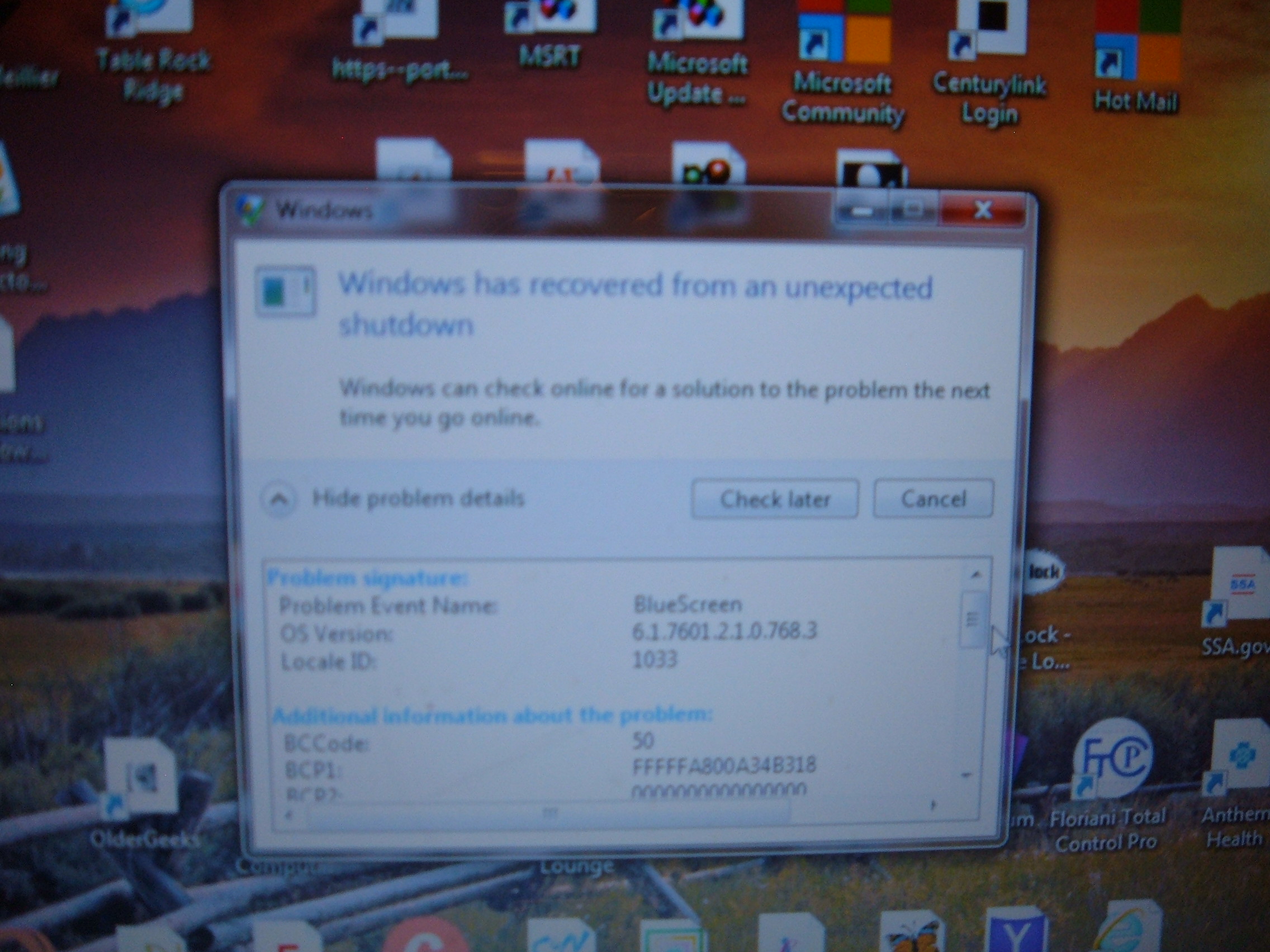This morning I got the BSOD, I think. Only thing I could do was to hold the power button until shutdown. On restart, I got a notice that a report was being sent to MS. All was well for a couple hours.
I opened a web site and left computer to do something else important. When I came back, I had the attached Blue Screen and had to do the rude shut down again. On restart, I got the attached notice. I could not expand it, so I took pictures of parts of all the information. I don’t know what caused this, but the only thing I have done was to install the update for Flash yesterday morning. So I did a restore to earlier date of Wednesday morning, which reverted Flash to the earlier version. So far, there doesn’t appear to be any more problems.
Is it possible that the latest version of Flash caused this? I don’t know what the information on the Blue Screen means or what the information on the report Notice means. Maybe one of you High Tech guys can translate and inform this dummy what is going on here
Machine is a HP G62 laptop running Win 7 SP1 64 bit with Intel Pentium processor 500gb HDD, 4gb ram. Also, I’m trying to stay in Group B for security updates.
Thanks, in advance for any and all help.
Dave