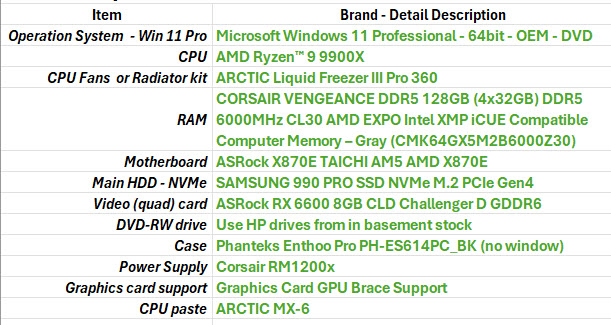Hi all,
I’m moving my main desktop to Win 11 Pro – and for me that means not “moving” but building a new desktop computer. The last computer I built was over a decade ago, so I’ve been out of the loop for a while.
In this last computer I built – the MoBo is an Asus M3A78-CM with a 3.20 gigahertz AMD Phenom II X6 1090T and 8GB of DDR2 RAM. It has a 3.5″ FDD (that I have actually needed a few times) and a CD and DVD drive (2 separate drives). It runs 4 monitors off of an nVidia NVS510 Quadro card – which I think I can repurpose into the new box since nVidia appears to have Win11 drivers for this card. I’m also planning on re-using the CD & DVD drives.
I’m on a Lumos Fiber 1GB connection to the Internet. All of my desktop computers are hardwired to my house network.
This computer will get used for:
– monitoring stock market in real time – ThinkOrSwim, TC2000
– graphic design – Photoshop, InDesign, CorelDRAW, etc
– video editing – Premiere, Camtasia, After Effects, etc
– general computing – web, email, MS Office, etc
I’m probably looking at the same sort of specs as a gaming / hi end computer – or similar at least. Budget is pretty open – I’m OK at the $2-3k mark – maybe more.
I’m looking for any recommendations on the following:
1- Mid-tower / full tower (preferred) case – would like it to have 2 CD/DVD drive bays and USB connectors on the front for easier access. I realize the FDD bay is gone at this point – but I still use the CD bays.
2- Motherboard – still trying to weigh AMD vs Intel based motherboards. My gut is to go with Intel. But I have read that Intel has had some issues with the latest processors? Anyone had experience with this? I’m thinking i9 processors or higher end i7. Or the comparable AMD if it makes more sense.
3- RAM – I’m looking at doing 64GB of RAM. It seems DDR5 is the new standard now? I used to use Corsair RAM a lot – does anyone have any opinions on RAM Mfr’s?
4- Processor – ties in with #2 above, but I guess the latest Intel’s are the i9 series. Does anyone have experience with these or the AMD Ryzens?
Sorry for the length in this – was trying to supply adequate details. Any thoughts from you all are very much appreciated.
Thanks,
Bill