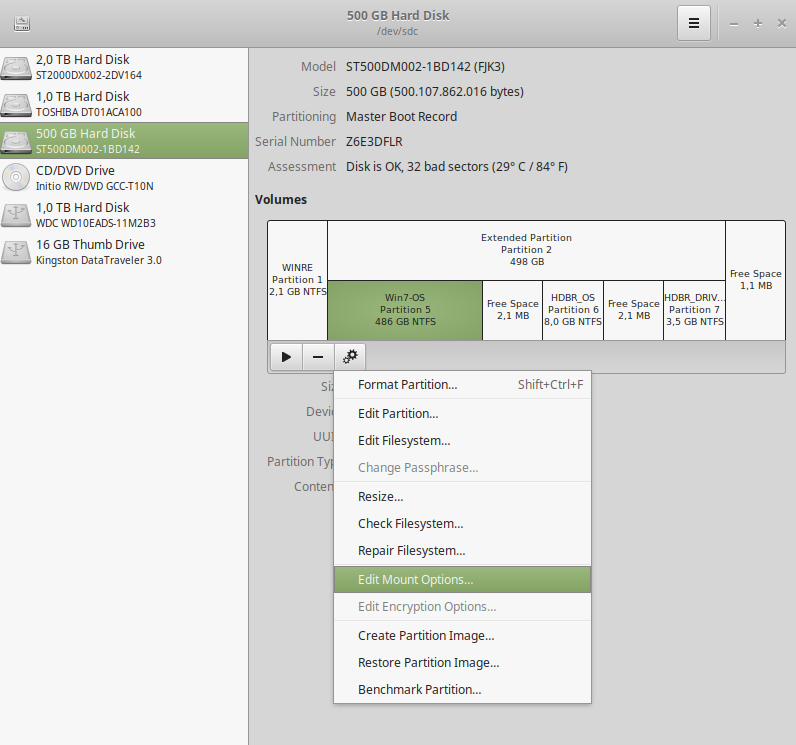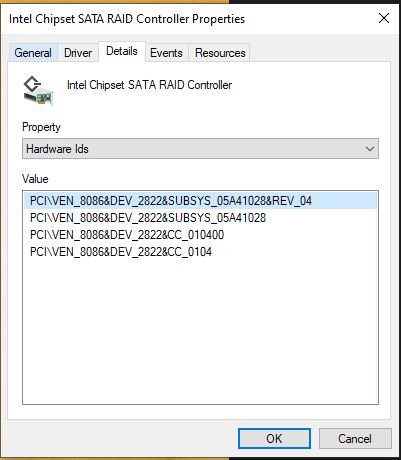I have a a bootable USB stick with Ubuntu Mate 18.04.3 on it. It boots fine, but I can’t see my Windows disk from it. Windows is set to UEFI boot, Secure Boot is disabled, and the disk is not encrypted with Bitlocker. My machine is a Dell Latitude 7390 running Win 10 Pro. Can anyone tell me what to do to be able to see my Windows disk from within the USB-booted linux?

|
Patch reliability is unclear. Unless you have an immediate, pressing need to install a specific patch, don't do it. |
| SIGN IN | Not a member? | REGISTER | PLUS MEMBERSHIP |
-
Can't see Windows SSD from USB-booted linux
Home » Forums » AskWoody support » Linux for the Home user » Linux – all distros » Can't see Windows SSD from USB-booted linux
- This topic has 16 replies, 7 voices, and was last updated 5 years, 4 months ago.
Tags: host drive Linux USB
Viewing 9 reply threadsAuthorReplies-
PKCano
Manager -
mn–
AskWoody LoungerDecember 19, 2019 at 4:29 pm #2021484Can anyone tell me what to do to be able to see my Windows disk from within the USB-booted linux?
… just to clarify, this is the same hardware and not a
Network
shared disk over network?
Well, do you see *any* block devices? There’s something that can trip people up, NVMe disks are /dev/nvme* … not /dev/sd*.
Also according to https://www.phoronix.com/scan.php?page=article&item=dell-xps7390-ubuntu1910&num=1 that model may need a newer Linux kernel than baseline on Ubuntu 18.04:
For those on older Linux distributions you may need to blacklist intel_lpss_pci and jump through a few other hoops, but for those planning to run Ubuntu 19.10 that will be officially released next week, the experience is largely trouble-free. Ubuntu 19.10 features the Linux 5.3 kernel that is largely in great shape for Ice Lake with the main caveat being the Thunderbolt support… Only with Linux 5.4 will there be Ice Lake Thunderbolt support in order,
You can get a 5.3 kernel on 18.04 Ubuntu already, after the base OS has been installed… as in the -hwe-18.04-edge packages… if it’s a real installation on disk and not a casper-based liveusb. So, you might have a bit of a chicken-and-egg problem right now.
5.3 is supposed to get to the “less risky” non-Edge HWE branches in February, for Ubuntu 18.04.4, so the 18.04.4 liveusb should work better for you once it’s available.
With that hardware, I expect you’ll keep an eye on Ubuntu 20.04 LTS…
-
mn–
AskWoody LoungerDecember 19, 2019 at 4:53 pm #2021487BTW, other resources with that Dell model:
https://wiki.ubuntu.com/Dell/XPS/XPS-13-7390-2-in-1
https://wiki.archlinux.org/index.php/Dell_XPS_13_2-in-1_(7390)
… apparently this is another of those that default to RAID mode for disks.
-
bmeacham
AskWoody PlusDecember 19, 2019 at 5:10 pm #2021490… just to clarify, this is the same hardware and not a shared disk over network?
Yes, same hardware, not on a network. The USB stick is in one of the ports on the laptop.
Also according to https://www.phoronix.com/scan.php?page=article&item=dell-xps7390-ubuntu1910&num=1 that model may need a newer Linux kernel than baseline on Ubuntu 18.04. … Ubuntu 19.10 features the Linux 5.3 kernel that is largely in great shape for Ice Lake with the main caveat being the Thunderbolt support.
That sounds plausible.
You can get a 5.3 kernel on 18.04 Ubuntu already, after the base OS has been installed… as in the -hwe-18.04-edge packages… if it’s a real installation on disk and not a casper-based liveusb. So, you might have a bit of a chicken-and-egg problem right now.
It’s a casper-based liveusb, so I guess I’ll try Ubuntu 19.10. Thanks.
-
mn–
AskWoody Lounger
-
-
bmeacham
AskWoody PlusDecember 21, 2019 at 3:50 pm #2022008 -
mn–
AskWoody LoungerDecember 23, 2019 at 2:45 am #2022417Did you check if the disk mode is set to RAID in the firmware (“BIOS”, even it’s an incorrect term with UEFI) settings?
If it is, apparently it may need to be changed to AHCI. There’s a long-standing issue with some Intel RAID types with NVMe on Linux, see https://www.spinics.net/lists/raid/msg62396.html … and it appears that Intel made it that way on purpose.
The explanation on why this isn’t supported on Linux is rather technical but I would have to agree with the reasoning… as well as with the opinion that a device that behaves as described, is by definition broken.
Really, looking into this I’d STRONGLY recommend taking that thing to AHCI mode even if you just run Windows on it… “NVMe hotplug is out of scope”, really now, Intel? With NVMe Thunderbolt3 devices sold as “USB-C fast SSD” even, and then the Thunderbolt3-connected full-size PCIe enclosures…
-
-
TJ
AskWoody PlusDecember 23, 2019 at 4:15 am #2022433Isn’t this just a case of mounting the Windows partition in Disks?
(However, since you use a live usb, I don’t know if any change will persist after reboot. If not, you’ll probably have to create a live usb with persistence first: https://www.howtogeek.com/howto/14912/create-a-persistent-bootable-ubuntu-usb-flash-drive/)I don’t run Linux from a Live cd/pendrive anymore; it is installed on an external drive, but in my case I don’t see any Windows disk or partition by default. In order to see it/load it, I have to trigger it via Disks and then reboot.
In this example (in Linux Mint) I want my Windows 7 partition on the 500GB disk to show up. So I highlight it in the left pane, then I highlight the Windows 7 partition.
And click on the gear icon and choose “Edit Mount Options”.
Which triggers this menu
When I switch it to “OFF” I can activate “Mount at system startup” and “Show in user interface”, and click OK. (The Windows partition will now be marked with an asterisk: *.)
Job done. After reboot it shows up on my desktop and is fully accessible.
Hope it works for you.
LMDE is my daily driver now. Old friend Win10 keeps spinning in the background -
mn–
AskWoody LoungerDecember 23, 2019 at 4:58 am #2022459Isn’t this just a case of mounting the Windows partition in Disks?
By now would expect that it’s more complicated, given:
I run Disks, and all I see is the USB stick I installed Ubuntu on. I presume that if Ubuntu could see my host Windows disk, I could mount it, but Ubuntu doesn’t see it at all.
So. I’d look into the RAID mode / AHCI mode setting.
-
TJ
AskWoody PlusDecember 23, 2019 at 5:25 am #2022468Right, but given the “could” in that sentence, I’m not sure whether bmeacham actually did and if so, did the change persist after reboot – given the live usb situation?
(Check Disks after reboot to see if there’s still an asterisk on the Windows partition)Just my 2 cents
LMDE is my daily driver now. Old friend Win10 keeps spinning in the background
-
-
-
bmeacham
AskWoody Plus -
Paul T
AskWoody MVP -
mn–
AskWoody LoungerJanuary 3, 2020 at 1:58 am #2039897Note, no released Linux drivers exist for that Intel chipset in RAID mode, because of a specific design feature that Linux kernel developers disagree with Intel on.
Yes, apparently the discussion went approximately so as,
Kernel guy: We need to have device identifier x exposed in RAID mode too to prevent accidental overwriting of data when condition y happens.
Intel: The chipset doesn’t expose that identifier at all.
Kernel guy: Well that means we’re not taking that risk.Apparently the Windows driver just goes ahead and…
-
-
doriel
AskWoody LoungerJanuary 3, 2020 at 3:58 am #2039908PaulT
My money would be on a lack of disk controller drivers in Ubuntu.
I agree. For example, since Dell introduced new and improved NVMe interface for SSD, I cannot make system images with AcronisTrueImage 2017. It just doesnt see the disk and says, that there is nothing to backup. Additional drivers are required – or a newer version of the program, which can handle this.
Whats your disk interface, @bmeacham?
Dell Latitude 3420, Intel Core i7 @ 2.8 GHz, 16GB RAM, W10 22H2 Enterprise
HAL3000, AMD Athlon 200GE @ 3,4 GHz, 8GB RAM, Fedora 29
PRUSA i3 MK3S+
-
bmeacham
AskWoody PlusJanuary 3, 2020 at 10:14 am #2039972get the exact details of the disk controller, including the Device ID numbers
Sorry, how do I do that? In Device Manager I see Intel(R) Chipset SATA/PCIe RST Premium Controller and a bunch of drivers, but where is the device ID?
-
jabeattyauditor
AskWoody LoungerJanuary 3, 2020 at 10:21 am #2039976get the exact details of the disk controller, including the Device ID numbers
Sorry, how do I do that? In Device Manager I see Intel(R) Chipset SATA/PCIe RST Premium Controller and a bunch of drivers, but where is the device ID?
In Device Manager, highlight the disk controller, right-click, select Properties, select the Details tab, then select Hardware Ids:
-
Viewing 9 reply threads -

Plus Membership
Donations from Plus members keep this site going. You can identify the people who support AskWoody by the Plus badge on their avatars.
AskWoody Plus members not only get access to all of the contents of this site -- including Susan Bradley's frequently updated Patch Watch listing -- they also receive weekly AskWoody Plus Newsletters (formerly Windows Secrets Newsletter) and AskWoody Plus Alerts, emails when there are important breaking developments.
Get Plus!
Welcome to our unique respite from the madness.
It's easy to post questions about Windows 11, Windows 10, Win8.1, Win7, Surface, Office, or browse through our Forums. Post anonymously or register for greater privileges. Keep it civil, please: Decorous Lounge rules strictly enforced. Questions? Contact Customer Support.
Search Newsletters
Search Forums
View the Forum
Search for Topics
Recent Topics
-
Login screen icon
by
CWBillow
1 hour, 14 minutes ago -
AI coming to everything
by
Susan Bradley
2 hours, 50 minutes ago -
Mozilla : Pocket shuts down July 8, 2025, Fakespot shuts down on July 1, 2025
by
Alex5723
5 hours, 1 minute ago -
No Screen TurnOff???
by
CWBillow
5 hours, 23 minutes ago -
Identify a dynamic range to then be used in another formula
by
BigDaddy07
5 hours, 56 minutes ago -
InfoStealer Malware Data Breach Exposed 184 Million Logins and Passwords
by
Alex5723
17 hours, 32 minutes ago -
How well does your browser block trackers?
by
n0ads
3 hours, 50 minutes ago -
You can’t handle me
by
Susan Bradley
8 hours, 15 minutes ago -
Chrome Can Now Change Your Weak Passwords for You
by
Alex5723
3 hours, 19 minutes ago -
Microsoft: Over 394,000 Windows PCs infected by Lumma malware, affects Chrome..
by
Alex5723
1 day, 4 hours ago -
Signal vs Microsoft’s Recall ; By Default, Signal Doesn’t Recall
by
Alex5723
8 hours, 25 minutes ago -
Internet Archive : This is where all of The Internet is stored
by
Alex5723
1 day, 5 hours ago -
iPhone 7 Plus and the iPhone 8 on Vantage list
by
Alex5723
1 day, 5 hours ago -
Lumma malware takedown
by
EyesOnWindows
17 hours, 40 minutes ago -
“kill switches” found in Chinese made power inverters
by
Alex5723
1 day, 14 hours ago -
Windows 11 – InControl vs pausing Windows updates
by
Kathy Stevens
1 day, 14 hours ago -
Meet Gemini in Chrome
by
Alex5723
1 day, 18 hours ago -
DuckDuckGo’s Duck.ai added GPT-4o mini
by
Alex5723
1 day, 18 hours ago -
Trump signs Take It Down Act
by
Alex5723
2 days, 2 hours ago -
Do you have a maintenance window?
by
Susan Bradley
6 hours, 59 minutes ago -
Freshly discovered bug in OpenPGP.js undermines whole point of encrypted comms
by
Nibbled To Death By Ducks
1 day, 4 hours ago -
Cox Communications and Charter Communications to merge
by
not so anon
2 days, 5 hours ago -
Help with WD usb driver on Windows 11
by
Tex265
14 hours ago -
hibernate activation
by
e_belmont
2 days, 14 hours ago -
Red Hat Enterprise Linux 10 with AI assistant
by
Alex5723
2 days, 18 hours ago -
Windows 11 Insider Preview build 26200.5603 released to DEV
by
joep517
2 days, 21 hours ago -
Windows 11 Insider Preview build 26120.4151 (24H2) released to BETA
by
joep517
2 days, 21 hours ago -
Fixing Windows 24H2 failed KB5058411 install
by
Alex5723
1 day, 17 hours ago -
Out of band for Windows 10
by
Susan Bradley
3 days, 2 hours ago -
Giving UniGetUi a test run.
by
RetiredGeek
3 days, 9 hours ago
Recent blog posts
Key Links
Want to Advertise in the free newsletter? How about a gift subscription in honor of a birthday? Send an email to sb@askwoody.com to ask how.
Mastodon profile for DefConPatch
Mastodon profile for AskWoody
Home • About • FAQ • Posts & Privacy • Forums • My Account
Register • Free Newsletter • Plus Membership • Gift Certificates • MS-DEFCON Alerts
Copyright ©2004-2025 by AskWoody Tech LLC. All Rights Reserved.