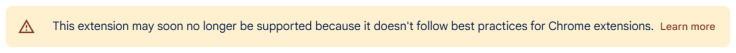I am getting a warning in Google Chrome about my Empty New Tab Page extension that states:
“This extension may soon no longer be supported”
The extension function was whenever a new tab was opened it would always be blank. I vastly prefer that over anything more “busy”.
The warning also presents a link to “Find alternative” which takes me to various alternative selections – one of which is also named “Empty New Tab Page” – but not the same extension of the identical name I have used for years.
The “alternate” Empty New Tab Page extension has no indication that it is the replacement for the older Empty New Tab Page.
Any AskWoody members out there that may be using either Empty New Tab Page extension or have found another way of doing this?
The old extension shows as having 1.2K ratings and 100,000 users.
The alternate of same name shows as having 8 ratings and 673 users.