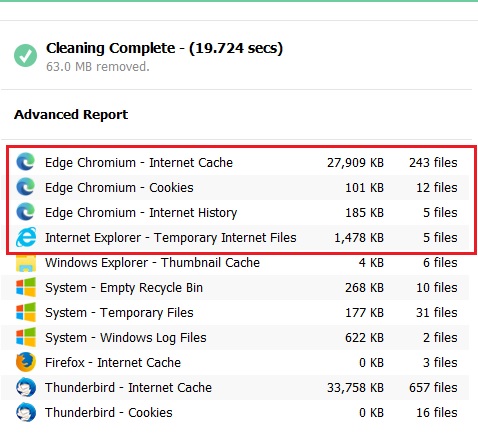As of today MS has “launched” the Chrome version of Edge (Chredge) via the Windows Update channel. It will be offered automatically to those who click on the”Check for Updates” button within the Windows Update application. There’s a KB to go with it, KB4567409, which was published today. It contains basic guidance on installing Chredge via WU should you choose to do so. The KB also includes a couple of important prerequisites you’ll need to have installed before proceeding to install Chredge.
Unless I’ve read it incorrectly, the KB mentions that updates for Chredge will be separate from any updated for Windows itself, so you may not need any ESU license or abbodi86’s script to keep it updated. The default is for it to automatically update itself without user input. This option is offered during the installation routine, from what I’ve read in the bulletin.
My question for the masses here…is it worth it to take the plunge and install it in order to use it in place of IE, given that IE is so woven into the OS it really can’t be uninstalled?
I haven’t been too sure where to look to view any debate there may have been here with regards to Chredge vs. Edge vs (gulp) IE.
Given that it’s based upon Chromium, how does one go about dialing back the telemetry that’s inherently built into the browser, so that it’s not so nosy?
Before anyone says anything, IE is NOT my primary browser. I’ve just been thinking of using Chredge in place of IE for those sites that simply won’t render properly in my usual browser.

 So I was wondering if there were any telemetry issues with respect to installing Edge on Windows 7.
So I was wondering if there were any telemetry issues with respect to installing Edge on Windows 7.