ON SECURITY By Susan Bradley Office patches are handled differently than Windows patches, and they can be very disruptive as a result. Microsoft alway
[See the full post at: Click-to-run dribbles out changes]
Susan Bradley Patch Lady/Prudent patcher

|
Patch reliability is unclear, but widespread attacks make patching prudent. Go ahead and patch, but watch out for potential problems. |
| SIGN IN | Not a member? | REGISTER | PLUS MEMBERSHIP |
Home » Forums » Newsletter and Homepage topics » Click-to-run dribbles out changes
ON SECURITY By Susan Bradley Office patches are handled differently than Windows patches, and they can be very disruptive as a result. Microsoft alway
[See the full post at: Click-to-run dribbles out changes]
Susan Bradley Patch Lady/Prudent patcher
@sb, I agree that Microsoft 365 patches are disruptive but Microsoft excelled themselves this week when, despite setting updates to ‘This product will not be updated’, I have been presented with a little diamond:
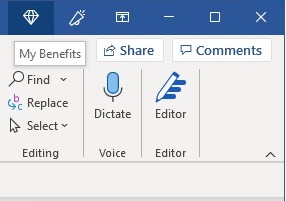
And all to show me ‘My Benefits’.
This wonderful bonus was delivered while I was trying to work but fortunately I was only disrupted a little.
John
Dell Inspiron 16 Plus 7640 Core Ultra 7 155H 32GB Win 11 Pro 23H2 (22631.5189)
Dell Inspiron 15 7580 i7 16GB Win 11 pro 24H2 (26100.3775),
Microsoft 365 Version 2502 (18526.20168)
Location: UK
Office updates come in flavours, as I found out. For example, we use the Volume License version of Office 2019. This version only gets security updates – no feature updates. My thought was this to be true for all perpetual versions, but it isn’t. The retail version, for example, does get feature updates, beside security updates. See Update history for Office 2016 C2R and Office 2019 – Office release notes | Microsoft Docs
It escapes me why Microsoft decided to bypass the Volume License version for feature updates. Anyway, if you would like to have a version of Office that won’t change over time, you have to get the Volume License one.
The retail version, for example, does get feature updates, beside security updates. See Update history for Office 2016 C2R and Office 2019 – Office release notes | Microsoft Docs
How does anything there indicate that Office 2019 retail gets feature updates? 😕
How does anything there indicate that Office 2019 retail gets feature updates
Look at the version and build numbers. For the VL-edition, the version number (1808) is the same for all updates. For the retail edition, the version number differs. Compare those numbers with those of the 365-edition: Update history for Microsoft 365 Apps (listed by date) – Office release notes | Microsoft Docs You’ll notice they are the same.
“Home users might benefit from purchasing one of the least expensive versions of Office, the Home & Student edition. It includes Word, Excel, and PowerPoint. It does not include Outlook…”
Clicking on the link took me to a page which did include Outlook.
“Classic 2021 versions of Word, Excel, PowerPoint, and Outlook “
Windows 10 Home 22H2, Acer Aspire TC-1660 desktop + LibreOffice, non-techie
Clicking on the link took me to a page which did include Outlook.
“Classic 2021 versions of Word, Excel, PowerPoint, and Outlook “
Because the link actually shows the more expensive Office Home & Business 2021.
Office Home & Student 2021 ($100 cheaper) does not include Outlook.
https://www.amazon.com/gp/product/B09H7F77JR/ref=ppx_yo_dt_b_d_asin_title_o06?ie=UTF8&th=1 That will get you to the product directly.
Susan Bradley Patch Lady/Prudent patcher
According to Microsoft, one time purchases of Office do NOT get feature updates. See What’s the difference between Microsoft 365 and Office 2021?
--Joe
“While I don’t recommend that you stay on older, unpatched versions of Office, such as Office 2010,”
Office 2010 is, of course, supported by 0patch.
one time purchases of Office do NOT get feature updates
Now I’m lost – I thought I had figured out which versions got feature updates. So why does the updates-pages list the same version and build number for both Office 365 apps and the retail version?

Donations from Plus members keep this site going. You can identify the people who support AskWoody by the Plus badge on their avatars.
AskWoody Plus members not only get access to all of the contents of this site -- including Susan Bradley's frequently updated Patch Watch listing -- they also receive weekly AskWoody Plus Newsletters (formerly Windows Secrets Newsletter) and AskWoody Plus Alerts, emails when there are important breaking developments.
Welcome to our unique respite from the madness.
It's easy to post questions about Windows 11, Windows 10, Win8.1, Win7, Surface, Office, or browse through our Forums. Post anonymously or register for greater privileges. Keep it civil, please: Decorous Lounge rules strictly enforced. Questions? Contact Customer Support.
| S | M | T | W | T | F | S |
|---|---|---|---|---|---|---|
| 1 | 2 | 3 | ||||
| 4 | 5 | 6 | 7 | 8 | 9 | 10 |
| 11 | 12 | 13 | 14 | 15 | 16 | 17 |
| 18 | 19 | 20 | 21 | 22 | 23 | 24 |
| 25 | 26 | 27 | 28 | 29 | 30 | 31 |
Want to Advertise in the free newsletter? How about a gift subscription in honor of a birthday? Send an email to sb@askwoody.com to ask how.
Mastodon profile for DefConPatch
Mastodon profile for AskWoody
Home • About • FAQ • Posts & Privacy • Forums • My Account
Register • Free Newsletter • Plus Membership • Gift Certificates • MS-DEFCON Alerts
Copyright ©2004-2025 by AskWoody Tech LLC. All Rights Reserved.