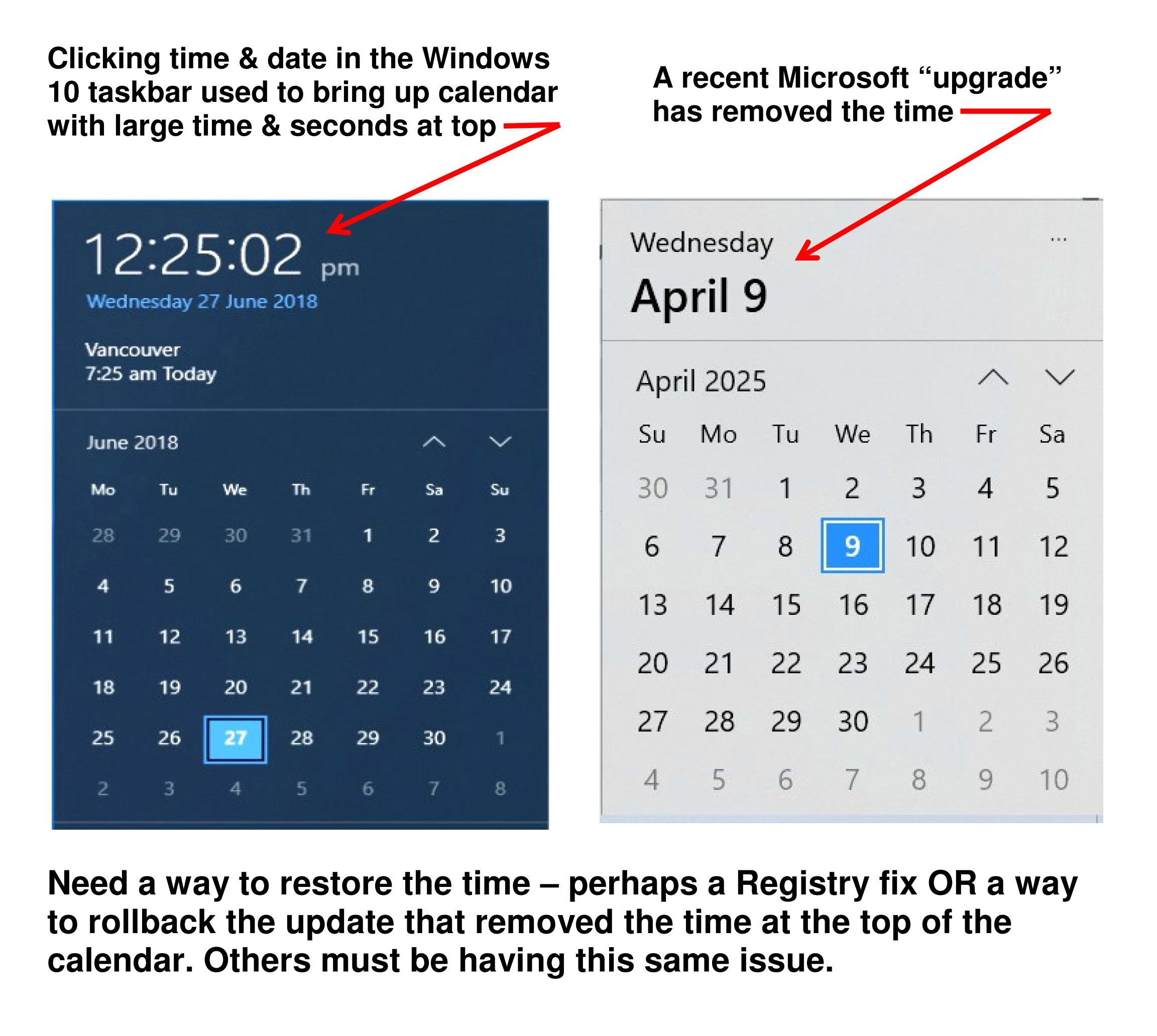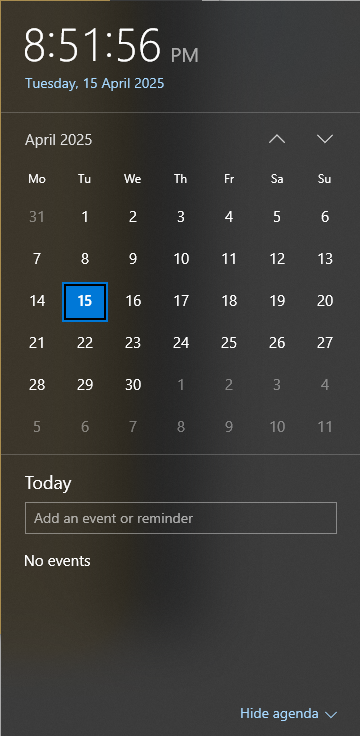|
There are isolated problems with current patches, but they are well-known and documented on this site. |
| SIGN IN | Not a member? | REGISTER | PLUS MEMBERSHIP |
-
Clock missing above calendar in Windows 10
Home » Forums » AskWoody support » Windows » Windows 10 » Questions: Win10 » Clock missing above calendar in Windows 10
- This topic has 34 replies, 10 voices, and was last updated 1 week, 4 days ago by
WSCape Sand.
AuthorTopicWSCape Sand
AskWoody PlusApril 14, 2025 at 11:15 am #2763230Viewing 14 reply threadsAuthorReplies-
Susan Bradley
ManagerApril 14, 2025 at 11:19 am #2763306Can you see if that puts it back?
Susan Bradley Patch Lady/Prudent patcher
-
WSCape Sand
AskWoody Plus -
PKCano
Manager
-
-
-
Alex5723
AskWoody Plus -
WSCape Sand
AskWoody Plus
-
-
Zig
AskWoody Plus -
WSCape Sand
AskWoody Plus
-
-
lmacri
AskWoody PlusApril 14, 2025 at 12:15 pm #2763334Hi WSCape Sand:
No problem here. The clock is still present on my Win 10 Pro v22H2 (OS Build 19045.5737) calendar flyout. My April 2025 Patch Tuesday updates were installed on 11-Apr-2025.

———–
Dell Inspiron 15 5584 * 64-bit Win 10 Pro v22H2 build 19045.5737 * Firefox v137.0.1 * Microsoft Defender v4.18.25030.2-1.1.25030.1 * Malwarebytes Premium v5.2.10.182-130.0.5212 * Macrium Reflect Free v8.0.7783 -
WSCape Sand
AskWoody PlusApril 15, 2025 at 3:04 pm #2763688The clock is still present on my Win 10 Pro
Your situation again shows that the PRO edition was not effected only the HOME edition which is what I have.
-
-
WSCape Sand
AskWoody PlusApril 14, 2025 at 12:38 pm #2763342Calendar App settings
I can’t locate this setting.
-
PKCano
Manager -
WSCape Sand
AskWoody Plus -
AusJohn
AskWoody Plus -
WSCape Sand
AskWoody Plus
-
-
-
-
Alex5723
AskWoody PlusApril 14, 2025 at 1:39 pm #2763359 -
WSCape Sand
AskWoody PlusApril 14, 2025 at 2:00 pm #2763365
-
-
Paul T
AskWoody MVP -
lmacri
AskWoody PlusApril 15, 2025 at 6:45 pm #2763768I have W10 Home and the time is displayed …
Hi Paul T:
Is it safe to assume your Win 10 Home machine as been updated with the KB5055518 cumulative Quality update (OS Build 19045.5737) released on 08-Apr-2025? If so, that would seem to disprove WSCape Sand’s theory that the April 2025 Patch Tuesday updates removed the clock from the calendar flyout of all Win 10 Home machines, but not Win 10 Pro machines.
I still suspect the removal of the clock from the calendar flyout will eventually be rolled out to all Win 10 Home and Pro machines, and that WSCape Sand’s Win 10 Home machine just happened to be one of the first to receive this feature change.
———–
Dell Inspiron 15 5584 * 64-bit Win 10 Pro v22H2 build 19045.5737 * Firefox v137.0.2 * Microsoft Defender v4.18.25030.2-1.1.25030.1 * Malwarebytes Premium v5.2.10.182-130.0.5212 * Macrium Reflect Free v8.0.7783
-
-
SB9K
AskWoody LoungerApril 14, 2025 at 5:26 pm #2763430What about the … button at the top right of the calendar fly out, shown in the screen shot in your original post? Does that open a menu with any options?
(I don’t have that button on my Win10 Pro 22H2.)
-
WSCape Sand
AskWoody Plus
-
-
lmacri
AskWoody PlusApril 14, 2025 at 6:08 pm #2763443Hi WSCape Sand:
Did you install the Win 10 KB5053643 (OS Build 19045.5679) Preview that was released on 25-Mar-2025? If so, see the 31-Mar-2025 Windows Latest article Windows 10’s “update” turns off seconds on the taskbar’s Calendar flyout.
It’s possible Microsoft added this change to the clock in the calendar flyout of Win 10 in the 25-Mar-2025 KB5053643 Preview build but decided against this planned change in the “regular” 08-Apr-2025 KB5055518 (OS Build 19045.5737) Quality update released with the Patch Tuesday updates due to negative user feedback. It’s also possible this change to the Win 10 clock is being rolled out gradually and you’re one of the unlucky ones that already had it pushed out to your system.
———–
Dell Inspiron 15 5584 * 64-bit Win 10 Pro v22H2 build 19045.5737 * Firefox v137.0.1 * Microsoft Defender v4.18.25030.2-1.1.25030.1 * Malwarebytes Premium v5.2.10.182-130.0.5212 * Macrium Reflect Free v8.0.7783 -
WSCape Sand
AskWoody PlusApril 15, 2025 at 9:16 am #2763560Windows Latest article Windows 10’s “update” turns off seconds on the taskbar’s Calendar flyout.
Thanks for your reply. That article certainly explains why the Time display recently went away over the calendar flyout.
Further reading reveals it can be SOMEWHAT replaced by “Fluent Flyouts” from the Microsoft Store but that requires extra mouse clicks. See below… I am hoping someone will provide a Registry fix to restore previous display which is shown by clicking Time/Date at right side of the Taskbar.
-
Paul T
AskWoody MVP -
Drcard:))
AskWoody_MVPApril 16, 2025 at 7:30 am #2763905Is it safe to assume your Win 10 Home machine as been updated with the KB5055518 cumulative Quality update (OS Build 19045.5737) released on 08-Apr-2025?
Window 10 Home 22H2
Updated 4/16/25 with
KB5055683
KB5055518
No ill effects
My Calendar flyout shows the Time at the top (see image below).The theory that KB5055518 removes the time from the Calendar flyout does not apply with my Windows 10 Home.
I have seen a similar thing happen with the day of the week in the time and date in the Taskbar after an update. It appears in preparing the update the programers did not leave enough space for the long time format displayed in the Calendar Flyout.
Easy to find out:
Change the long time format to a short time format and see if the shorter time will display.
To change time formats:
Enter intl.cpl in a Run box.
On the Format tab of the Region window click the dropdown arrow next to Long time and select a long time format that is shorter than the one you use.
Click Apply
Check the Flyout and see is if the shorter long time shows.
If so you can create a shorter long time format that suits your need.Usually such errors are fixed on future updates, but that’s not many for Windows 10.
HTH, Dana:))
1 user thanked author for this post.
-
WSCape Sand
AskWoody Plus
-
-
Drcard:))
AskWoody_MVPApril 16, 2025 at 7:39 am #2763912My W11 machine doesn’t have the time in the flyout. That’s a pain when the taskbar auto-hides!
My W11 Home does show the time in the flyout.
HTH, Dana:))
-
Drcard:))
AskWoody_MVPApril 16, 2025 at 8:47 am #2763930Thanks for your reply. I tried your suggestion but it only changes the time in the right corner of the Win 10 Taskbar
If it changed the time in the Task bar, then you changed the Short time.
The time for the Flyout Calendar is the Long Time which when changed will not change the time in the Taskbar. (see image below)
HTH, Dana:))
-
WSCape Sand
AskWoody PlusApril 16, 2025 at 9:08 am #2763940The time for the Flyout Calendar is the Long Time
Thanks for trying to help but the “Long Time” DOES NOT effect the time at the top of the flyout calendar. No matter what the settings, the flyout calendar still does not show time, only day and date.
-
WSCape Sand
AskWoody PlusApril 18, 2025 at 7:29 am #2764506Ok – we have established that the missing time above the flyout calendar was defiantly caused by a Microsoft update and further that there is no built in switch to get it back.
As a novice, I need a techie to create a registry fix to restore it. There must be many others out there who would benefit from such a fix.
-
lmacri
AskWoody PlusApril 18, 2025 at 8:55 am #2764529As a novice, I need a techie to create a registry fix to restore it.
Hi WSCape Sand:
I’m guessing the best you can do is to use the registry edit in the AskVG tutorial Show Seconds in Taskbar Clock in Windows 10 and 11 to add the seconds back to the small “digital” clock on your system tray, but I doubt this will restore the large “analog” clock widget displayed on your calendar flyout.
FYI, you might also be interested reading Abhishek Mishra’s 15-Apr-2025 Windows Latest article Microsoft is adding Clock to Windows 11 Calendar flyout after removing it in Windows 10, which states in part:
“I’m not a conspiracy theorist, but it almost seems like Microsoft deliberately pulled the feature from Windows 10 just to add it to Windows 11.”
———–
Dell Inspiron 15 5584 * 64-bit Win 10 Pro v22H2 build 19045.5737 * Firefox v137.0.2 * Microsoft Defender v4.18.25030.2-1.1.25030.1 * Malwarebytes Premium v5.2.11.183-131.0.5227 * Macrium Reflect Free v8.0.7783
-
-
-
-
lmacri
AskWoody PlusMay 16, 2025 at 7:37 pm #2774446Hi WSCape Sand:
Hopefully some good news. See Mayank Parmar’s 16-May-2025 Windows Latest article Microsoft is bringing back seconds to Windows 10 Clock after outrage.
According to that article an update to restore the clock on the calendar flyout that displays seconds is “coming soon” for affected users, and this change is documented in 15-May-2025 announcement for the Windows Insiders Preview Build 19045.5912 (KB5058481) for Windows 10 22H2.
———–
Dell Inspiron 15 5584 * 64-bit Win 10 Pro v22H2 build 19045.5854 * Firefox v138.0.3 * Microsoft Defender v4.18.25030.2-1.1.25040.1 * Malwarebytes Premium v5.3.0.186-132.0.5253 * Macrium Reflect Free v8.0.77831 user thanked author for this post.
-
WSCape Sand
Guest
-
Viewing 14 reply threads - This topic has 34 replies, 10 voices, and was last updated 1 week, 4 days ago by
-

Plus Membership
Donations from Plus members keep this site going. You can identify the people who support AskWoody by the Plus badge on their avatars.
AskWoody Plus members not only get access to all of the contents of this site -- including Susan Bradley's frequently updated Patch Watch listing -- they also receive weekly AskWoody Plus Newsletters (formerly Windows Secrets Newsletter) and AskWoody Plus Alerts, emails when there are important breaking developments.
Get Plus!
Welcome to our unique respite from the madness.
It's easy to post questions about Windows 11, Windows 10, Win8.1, Win7, Surface, Office, or browse through our Forums. Post anonymously or register for greater privileges. Keep it civil, please: Decorous Lounge rules strictly enforced. Questions? Contact Customer Support.
Search Newsletters
Search Forums
View the Forum
Search for Topics
Recent Topics
-
KB5058405 might fail to install with recovery error 0xc0000098 in ACPI.sys
by
Susan Bradley
3 hours, 25 minutes ago -
T-Mobile’s T-Life App has a “Screen Recording Tool” Turned on
by
Alex5723
6 hours, 7 minutes ago -
Windows 11 Insider Preview Build 26100.4202 (24H2) released to Release Preview
by
joep517
42 minutes ago -
Windows Update orchestration platform to update all software
by
Alex5723
13 hours, 26 minutes ago -
May preview updates
by
Susan Bradley
49 minutes ago -
Microsoft releases KB5061977 Windows 11 24H2, Server 2025 emergency out of band
by
Alex5723
3 hours ago -
Just got this pop-up page while browsing
by
Alex5723
5 hours, 38 minutes ago -
KB5058379 / KB 5061768 Failures
by
crown
2 hours, 42 minutes ago -
Windows 10 23H2 Good to Update to ?
by
jkitc
2 hours, 45 minutes ago -
At last – installation of 24H2
by
Botswana12
1 day, 4 hours ago -
MS-DEFCON 4: As good as it gets
by
Susan Bradley
3 minutes ago -
RyTuneX optimize Windows 10/11 tool
by
Alex5723
1 day, 17 hours ago -
Can I just update from Win11 22H2 to 23H2?
by
Dave Easley
1 day, 10 hours ago -
Limited account permission error related to Windows Update
by
gtd12345
2 days, 6 hours ago -
Another test post
by
gtd12345
2 days, 6 hours ago -
Connect to someone else computer
by
wadeer
2 days, 1 hour ago -
Limit on User names?
by
CWBillow
2 days, 4 hours ago -
Choose the right apps for traveling
by
Peter Deegan
1 day, 18 hours ago -
BitLocker rears its head
by
Susan Bradley
1 day, 2 hours ago -
Who are you? (2025 edition)
by
Will Fastie
1 day, 1 hour ago -
AskWoody at the computer museum, round two
by
Will Fastie
1 day, 20 hours ago -
A smarter, simpler Firefox address bar
by
Alex5723
2 days, 17 hours ago -
Woody
by
Scott
3 days, 2 hours ago -
24H2 has suppressed my favoured spider
by
Davidhs
1 day, 1 hour ago -
GeForce RTX 5060 in certain motherboards could experience blank screens
by
Alex5723
3 days, 16 hours ago -
MS Office 365 Home on MAC
by
MickIver
3 days, 10 hours ago -
Google’s Veo3 video generator. Before you ask: yes, everything is AI here
by
Alex5723
4 days, 6 hours ago -
Flash Drive Eject Error for Still In Use
by
J9438
1 day, 1 hour ago -
Windows 11 Insider Preview build 27863 released to Canary
by
joep517
5 days, 1 hour ago -
Windows 11 Insider Preview build 26120.4161 (24H2) released to BETA
by
joep517
5 days, 1 hour ago
Recent blog posts
Key Links
Want to Advertise in the free newsletter? How about a gift subscription in honor of a birthday? Send an email to sb@askwoody.com to ask how.
Mastodon profile for DefConPatch
Mastodon profile for AskWoody
Home • About • FAQ • Posts & Privacy • Forums • My Account
Register • Free Newsletter • Plus Membership • Gift Certificates • MS-DEFCON Alerts
Copyright ©2004-2025 by AskWoody Tech LLC. All Rights Reserved.