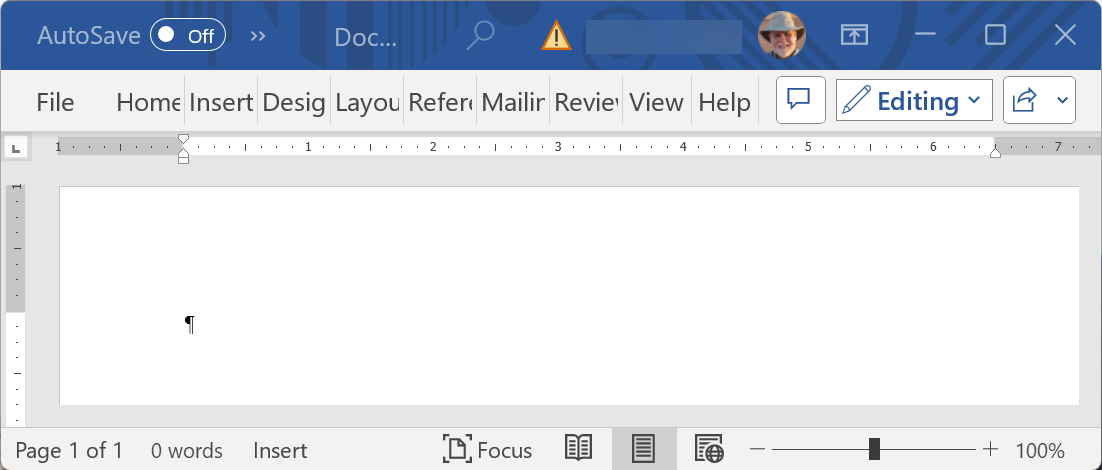Apologies for creating this in the Windows 10 area, but the link to Office – where it would have been more appropriate – didn’t work.
A recent Microsoft 365 Family subscription update brought with it Copilot, so now every time Word is started I see the following:
My understanding is that not everyone will have been lucky enough to get stuck with it yet – only those in Australia, New Zealand, Malaysia, and several other countries.
I don’t like it, and don’t want it, but can’t find any way to disable it.
An internet search has brought up lots of discussion about it, and seems like millions of people who don’t like it, but no-one can hit on a way to disable it.
Does anyone here have a suggestion?