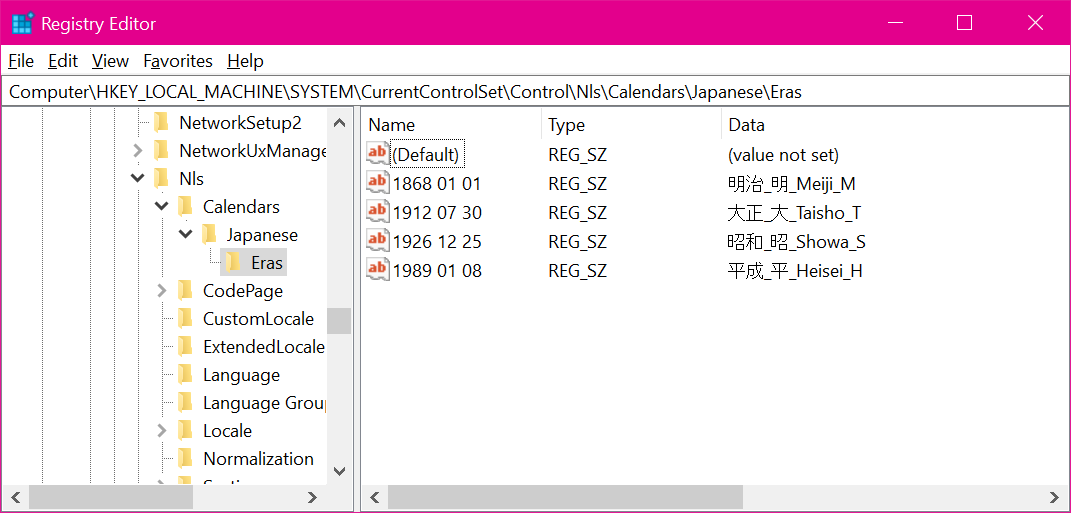There’s a kind of unwritten rule that the first cumulative update each month gets pushed onto Win10 machines, and the second is an “optional” update –
[See the full post at: Could somebody tell me: Is the latest Win10 1809 cumulative update, KB 4495667, forced or optional?]

|
Patch reliability is unclear, but widespread attacks make patching prudent. Go ahead and patch, but watch out for potential problems. |
| SIGN IN | Not a member? | REGISTER | PLUS MEMBERSHIP |
-
Could somebody tell me: Is the latest Win10 1809 cumulative update, KB 4495667, forced or optional?
Home » Forums » Newsletter and Homepage topics » Could somebody tell me: Is the latest Win10 1809 cumulative update, KB 4495667, forced or optional?
- This topic has 32 replies, 20 voices, and was last updated 5 years, 11 months ago.
AuthorTopicwoody
ManagerMay 4, 2019 at 7:40 am #1280697Viewing 24 reply threadsAuthorReplies-
krzemien
AskWoody LoungerMay 4, 2019 at 7:48 am #1280872 -
PKCano
ManagerMay 4, 2019 at 7:52 am #1281008See my answer here. (not to duplicate things)
1 user thanked author for this post.
-
anonymous
GuestMay 4, 2019 at 10:39 am #1285259Woody – I check for updates on my 1809 laptop everyday.
I actually have not received this second cumulative update since the 1st Patch Tuesday in April.
This leads me to believe that if that laptop is being updated regularly, it will not receive this second patch.
Microsoft’s KB indicates as much. -
Terring
AskWoody Lounger -
woody
Manager -
Alex5723
AskWoody Plus -
anonymous
Guest -
UKBrianC
AskWoody LoungerMay 4, 2019 at 1:04 pm #1289454Pushed to a 1809 Home laptop on 4th May at 6pm in UK.
And as a side observation it was only moving to 17763.475 that threw the Firefox certification error where add-ons were auto disabled by Mozilla. In my case UBlockOrigin, Umatrix, CookieAutoDelete and Decentraleyes all gone … were working happily prior to the CU. That is a Mozilla problem entirely though.
Apologies – only just noticed Patch Lady’s topic re Firefox certificates.
-
warrenrumak
AskWoody LoungerMay 4, 2019 at 1:41 pm #1290390I’ve been doing some more research into this whole Japanese era issue, maybe some of you will be interested…..
Heisei: 平成
Reiwa: 令和The name of the new era, “Reiwa” was announced on April 1, with the name coming into effect on May 1. This means that everybody had one month to get everything prepared. (This can’t have been enjoyable for people in many rural areas of Japan, where most government and legal work is still done on paper.)
Japanese era information is stored in the registry — see the screenshot.
One would think that it’d just be a matter of adding a value to the Registry, and you’re done. Oh, if only. The last era change was in 1989, which predates every operating system and programming framework in use today. This means that support for introducing a new Japanese era is not at all well-tested.
For example — In .NET Framework 4, Japanese era information comes from Windows…. but in .NET Framework 3.5, the Japanese eras are hard-coded into the framework. This means that Microsoft had to change code written 15+ years ago to follow what’s in the Registry.
Microsoft also had to update OLE, so that VB6, VBScript, VBA, and other things built with 1990s-era technology will display the new date correctly.
There are also likely to be a lot of applications out there that will still display the era wrong, because they’re using a date library bundled with their app. This is more likely with cross-platform applications that don’t use OS-provided date/time parsers.
…..
But what I find interesting about all this is that, by default, Windows’ Japanese regional settings doesn’t even display the Japanese era by default! They use regular dates like the rest of us: 2019/05/04, or 2019年5月4日. You have to choose to show the Japanese era by digging deep into the Regional settings.
So it seems to me that Microsoft is rushing these changes out out of respect to the country, not because it’s going to be showing the wrong date to everyone, or it will calculate something incorrectly in a financial or business context.
…..
I also looked into where macOS is with Japanese era. Support for Reiwa is coming in the next update to Mojave, 10.14.5. It’ll probably be out in the next 2 weeks. No word on whether High Sierra will get these changes, too.
1 user thanked author for this post.
-
GravelGertiesBertie
AskWoody PlusMay 4, 2019 at 2:15 pm #1291236Upon receipt of Level 4 from Woody yesterday, I attempted to install 4495667 onto two separate computers, but the System Mechanic installed on both would not let the install happen on either as it suspected 4495667 was malware. Maybe more truth than poetry with that?
1 user thanked author for this post.
-
cmptrgy
AskWoody LoungerMay 4, 2019 at 3:41 pm #1293570I got the Win10 1809 cumulative update, KB 4495667 on both of my Win10 Pro as well as on my Win10 Home yesterday Friday 5/3/19.
— When a cumulative update is due, I create a system image back beforehand.
— Usually I do that just before the 2nd Tue (Update Tuesday) of the month.
— This time, however, the cumulative update is in Microsoft’s “out-of-band” release
https://techcommunity.microsoft.com/t5/Windows-IT-Pro-Blog/Windows-10-update-servicing-cadence/ba-p/222376
“An out-of-band release is any update that does not follow the standard release schedule. These are reserved for situations where devices must be updated immediately either to fix security vulnerabilities or to solve a quality issues impacting many devices.”HP EliteBook 8540w laptop Windows 10 Pro (x64)
1 user thanked author for this post.
-
abbodi86
AskWoody_MVPMay 4, 2019 at 6:22 pm #1297615I checked UUP dump API
KB4495667 (17763.475) is indeed pushed for all, without seeking
“Cumulative Update for Windows 10 Version 1809 (17763.475)”however, “Feature update to Windows 10, version 1809 (17763.475)” is only available for seekers on 1803 and below
-
woody
ManagerMay 4, 2019 at 8:26 pm #1301115So KB 4495667 – the May 3 “second second” cumulative update – is being pushed on all Win10 1809 machines?
But the KB article says it’s for seekers.
And the upgrade from 1803 to 1809 is now being pushed on 1803 seeker machines?
Crazy.
Any idea why some machines are getting it pushed and others aren’t? I still can’t see 4495667 in wushowhide.
-
abbodi86
AskWoody_MVPMay 4, 2019 at 8:39 pm #1301383 -
abbodi86
AskWoody_MVP -
PKCano
ManagerMay 5, 2019 at 7:20 am #1317771Strange. I’m still not seeing it on my Win10 Pro Build 17763.437 – not even checking for updates (may 5). See my settings here.
1 user thanked author for this post.
-
abbodi86
AskWoody_MVP
-
-
-
-
sheldon
AskWoody PlusDriftyDonN
AskWoody Loungermn–
AskWoody LoungerMay 4, 2019 at 9:11 pm #1302207Looked in the management thing we have, saw 4495667 in the push queue for “my” system ONLY out of several 1809s, let it through… logged in after installing and had a BSOD.
Oh well. Not letting that through for others, then – at least not right away.
(Did start normally on a second try though, now up with reported version 10.0.17763.475. I wonder if I should bother looking into what’s in the dump… at least got a proper bugcheck event logged from the BSOD, for once.)
The other thing though, tried “being a seeker” on a 1803 box just now, didn’t get a feature update on that one.
Go figure…
Pixie
AskWoody LoungerMay 4, 2019 at 10:33 pm #1304425This update was forced on my laptop yesterday awaiting restart which I have delayed. I did not click “check for updates”…I am NOT a seeker…it automatically downloaded and awaiting install. Microsoft is pushing this to users. I’m a Win 10 Home Edition user with limited ability to stop these automatic updates.
Geoff King
AskWoody Loungeranonymous
Guest-
anonymous
Guest
Steve S.
AskWoody PlusMay 5, 2019 at 6:55 pm #1335038On my 1809 Home tablet, wushowhide revealed KB4495667 in the que – so it is getting pushed at least to some machines. I quickly hid it for now until next months Defcon OK by AskWoody – or until it’s been demonstrated as benign. 🙂
Win10 Pro x64 22H2, Win10 Home 22H2, Linux Mint + a cat with 'tortitude'.
rc primak
AskWoody_MVPMay 5, 2019 at 11:14 pm #1341202Windows 10 Pro, 1809.
Neither the second CU nor the “second second” CU was offered by MS Update, even when seeking.
I manually downloaded both CUs from the MS Update Catalog and installed them manually.
There is also a SSU (Servicing Stack Update). That one did automatically apply as soon as it was released.
All appears well. Fortunately I have waited this time (unusually long for me) before running AV scans and system image backup. There’s nothing more frustrating than doing a long piece of work, then finding out I have to do it all over again.
Well, maybe a Blue Screen would be more frustrating, but those never happen to my NUC.
-- rc primak
Alex5723
AskWoody PlusSusan Bradley
Manageranonymous
GuestMay 15, 2019 at 2:35 am #1626012For those complaining about forced updates (Microsoft told ya years ago when Windows 10 was released), just disable automatic updates and decide yourself when to update, or not.
Windows Registry Editor Version 5.00
[HKEY_LOCAL_MACHINE\SOFTWARE\Policies\Microsoft\Windows\WindowsUpdate\AU]
“AUOptions”=dword:00000002
“NoAutoUpdate”=dword:00000000
“NoAutoRebootWithLoggedOnUsers”=dword:00000001-
cmptrgy
AskWoody LoungerMay 15, 2019 at 6:44 am #1627334For those complaining about forced updates (Microsoft told ya years ago when Windows 10 was released), just disable automatic updates and decide yourself when to update, or not.
Windows Registry Editor Version 5.00
[HKEY_LOCAL_MACHINE\SOFTWARE\Policies\Microsoft\Windows\WindowsUpdate\AU]
“AUOptions”=dword:00000002
“NoAutoUpdate”=dword:00000000
“NoAutoRebootWithLoggedOnUsers”=dword:00000001I checked my registry and that information as presented isn’t in there: I don’t think that applies anymore. EDIT: I should say I don’t think it applies to Windows 10.
This article includes that information but it’s dated Aug 17, 2006
https://blogs.msmvps.com/athif/2005/09/14/manually-configure-wua/HP EliteBook 8540w laptop Windows 10 Pro (x64)
EP
AskWoody_MVPMay 20, 2019 at 11:25 am #1706750“NoAutoUpdate” should have a DWORD value of 1 (aka. 00000001) to disable automatic updates.
at least I have THAT reg value on my Win10 LTSC 2019 (v1809) machine. I do not have the other reg values like “AUOptions” and “NoAutoRebootWithLoggedOnUsers” which are not present.
1 user thanked author for this post.
cmptrgy
AskWoody LoungerMay 20, 2019 at 3:42 pm #1709495“NoAutoUpdate” should have a DWORD value of 1 (aka. 00000001) to disable automatic updates.
at least I have THAT reg value on my Win10 LTSC 2019 (v1809) machine. I do not have the other reg values like “AUOptions” and “NoAutoRebootWithLoggedOnUsers” which are not present.
I have Windows 10 Pro Version 1809 OS build: 17763.503
My registry searches
HKEY_LOCAL_MACHINE\SOFTWARE\Policies\Microsoft\Windows\WindowsUpdate\AU
— Didn’t find it and just reported “Finished searching the registry”.NoAutoUpdate
— Didn’t find it and just reported “Finished searching the registry”.AUOptions
HKEY_LOCAL_MACHINE\SOFTWARE\Microsoft\PolicyManager\default\Update\AllowAutoUpdate\ GPBlockingRegValueName\ AUOptions
— There aren’t any DWord values to work with.That’s ok, my computer doesn’t have what I was looking for but I can live with that since that is the normal case.
Windows 10 release information
https://docs.microsoft.com/en-us/windows/release-information/
Reports OS build: 17763.503. Availability date: 2019-05-14.
Servicing option: Semi-Annual Channel _ Semi-Annual Channel (Targeted) _ LTSC. KB article: KB 4494441.
— That doesn’t tell me if my servicing option is Semi-Annual Channel or Semi-Annual Channel (Targeted)
— Is there a way I can determine which servicing option my computer is using?Further down in https://docs.microsoft.com/en-us/windows/release-information/ it appears to me LTSC applies to
Enterprise and IoT Enterprise LTSB/LTSC editions
— That’s ok, at least I know LTSC doesn’t apply to me.In my prior post I mentioned “I should say I don’t think it applies to Windows 10.”
— My apologies for that as I shouldn’t have assumed that to be a possibility just because it wasn’t on my computer, please know I appreciate the information you have provided.HP EliteBook 8540w laptop Windows 10 Pro (x64)
Viewing 24 reply threads -

Plus Membership
Donations from Plus members keep this site going. You can identify the people who support AskWoody by the Plus badge on their avatars.
AskWoody Plus members not only get access to all of the contents of this site -- including Susan Bradley's frequently updated Patch Watch listing -- they also receive weekly AskWoody Plus Newsletters (formerly Windows Secrets Newsletter) and AskWoody Plus Alerts, emails when there are important breaking developments.
Get Plus!
Welcome to our unique respite from the madness.
It's easy to post questions about Windows 11, Windows 10, Win8.1, Win7, Surface, Office, or browse through our Forums. Post anonymously or register for greater privileges. Keep it civil, please: Decorous Lounge rules strictly enforced. Questions? Contact Customer Support.
Search Newsletters
Search Forums
View the Forum
Search for Topics
Recent Topics
-
Image for Windows TBwinRE image not enough space on target location
by
bobolink
3 hours, 33 minutes ago -
Start menu jump lists for some apps might not work as expected on Windows 10
by
Susan Bradley
4 hours, 18 minutes ago -
Malicious Go Modules disk-wiping malware
by
Alex5723
3 hours, 10 minutes ago -
Multiple Partitions?
by
CWBillow
21 minutes ago -
World Passkey Day 2025
by
Alex5723
11 hours, 53 minutes ago -
Add serial device in Windows 11
by
Theodore Dawson
1 day, 3 hours ago -
Windows 11 users reportedly losing data due forced BitLocker encryption
by
Alex5723
21 minutes ago -
Cached credentials is not a new bug
by
Susan Bradley
1 day, 7 hours ago -
Win11 24H4 Slow!
by
Bob Bible
1 day, 7 hours ago -
Microsoft hiking XBox prices starting today due to Trump’s tariffs
by
Alex5723
1 day, 5 hours ago -
Asus adds “movement sensor” to their Graphics cards
by
n0ads
1 day, 10 hours ago -
‘Minority Report’ coming to NYC
by
Alex5723
1 day, 6 hours ago -
Apple notifies new victims of spyware attacks across the world
by
Alex5723
1 day, 18 hours ago -
Tracking content block list GONE in Firefox 138
by
Bob99
1 day, 18 hours ago -
How do I migrate Password Managers
by
Rush2112
1 day, 1 hour ago -
Orb : how fast is my Internet connection
by
Alex5723
1 day, 3 hours ago -
Solid color background slows Windows 7 login
by
Alex5723
2 days, 6 hours ago -
Windows 11, version 24H2 might not download via Windows Server Updates Services
by
Alex5723
2 days, 4 hours ago -
Security fixes for Firefox
by
Susan Bradley
1 day, 5 hours ago -
Notice on termination of services of LG Mobile Phone Software Updates
by
Alex5723
2 days, 17 hours ago -
Update your Apple Devices Wormable Zero-Click Remote Code Execution in AirPlay..
by
Alex5723
3 days, 2 hours ago -
Amazon denies it had plans to be clear about consumer tariff costs
by
Alex5723
2 days, 17 hours ago -
Return of the brain dead FF sidebar
by
EricB
2 days, 4 hours ago -
Windows Settings Managed by your Organization
by
WSDavidO61
1 day, 7 hours ago -
Securing Laptop for Trustee Administrattor
by
PeachesP
9 hours, 25 minutes ago -
The local account tax
by
Susan Bradley
2 days, 5 hours ago -
Recall is back with KB5055627(OS Build 26100.3915) Preview
by
Alex5723
3 days, 15 hours ago -
Digital TV Antenna Recommendation
by
Win7and10
3 days, 7 hours ago -
Server 2019 Domain Controllers broken by updates
by
MP Support
4 days, 3 hours ago -
Google won’t remove 3rd party cookies in Chrome as promised
by
Alex5723
4 days, 4 hours ago
Recent blog posts
Key Links
| S | M | T | W | T | F | S |
|---|---|---|---|---|---|---|
| 1 | 2 | 3 | ||||
| 4 | 5 | 6 | 7 | 8 | 9 | 10 |
| 11 | 12 | 13 | 14 | 15 | 16 | 17 |
| 18 | 19 | 20 | 21 | 22 | 23 | 24 |
| 25 | 26 | 27 | 28 | 29 | 30 | 31 |
Want to Advertise in the free newsletter? How about a gift subscription in honor of a birthday? Send an email to sb@askwoody.com to ask how.
Mastodon profile for DefConPatch
Mastodon profile for AskWoody
Home • About • FAQ • Posts & Privacy • Forums • My Account
Register • Free Newsletter • Plus Membership • Gift Certificates • MS-DEFCON Alerts
Copyright ©2004-2025 by AskWoody Tech LLC. All Rights Reserved.