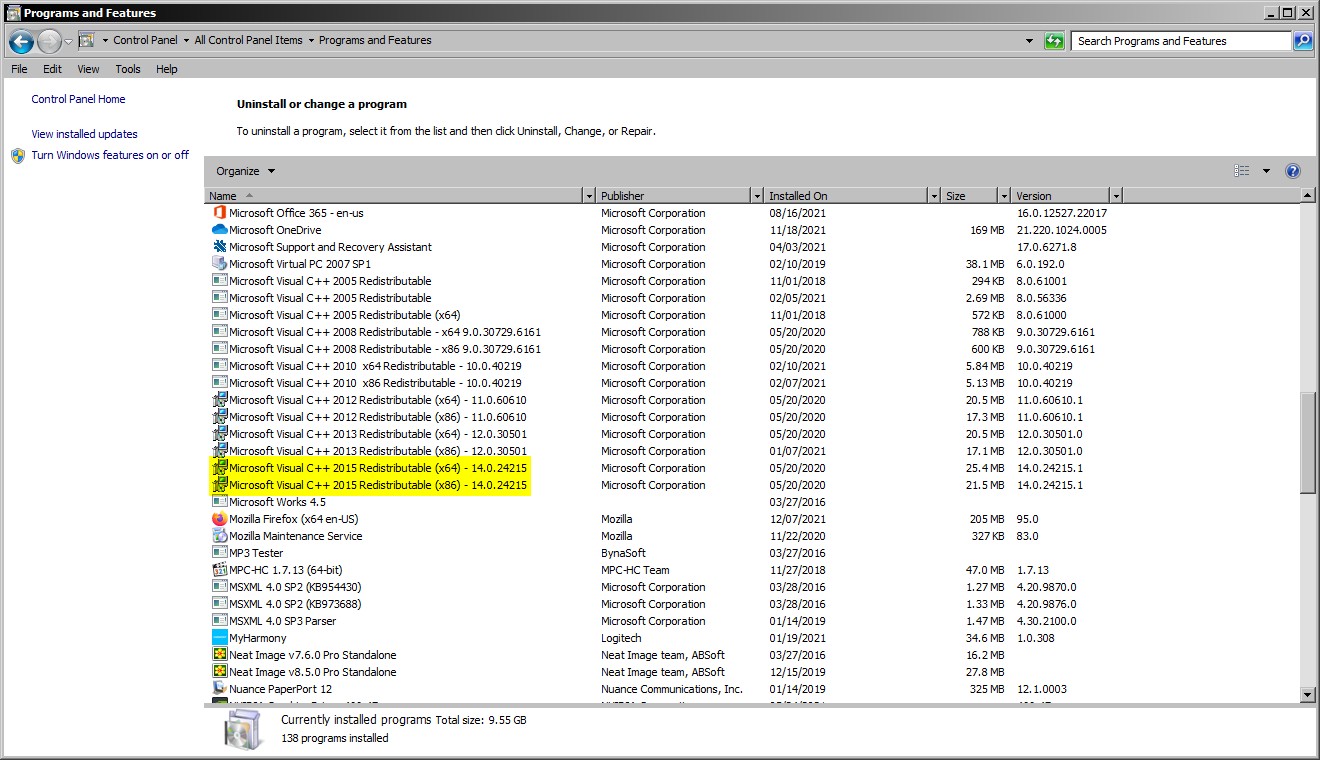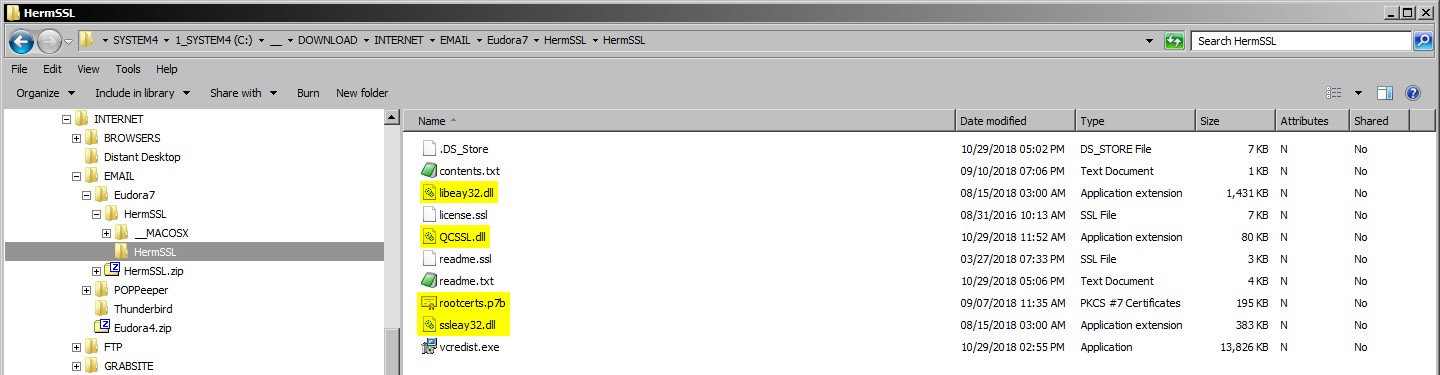Yesterday, My Eudora client stopped retrieving my webmail from Earthlink.net suddenly after decades of continuous use. Midday, the Eudora “Check mail” function produced an error message that included: “There has been an error transferring your mail. I said MAIL FROM [User @sprintmail.com> and then the SMTP server [smtpauth.earthlink.net] said 550 5.5.1 Authentication Required”. I had not changed any setting before the breakdown.
The option for setting “Secure sockets when receiving” is set to “Never”; but it always has been that settting and no change occurred yesterday.
Earthlink support did not help. The webmail service in the cloud is functioning. Earthlink does not support the Eudora client. Folks, I am in a jam. Can anybody here trouble shoot and help me?