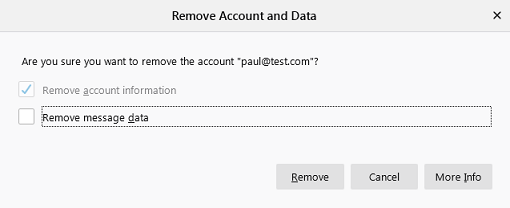Following AOL instructions to “sync” my Thunderbird “third party application” account, I first removed the existing account, then reinstalled it.
Please note: I have a Mac running Big Sur.
My servers are SMTP for sending and POP 3 for receiving. So copies of all my messages, sent and received, are kept in my Mac. Allegedly.
It all seemed to go smoothly enough after I entered my email address and password, but then when I opened the mail page there were no “Saved” or “Junk” folders there. And none of the received emails either. I had to import these all over again from my Apple Mail account, but still I’ll have none of my sent mails there. Fortunately, they appear in the “saved” folder in Mail, but that is no where I need them if I want to use TB.
The cherry on top of this messcream: When I try to remove junk mail marked as junk by clicking twice on the little yellow flame icon marking the message as “junk”, I get this warning and nothing happens:
“There is not enough disk space to download new messages. Try deleting old mail, emptying the Trash folder, and compacting your mail folders, and then try again.”
I guess this is because there is no “Junk” folder, because I can delete the junk message OK by simply clicking on it to mark it and then hitting the “Delete” key in my keyboard. It ends up where usually do delete folders, in the “Trash” folder.
On top of this, another cherry: when I tried to check to see if I have received a new message the old mails start to get imported again from Mail, each one on top of its copy already stored in the mail box, so the disk space does not change, but this is a long and unnecessary process.
The most pressing issue for me is to recover the “Sent” file of the original account, with all its contents, if that is possible.
And since they were not deleted, all my sent and saved email messages are still sitting somewhere on the SSD.
Any help with this unexpected catastrophe is definitely welcome.
Ex-Windows user (Win. 98, XP, 7); since mid-2017 using also macOS. Presently on Monterey 12.15 & sometimes running also Linux (Mint).
MacBook Pro circa mid-2015, 15" display, with 16GB 1600 GHz DDR3 RAM, 1 TB SSD, a Haswell architecture Intel CPU with 4 Cores and 8 Threads model i7-4870HQ @ 2.50GHz.
Intel Iris Pro GPU with Built-in Bus, VRAM 1.5 GB, Display 2880 x 1800 Retina, 24-Bit color.
macOS Monterey; browsers: Waterfox "Current", Vivaldi and (now and then) Chrome; security apps. Intego AV
- This topic was modified 3 years, 5 months ago by .
- This topic was modified 3 years, 5 months ago by .
- This topic was modified 3 years, 5 months ago by .
- This topic was modified 3 years, 5 months ago by .
- This topic was modified 3 years, 5 months ago by .
- This topic was modified 3 years, 5 months ago by .
- This topic was modified 3 years, 5 months ago by .
- This topic was modified 3 years, 5 months ago by .
- This topic was modified 3 years, 5 months ago by .
- This topic was modified 3 years, 5 months ago by .
- This topic was modified 3 years, 5 months ago by .
- This topic was modified 3 years, 5 months ago by .