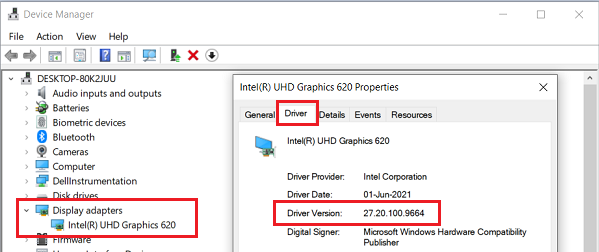Intel Core i5-6200U CPU @ 2.30GHz 2.40 w/ GHz 8GB RAM and confirms this system cannot update to Windows 11.
This laptop was only used for annual vacations for my wife to check in at work, until I retired in ’22. Dell warranty and Support Assist updates ended in 2021. Some of the chipset driver updates were from 2015, and should have been done by the Dell Support Assist program automatically.
Since Microsoft is ending support for Windows 10 updates, thought I would get everything I can updated ahead of October deadline. Both Norton 360, and C Cleaner show I have 17 drivers that Microsoft Updates also do not install. Norton, and C Cleaner want subscription to install drivers. Dell website online testing confirms the 17 updates, and every link to install takes me to Microsoft Store.
I downloaded the 17 files (each from 6MB to 360 MB files, 7 that require restart) per MS Knowledgebase articles saying I must sign in as Administrator. Again every file takes me to the Microsoft store for application to “Run”. Every file is a .exe file and should run as stand alone, even the Dell Support Assist Updated File takes me to Microsoft Store.
Is this the Microsoft way of forcing everyone to upgrade?
Any help greatly appreciated.
MickIver