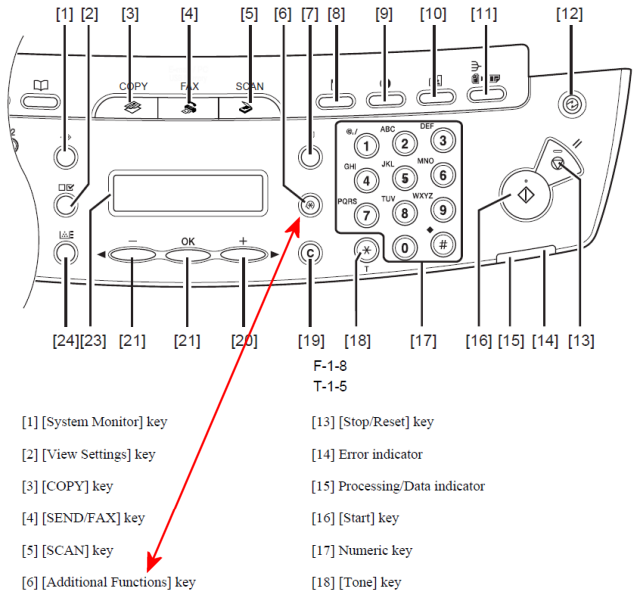I’m attempting to recycle a Canon MF4350 multi-function printer and want to clear all data before doing so.
I’d much appreciate it if anyone knows how to enter into service mode or otherwise factory reset this device.
I’ve spent hours trying to find this out. The service manual for the device has only a cryptic guide.