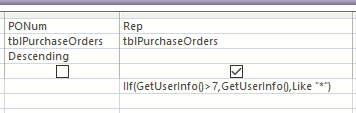I get code blocked when inserting the sql I want to ask about, so.
I want to filter PO records only if a value is greater than 7. 7 is a rep number. I want reps greater than 7 to only see their own PO’s but anyone less (managers) to be able to see all PO’s.
I’m trying to use an IIF statement with Like “*” as the false value but it returns nothing.