Anyone using Rmlint (with or w/o gui) or Fdupes to clean up file system? Both appear in Software Mgr in this Mint Mate 20.3 system.

|
Patch reliability is unclear. Unless you have an immediate, pressing need to install a specific patch, don't do it. |
| SIGN IN | Not a member? | REGISTER | PLUS MEMBERSHIP |
-
Finding/removing duplicate files
Home » Forums » AskWoody support » Linux for the Home user » Linux Mint » Finding/removing duplicate files
- This topic has 13 replies, 3 voices, and was last updated 1 year, 5 months ago.
- This topic has RESOLVED prefix assigned
Tags: Gla
AuthorTopicSlowpoke47
AskWoody PlusDecember 13, 2023 at 1:44 pm #2611473Viewing 7 reply threadsAuthorReplies-
DrBonzo
AskWoody PlusDecember 13, 2023 at 2:16 pm #2611479I’ve never used either one. If you’re reluctant to try one of the programs and you think the duplicates have similar file names you could search using the first few letters of a file name you think might be duplicated somewhere.
Yes, that will be tedious if there are a lot of duplicates. Is your HDD/SSD filling up?
1 user thanked author for this post.
-
Slowpoke47
AskWoody PlusDecember 14, 2023 at 7:01 am #2611674Is your HDD/SSD filling up?
No, not yet. But at some point in the past, the directories duplicated most of the files, and the dupes are not in their assigned folders. Hoping to engage assistance without having to go thru them one by one.
-
Ascaris
AskWoody MVPDecember 15, 2023 at 6:24 am #2611916I used to use fslint, but its own developer suggests using its improved,faster, and more often updated remake (by another author), czkawka.
Czkawka is available as a compiled portable executable for Linux. Just put it in whatever directory (folder) you wish, make sure it is set to executable (right click in file manager, then Properties, in the permission tab), and launch by double clicking. You can create a .desktop shortcut to put it in your main (start) menu too, though I only remember how to do that offhand in KDE Plasma.
Dell XPS 13/9310, i5-1135G7/16GB, KDE Neon 6.2
XPG Xenia 15, i7-9750H/32GB & GTX1660ti, Kubuntu 24.04
Acer Swift Go 14, i5-1335U/16GB, Kubuntu 24.04 (and Win 11)-
This reply was modified 1 year, 5 months ago by
Ascaris. Reason: Added links
1 user thanked author for this post.
-
This reply was modified 1 year, 5 months ago by
-
Slowpoke47
AskWoody PlusDecember 15, 2023 at 7:08 am #2611934Found some discussion of this app on Linux Mint forum:

Downloaded app bundle, hope to get it deployed.Edit- In Properties screen, system tells me I must choose app to open the file.

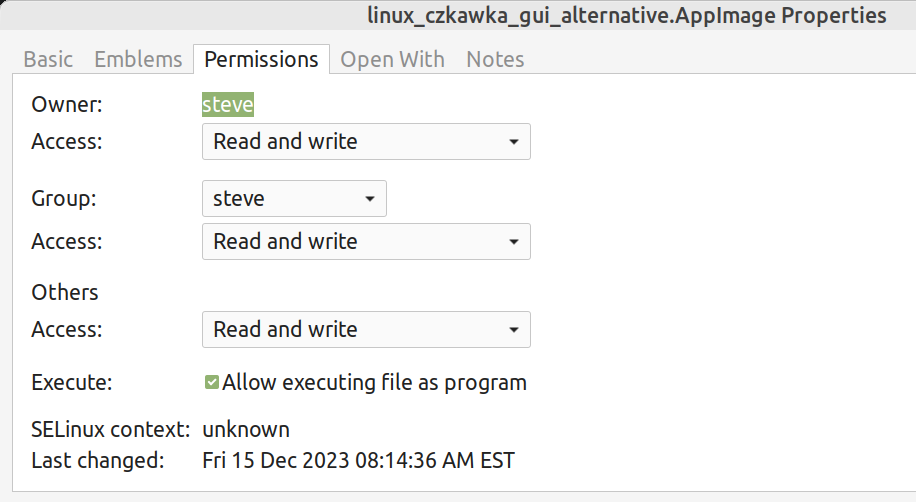
Out of a list of about 30 items, I chose several that looked like possibilities: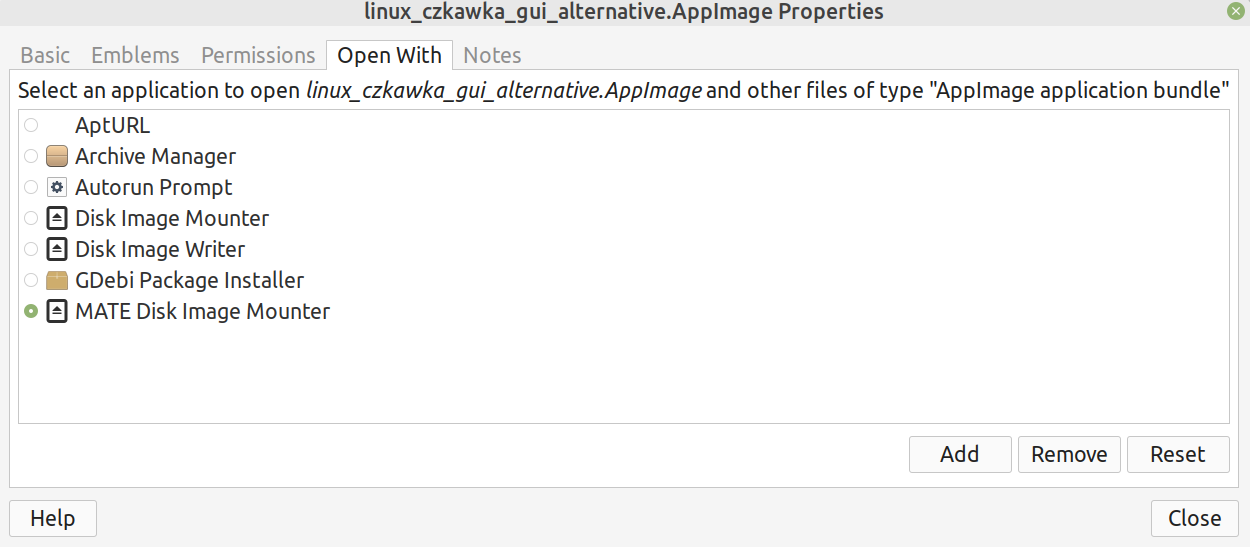
But before I get in too much trouble, perhaps you could suggest one (or, none) of the above?
-
-
Ascaris
AskWoody MVPDecember 16, 2023 at 12:51 am #2612202I put links in that message! Either they were stripped, or I messed up during the post somehow. I will add them back now.
The link I gave (and that should be back in there by the time you read this) had native, non-Appimage Linux executables, which is what I use. That is the one titled linux_czkawka_gui.
Appimage is an all-in-one kind of format for Linux executables, like Snap and Flatpak. Although I have never used it personally, it seems like the best bet for all three of the universal Linux formats.
I am not sure why it is not running. I initially suggested setting the executable bit, but then I went back and saw your screenshot and I can see the box is selected. As far as I know, it should run like any other executable. Asking what you want to open it with suggests that the system is treating it like a data file, which would be the case if the executable bit was not set.
I would suggest trying the non Appimage and see how that works for you. I will try the Appimage and see how it works for me.
Dell XPS 13/9310, i5-1135G7/16GB, KDE Neon 6.2
XPG Xenia 15, i7-9750H/32GB & GTX1660ti, Kubuntu 24.04
Acer Swift Go 14, i5-1335U/16GB, Kubuntu 24.04 (and Win 11)1 user thanked author for this post.
-
Ascaris
AskWoody MVPDecember 16, 2023 at 1:13 am #2612209Both AppImage formats worked fine for me. I set the executable bit and double clicked each one in Dolphin (KDE’s file manager), and they started up and ran as intended. If you execute the Appimage from the command line (navigate to the place where the Appimage is located, then type ./linux_czkawka and hit TAB, and it should fill in the rest of the filename for you. Press enter, and if it fails again, please cut and copy any error messages it provides and paste them here.
Dell XPS 13/9310, i5-1135G7/16GB, KDE Neon 6.2
XPG Xenia 15, i7-9750H/32GB & GTX1660ti, Kubuntu 24.04
Acer Swift Go 14, i5-1335U/16GB, Kubuntu 24.04 (and Win 11)1 user thanked author for this post.
-
-
Slowpoke47
AskWoody PlusDecember 16, 2023 at 2:54 pm #2612387I downloaded the same file from the same site yesterday. The entry in my directory:
This system is set to open files via single click, but neither single- or double click produce any action. Context menu by right-click, Properties, generates this:
-
Slowpoke47
AskWoody PlusDecember 17, 2023 at 8:05 am #2612520Tried apt-get install in cli, not found. Should have checked software repository (manager) first- found and installed czkawka (no suffixes). Has intuitive gui interface, see s/shot:

Unknown what the (hiccup) designation means, but just used the app to find and remove dupes from docs folder- some files had multiple dupes, could be from updating to newer OS or who knows why. Docs folder had 270 dupes! App has a babysitting feature where it warned me that I had (inadvertently) marked all examples of a couple of files for deletion.This was not a difficult process, installation or deployment. Installation added app to main menu. Definitely worth doing.
-
Ascaris
AskWoody MVPDecember 18, 2023 at 5:19 am #2612798Hiccup is a translation of the word czkawka into English.
Glad you got it working. I am not familiar with the software manager of which you, er, type.
I don’t know why the appimage failed to run in your case. I may be missing something here, as my experience with appimages is (to say the least) very limited, but to my way of thinking, it is an executable, not a data type that needs to be opened with another application, so I do not know why your system was asking for a program to run it with. It IS the program!
Linux executables are not like Windows executables in that their .exe extension is necessary for them to be treated as executable. In Windows, if you look (for example) in the firefox folder, you will find firefox.exe, which Windows file explorer lists as “Application.” If you change its name to just firefox, Windows will warn you that changing the name might make it unusable, but if you do it anyway, Windows file explorer will just list the type as ‘file.’ Windows is not aware it is an executable anymore, and if you try to double click it, it will ask what program you want to open it with– like what your Mint OS was asking when you tried to open the appimage of czkawka.
That’s in Windows. Linux works differently.
If you look at any executable file in Linux (say, for example, Firefox again), you will see that your file manager lists the type as ‘executable’ even with no extension. Inside the Firefox program folder, you find firefox, with no extension, but if you look over in the ‘type’ column, it will say ‘executable’ even with no extension present. Of course, Linux also has an executable attribute, which is why we had to tick the little box under Properties to allow the file to be executed, and of course, firefox will normally have that attribute bit set. But even if you were to untick the box, your file explorer will still show firefox as an executable. If you try to run it with the bit not set, it will complain, but the point is that the system knows the file is an executable anyway.
That is why I suggested using the non-appimage executable, which is the version I am familiar with… the one just named linux_czkawka-gui (not appimage). Did you ever try that? I would be curious as to whether it worked. I cannot see why it wouldn’t, but then the appimage should have worked also.
Dell XPS 13/9310, i5-1135G7/16GB, KDE Neon 6.2
XPG Xenia 15, i7-9750H/32GB & GTX1660ti, Kubuntu 24.04
Acer Swift Go 14, i5-1335U/16GB, Kubuntu 24.04 (and Win 11)1 user thanked author for this post.
-
-
Slowpoke47
AskWoody Plus -
Slowpoke47
AskWoody PlusDecember 18, 2023 at 7:16 am #2612824Hiccup is a translation of the word czkawka into English.
That possibility did cross my mind. A developer with a sense of humor…
That is why I suggested using the non-appimage executable, which is the version I am familiar with… the one just named linux_czkawka-gui (not appimage). Did you ever try that?
No, I didn’t- once I saw the app in Software Mgr I jumped right on that.
From what I can deduce, this app was not originally gui- that was added only recently. Finished yesterday using czkawka to find dupes in all directories- I have added several to those native to the OS. Wound up deleting almost 800 dupes in all. I knew there were quite a few, but still surprised at just how many. They must have been added when transferring files from our old computer into this one, and a few years back when upgrading the OS in that old machine.
Interesting that the app shows the paths of each item back to the root folders. Many of the duplicated pairs were in different folders and a few even had different names- meaning that czkawka compares content, not names, to find dupes. And, some files were in triplicate or quadruplicate.
Finished this operation yesterday in time for the weekly Veeam backup today. Today’s b/u took 12:12 compared to previous- 13:40 give or take. If the Veeam b/u’s are incremental- meaning adding only changes from the previous b/u to the current one- I wonder how it treats files that have been deleted since the previous b/u?
Czkawka is just what I was looking for- quite pleased to have cleaned up the directories.
1 user thanked author for this post.
-
Ascaris
AskWoody MVPDecember 19, 2023 at 1:50 pm #2613328I am glad it works for you! And as you can see from its UI, it can do a lot more too. A very useful tool indeed!
Dell XPS 13/9310, i5-1135G7/16GB, KDE Neon 6.2
XPG Xenia 15, i7-9750H/32GB & GTX1660ti, Kubuntu 24.04
Acer Swift Go 14, i5-1335U/16GB, Kubuntu 24.04 (and Win 11)2 users thanked author for this post.
-
Slowpoke47
AskWoody Plus
-
-
Viewing 7 reply threads -

Plus Membership
Donations from Plus members keep this site going. You can identify the people who support AskWoody by the Plus badge on their avatars.
AskWoody Plus members not only get access to all of the contents of this site -- including Susan Bradley's frequently updated Patch Watch listing -- they also receive weekly AskWoody Plus Newsletters (formerly Windows Secrets Newsletter) and AskWoody Plus Alerts, emails when there are important breaking developments.
Get Plus!
Welcome to our unique respite from the madness.
It's easy to post questions about Windows 11, Windows 10, Win8.1, Win7, Surface, Office, or browse through our Forums. Post anonymously or register for greater privileges. Keep it civil, please: Decorous Lounge rules strictly enforced. Questions? Contact Customer Support.
Search Newsletters
Search Forums
View the Forum
Search for Topics
Recent Topics
-
Brian Wilson (The Beach Boys) R.I.P
by
Alex5723
11 minutes ago -
Master patch listing for June 10, 2025
by
Susan Bradley
37 minutes ago -
Suggestions for New All in One Printer and a Photo Printer Windows 10
by
Win7and10
6 hours, 35 minutes ago -
Purchasing New Printer. Uninstall old Printer Software First?
by
Win7and10
6 hours, 39 minutes ago -
KB5060842 Issue (Minor)
by
AC641
11 hours, 12 minutes ago -
EchoLeak : Zero Click M365 Copilot leak sensitive information
by
Alex5723
13 hours, 44 minutes ago -
24H2 may not be offered June updates
by
Susan Bradley
2 hours, 53 minutes ago -
Acronis : Tracking Chaos RAT’s evolution (Windows, Linux)
by
Alex5723
1 day, 2 hours ago -
Turning off OneDrive
by
CWBillow
1 day, 6 hours ago -
June 2025 updates are out
by
Susan Bradley
2 hours, 25 minutes ago -
Mozilla shutting Deep Fake Detector
by
Alex5723
1 day, 17 hours ago -
Windows-Maintenance-Tool (.bat)
by
Alex5723
1 day, 2 hours ago -
Windows 11 Insider Preview build 26200.5641 released to DEV
by
joep517
1 day, 19 hours ago -
Windows 11 Insider Preview build 26120.4250 (24H2) released to BETA
by
joep517
1 day, 19 hours ago -
Install Office 365 Outlook classic on new Win11 machine
by
WSrcull999
1 day, 19 hours ago -
win 10 to win 11 with cpu/mb replacement
by
aquatarkus
1 day, 11 hours ago -
re-install Windows Security
by
CWBillow
1 day, 22 hours ago -
WWDC 2025 Recap: All of Apple’s NEW Features in 10 Minutes!
by
Alex5723
2 days, 2 hours ago -
macOS Tahoe 26
by
Alex5723
1 day, 20 hours ago -
Migrating from win10 to win11, instructions coming?
by
astro46
7 hours, 55 minutes ago -
Device Eligibility for Apple 2026 Operating Systems due this Fall
by
PKCano
1 day, 11 hours ago -
Recommended watching : Mountainhead movie
by
Alex5723
1 day, 12 hours ago -
End of support for Windows 10
by
Old enough to know better
19 hours, 35 minutes ago -
What goes on inside an LLM
by
Michael Covington
1 day, 6 hours ago -
The risk of remote access
by
Susan Bradley
1 hour, 52 minutes ago -
The cruelest month for many Office users
by
Peter Deegan
14 hours, 4 minutes ago -
Tracking protection and trade-offs in Edge
by
Mary Branscombe
1 day, 16 hours ago -
Supreme Court grants DOGE access to confidential Social Security records
by
Alex5723
3 days ago -
EaseUS Partition Master free 19.6
by
Alex5723
2 days, 1 hour ago -
Microsoft : Edge is better than Chrome
by
Alex5723
3 days, 14 hours ago
Recent blog posts
Key Links
Want to Advertise in the free newsletter? How about a gift subscription in honor of a birthday? Send an email to sb@askwoody.com to ask how.
Mastodon profile for DefConPatch
Mastodon profile for AskWoody
Home • About • FAQ • Posts & Privacy • Forums • My Account
Register • Free Newsletter • Plus Membership • Gift Certificates • MS-DEFCON Alerts
Copyright ©2004-2025 by AskWoody Tech LLC. All Rights Reserved.


