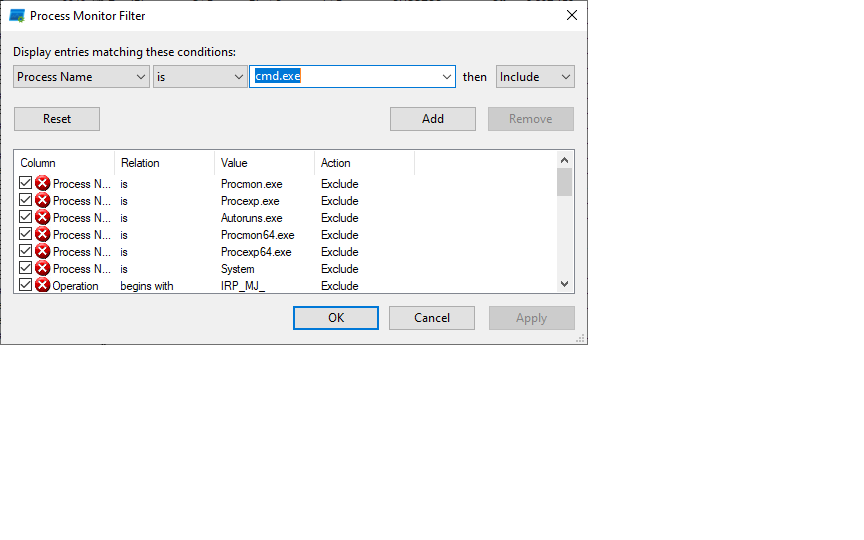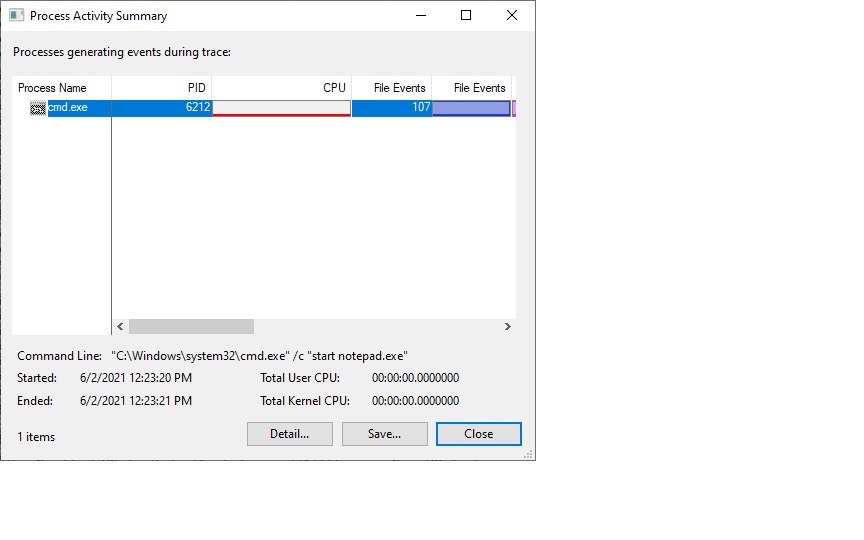Hello All, and thank you ahead of time!
I have an issue where sporadically, I get an instantaneous “flash” of four or five DOS boxes. This happens regardless of whether I am active on the computer or merely reading something: a word doc. a post on the web, regardless.
I *think* that the title on the boxes says they are coming from C:\Windows\System 32, but it is visible only for an instant, usually four or five boxes in a row; each visible for only a split second.
Is there a program, etc., that I can use to “capture” the boxes in order to identify what is causing it?
I am using a Dell Inspiron I7 3000 and running Win 10 v. 2004 version 19041.746.
Thanks and Regards, Bob