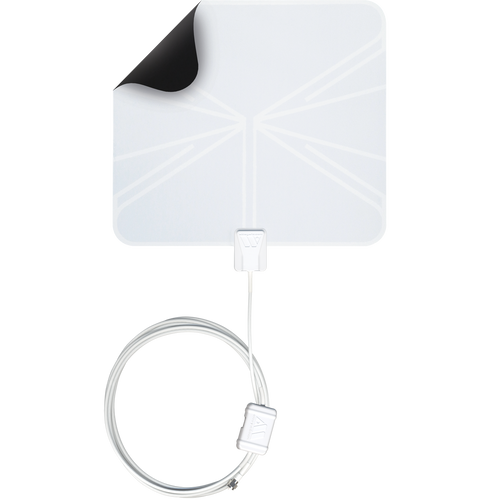Well, today it happened!
I have hardly watched TV for the last three years, replacing it with streaming shows and also news over the Internet. But I have been paying good money for it to Verizon, that gave me access to some 600 cable channels I really do not need to watch anymore. Except, now and then, for local stations’ programs and local news. So I asked to have the TV service discontinued, keeping the Internet and my trusty land-line.
A Verizon technician came today and disconnected my ca. 1995 analogue TV from the Verizon FIOS (fiber-optics) network. (He also replaced my old Verizon router with a new one.)
So now it is official and definite and done: my TV cord has been cut, chopped off, it is gone, it’s no more!
And I’ll be saving nearly US$1000 a year as a result. With upgraded up and down internet connection speeds as well as a year-long free subscription to the Disney Bundle (including also Hulu and other streaming services owned now days by Disney.)
None of which, besides no more TV, I had asked for, but got anyways, along with the abovementioned annual savings.
Now I have an inactive old analog TV, a “Zenith” circa 1995 that works fine, but even with rabbit ears would not be able to display over-the-air local programming, because this is coded in a digital format. The Verizon set top box that did translate digital cable to analogue, is now gone in exchange for the aforementioned savings. And I prefer to keep using the old TV, rather than to buy a new one that is designed to receive digital transmissions. Assuming the difference in the cost of keeping old vs. buying new TV is not going to be a telling issue against this idea.
I think there is some kind of set top box translator, digital-to-analogue, that can be installed between the rabbit ears (or any sort of decent indoors antenna) and the old TV. Anyone giving useful advice and information on what is available that may work well shall have my deepest thanks.
Ex-Windows user (Win. 98, XP, 7); since mid-2017 using also macOS. Presently on Monterey 12.15 & sometimes running also Linux (Mint).
MacBook Pro circa mid-2015, 15" display, with 16GB 1600 GHz DDR3 RAM, 1 TB SSD, a Haswell architecture Intel CPU with 4 Cores and 8 Threads model i7-4870HQ @ 2.50GHz.
Intel Iris Pro GPU with Built-in Bus, VRAM 1.5 GB, Display 2880 x 1800 Retina, 24-Bit color.
macOS Monterey; browsers: Waterfox "Current", Vivaldi and (now and then) Chrome; security apps. Intego AV