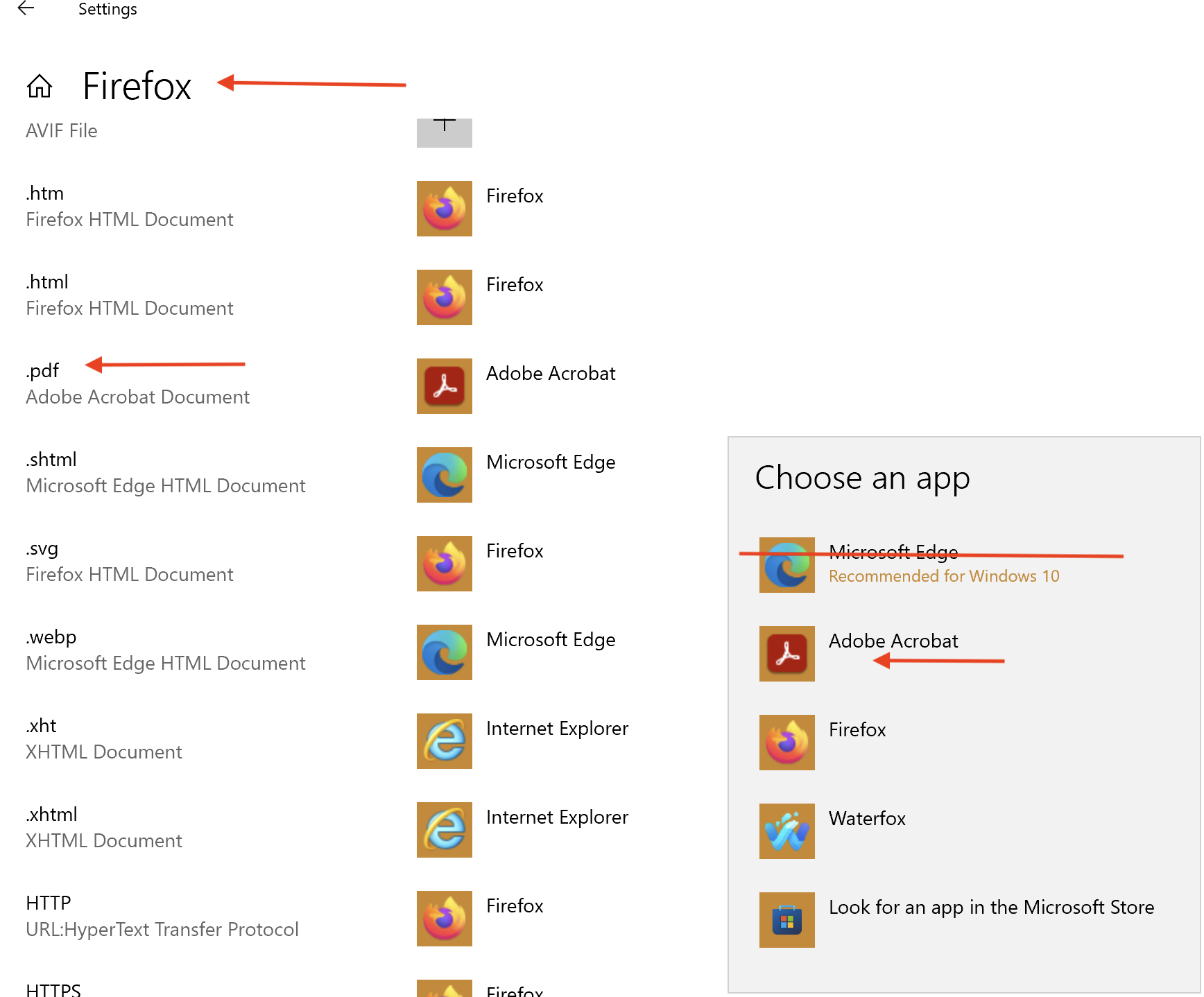I want to set IrfanView as my default choice for photo files, but it’s not listed under the list of programs. LOTS of Microsoft programs, and I think most of the programs I’ve added, but not all.
-
[*]I’ve found file associations, but that means going through each file type one-by-one.
[*]I selected the default image choices in IrfanView when I installed it, and they are shown as checked when I return to IrfanView to check the associations.
Thanks, as always…
PS – I searched through Win10 Help and Bing w/o a solution. So I’m forced to turn to the experts!