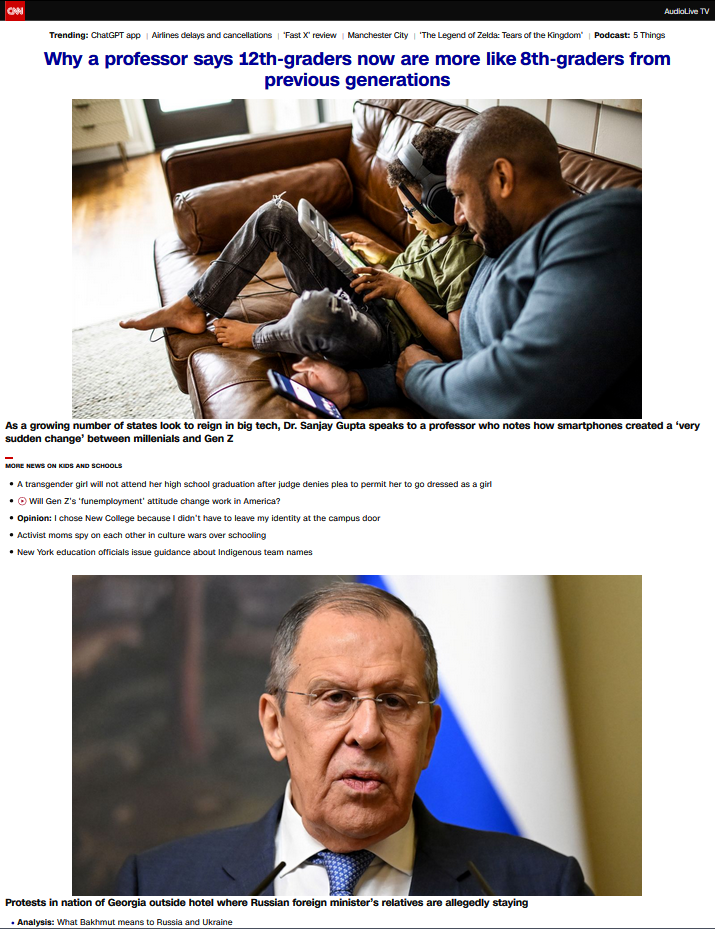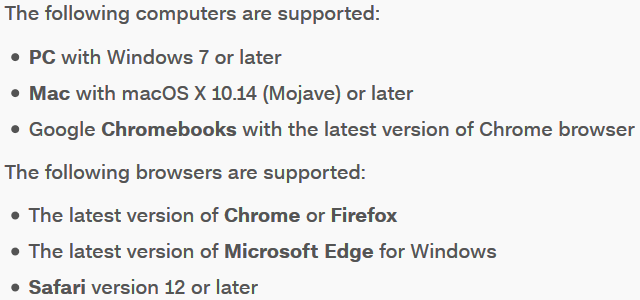I am unsure which forum to put this topic in. I hope that this is right one. 🙂
I used to occasionly look at reddit for tech topics such as UBlock origins releases. However, when I went to look at reddit now, I only see a topic and no comments. I even unblock reddit scripts on noscript and nothing changed.
Did the reddit redesign the website to be only used for registered user? Or is it because I am using Waterfox Classic and the redesigned site did not like that? It worked fine when I last look during late Jan and early Feb, I think.
I saw that there is a old reddit site and it works fine. The problem is that I usually enter reddit from searching on website on a specific topic. Do I just add old to reddit web adddress?
Thank you for your patience 🙂