While I wasn’t watching, it looks like the frequency of MSE updates has increased. GL just wrote to me: Microsoft security essentials use to have one
[See the full post at: How frequently is Microsoft Security Essentials getting updates?]

|
Patch reliability is unclear. Unless you have an immediate, pressing need to install a specific patch, don't do it. |
| SIGN IN | Not a member? | REGISTER | PLUS MEMBERSHIP |
-
How frequently is Microsoft Security Essentials getting updates?
Home » Forums » Newsletter and Homepage topics » How frequently is Microsoft Security Essentials getting updates?
- This topic has 41 replies, 19 voices, and was last updated 7 years, 2 months ago.
AuthorTopicViewing 21 reply threadsAuthorReplies-
The Surfing Pensioner
AskWoody PlusMarch 1, 2018 at 5:32 pm #171501I tend to update manually morning and night almost without thinking (I suppose I don’t trust MS to maintain anything automatically any more) and normally get 1-2 definition updates per day. Recently I’ve noticed that I’m sometimes getting two updates per check, one after another. Everything else is working fine, so I just thought, Weird.
-
BobbyB
AskWoody LoungerMarch 1, 2018 at 5:54 pm #171508Just lately its been running at about 2 a day one before 1100 MST and one around midnight, nearly always labelled today with the next days date on it for Win10 x64, Win7x64 just the usual 1 a day, Win8.1×64 averages 1 a day but that’s not always on. Interestingly yesterday Win8.1 + & 7×64 both got a 33.1MB same time.
Win7x86 just about 1 a day, last month fairly sporadic sometimes a week or more, but it skipped its Monthly roll up due to the Spectre\Meltdown thing. Nothing today but KB4074598 roll up is still waiting in the wing’s for the all clear.
-
CADesertRat
AskWoody Plus -
AusJohn
AskWoody PlusMarch 1, 2018 at 6:05 pm #171512Like “The Surfing Pensioner” I install the MSE updates manually on my Win 7 x86 machine, and I’ve noticed a couple of changes recently; namely:
1. Often get two updates at the one time, whereas previously it was invariably only one, and
2. Updates are very large (± 30 MB) compared to normal (1 – 3 MB).
AusJohn
1 user thanked author for this post.
-
StruldBrug
AskWoody Lounger -
Barry
AskWoody Lounger -
CADesertRat
AskWoody Plus
-
-
StruldBrug
AskWoody Lounger -
WildBill
AskWoody PlusMarch 1, 2018 at 6:49 pm #171527Just lately its been running at about 2 a day one before 1100 MST and one around midnight, nearly always labelled today with the next days date on it for Win10 x64, Win7x64 just the usual 1 a day, Win8.1×64 averages 1 a day but that’s not always on.
Win 8.1×64 probably provides cumulative updates for Defender. I update on Thursdays & Sundays; the last definitions were created last night (02/28/2018) at 9:43 PM. As AusJohn says, they’re usually about 30 MB. I update from Defender, but I can see the latest in Windows Update & see the size.
Bought a refurbished Windows 10 64-bit, currently updated to 22H2. Have broke the AC adapter cord going to the 8.1 machine, but before that, coaxed it into charging. Need to buy new adapter if wish to continue using it.
Wild Bill Rides Again... -
BobbyB
AskWoody Lounger
-
-
DrBonzo
AskWoody PlusMarch 1, 2018 at 7:29 pm #171539Two things out of the ordinary.
1) Two updates during the same update session (as reported above by a couple other posters). I can see the “installing” progress bar go to completion twice, one right after the other. Usually – but not always – when this happens the installed version listed in the MSE update tab is different from the version listed in Windows Update in the view update history tab, the MSE version being the later (or, I suppose, the newer) version of the two.
2) Last night the updated version was 1.263.14.0, the first ‘263’ update version for me. I then did a full scan which took 4 hours. Might not seem all that long for folks with large hard drives, but previously a full scan only took about 1 hour and 40 minutes! Also, the scan reported only about 650,000 files whereas previous scans reported about 710,000. Pretty strange, if you ask me, but then again, it is MS , so who knows?
1 user thanked author for this post.
-
Cascadian
AskWoody LoungerMarch 1, 2018 at 8:00 pm #171547DrBonzo, your first point is related to something I’m still trying to work out for myself since last July. Still needs more thought for better understanding on my end.
On your second point, I can confirm the definition number last night was also accompanied by a new Engine Version 1.1.14600.4 . This also may explain the size of that particular update. But other similar sized updates that did not result in a significant change in installed details may be related to item 1; or could be particularly nasty definition classes and so perfectly normal.
Further on your second, I also had a significant reduction in the overall number of items scanned the last time I ran full scan on 11FEB2018, down to ~490,000items from ~650,000 as a usual number of long standing. I explained this away as part of recent Disk Cleanup, and other actions similar to Sue Bradley’s recent article. So I wonder if that may be the same with you. Meaning regardless of actual number, you would see the number decline after significant cleaning.
—
Edit to add: You also mentioned increased duration of scan. Here I cannot help, fullscan routinely took 4 to 5h, more than a year ago. So I have long since given up on watching the pot that never boils. I usually don’t even look until 7h or more later, when it has already completed. But related to that, on another occasion, when viewed the home tab DID NOT display the total item count as a result. Instead there was the usual greeting of currently protecting you, with no summary statement at all. I never decided if I had opened the window at some point and so the summary was ‘marked as read’ and no longer displayed; or if this was another unexplained glitch. -
DrBonzo
AskWoody PlusMarch 2, 2018 at 4:25 am #171614Cascadian – Good point about the engine version. I hadn’t thought to check it but I do in fact have the same version as you have.
I did another full scan tonight and it only took 3 hours (instead of the previous 4). Still reported scanning about 650,000 files.
Another odd thing I noticed was the absence of the ‘cancel’ button on the scan tab while the scan was in progress. That button has always been there before.
Regarding the number of files not being reported, I’ve noticed over the years that if a couple hours elapse between the end of a scan and my looking at the results the number of scanned files is not reported. But this non-reporting only happens on my laptop when I have to stop the screen saver.
1 user thanked author for this post.
-
Cascadian
AskWoody LoungerMarch 2, 2018 at 6:35 pm #171835And your feedback helped me too. I hadn’t noticed the missing cancel button. I guess I’m not very observant when I launch it, then I don’t look again until much later.
Likewise, using your observation of the couple hours reversion suggests that on those occasions my scan may have completed much faster. Or I was distracted and delayed in some other manner beyond the normal time. I have my power settings to ‘never’ as much as allowed, because normal use has this laptop plugged in. Running it down from time to time is one of my maintenance tasks, still gives several hours use at moderate lighting levels.
But like AusJohn has noticed further up, there are other times the package filesize is unusually large, without a new engine or other improvement. When this happens in a single download spike, I believe the bulk comes from particularly nasty signatures of a new classification. But there are other occasions where a second download spike follows the installation. Sometimes when that happens, one or the other installation is not reflected in the WU history page. As if the Microsoft Update does not properly communicate with Windows Update. This is why I have begun screening MSE definition updates through the Windows Update interface; so I know what should be coming before it arrives. But of course while doing that, I have never seen the test condition arise.
1 user thanked author for this post.
-
DrBonzo
AskWoody PlusMarch 3, 2018 at 10:31 pm #172051Well, I’m pretty much back to normal. Full scan tonight took about 1.5 hours (as it did before I got the 1.263.xxx.0 definition updates). Also got the ‘cancel’ button back after the scan was started. Still only showing about 650,000 files scanned (as opposed to about 710,000, previously), and am still getting an occasional double install.
1 user thanked author for this post.
-
-
-
-
-
Cascadian
AskWoody LoungerMarch 1, 2018 at 8:23 pm #171551On GL’s initial question; this reads as a misunderstanding of manual check for updates.
I have not viewed Microsoft’s official site for listing recent definition packages in quite awhile. Withholding that link for the moment to discuss. In the past there could be several published packages on any given day, or rarely the team took a day off and there were none. Whenever your local Defender or Microsoft Security Essentials triggered a poll for new definitions, usually set at once daily, it would download everything not yet on board. Whether this was done each or cumulatively I am not clear, but the result is the same. The option to manually trigger a new check for updates has always been available.
Here now is that official link from my notes. But I checked it before posting this, and it is NOT up to date, showing the last package from 28FEB2018 instead of my newer definition installed today.
Since my own habit recently has been to update manually through the Windows Update GUI, once daily, so that I can view the quoted filesize before accepting the download; my system has not been idle for a significant period beyond 24h since last check, to trigger an automatic update request. Therefore I have not experienced the same scenario as GL. Also there could be a myriad of other reasons our systems respond differently.
-
anonymous
Guest -
Noel Carboni
AskWoody_MVPMarch 2, 2018 at 5:05 am #171626Informational event 2000 in the System Event Log can provide an explicit indicator of when MSE has updated signatures.
My Win 7 system, which runs 24/7, shows the following sequence of pairs of events indicating AntiVirus and AntiSpyware signature updates. Note that Windows Update is disabled; this is MSE initiating the requests itself.
The times periodically change, but it still looks like pretty much twice a day to me. Filtering for event 2000, we see:
Information 3/2/2018 3:49:17 AM Microsoft Antimalware 2000 None Information 3/2/2018 3:49:17 AM Microsoft Antimalware 2000 None Information 3/1/2018 1:21:43 PM Microsoft Antimalware 2000 None Information 3/1/2018 1:21:43 PM Microsoft Antimalware 2000 None Information 3/1/2018 5:28:43 AM Microsoft Antimalware 2000 None Information 3/1/2018 5:28:43 AM Microsoft Antimalware 2000 None Information 2/28/2018 1:21:47 PM Microsoft Antimalware 2000 None Information 2/28/2018 1:21:47 PM Microsoft Antimalware 2000 None Information 2/28/2018 3:49:22 AM Microsoft Antimalware 2000 None Information 2/28/2018 3:49:22 AM Microsoft Antimalware 2000 None Information 2/27/2018 1:21:47 PM Microsoft Antimalware 2000 None Information 2/27/2018 1:21:47 PM Microsoft Antimalware 2000 None Information 2/27/2018 3:49:26 AM Microsoft Antimalware 2000 None Information 2/27/2018 3:49:26 AM Microsoft Antimalware 2000 None Information 2/26/2018 1:21:47 PM Microsoft Antimalware 2000 None Information 2/26/2018 1:21:47 PM Microsoft Antimalware 2000 None Information 2/26/2018 3:49:23 AM Microsoft Antimalware 2000 None Information 2/26/2018 3:49:23 AM Microsoft Antimalware 2000 None Information 2/25/2018 1:21:46 PM Microsoft Antimalware 2000 None Information 2/25/2018 1:21:46 PM Microsoft Antimalware 2000 None Information 2/25/2018 3:49:29 AM Microsoft Antimalware 2000 None Information 2/25/2018 3:49:29 AM Microsoft Antimalware 2000 None Information 2/24/2018 1:21:45 PM Microsoft Antimalware 2000 None Information 2/24/2018 1:21:45 PM Microsoft Antimalware 2000 None Information 2/24/2018 3:49:24 AM Microsoft Antimalware 2000 None Information 2/24/2018 3:49:24 AM Microsoft Antimalware 2000 None Information 2/23/2018 4:27:33 AM Microsoft Antimalware 2000 None Information 2/23/2018 4:27:33 AM Microsoft Antimalware 2000 None Information 2/22/2018 5:22:11 PM Microsoft Antimalware 2000 None Information 2/22/2018 5:22:11 PM Microsoft Antimalware 2000 None Information 2/22/2018 4:17:05 AM Microsoft Antimalware 2000 None Information 2/22/2018 4:17:05 AM Microsoft Antimalware 2000 None Information 2/21/2018 5:22:10 PM Microsoft Antimalware 2000 None Information 2/21/2018 5:22:10 PM Microsoft Antimalware 2000 None Information 2/21/2018 4:17:05 AM Microsoft Antimalware 2000 None Information 2/21/2018 4:17:05 AM Microsoft Antimalware 2000 None Information 2/20/2018 5:22:09 PM Microsoft Antimalware 2000 None Information 2/20/2018 5:22:09 PM Microsoft Antimalware 2000 None Information 2/20/2018 4:17:04 AM Microsoft Antimalware 2000 None Information 2/20/2018 4:17:04 AM Microsoft Antimalware 2000 None Information 2/19/2018 5:22:08 PM Microsoft Antimalware 2000 None Information 2/19/2018 5:22:08 PM Microsoft Antimalware 2000 None Information 2/19/2018 4:17:04 AM Microsoft Antimalware 2000 None Information 2/19/2018 4:17:04 AM Microsoft Antimalware 2000 None Information 2/18/2018 5:22:07 PM Microsoft Antimalware 2000 None Information 2/18/2018 5:22:07 PM Microsoft Antimalware 2000 None Information 2/18/2018 4:17:04 AM Microsoft Antimalware 2000 None Information 2/18/2018 4:17:04 AM Microsoft Antimalware 2000 None Information 2/17/2018 5:22:07 PM Microsoft Antimalware 2000 None Information 2/17/2018 5:22:07 PM Microsoft Antimalware 2000 None Information 2/17/2018 4:17:04 AM Microsoft Antimalware 2000 None Information 2/17/2018 4:17:04 AM Microsoft Antimalware 2000 None Information 2/16/2018 5:22:06 PM Microsoft Antimalware 2000 None Information 2/16/2018 5:22:06 PM Microsoft Antimalware 2000 None Information 2/16/2018 4:17:04 AM Microsoft Antimalware 2000 None Information 2/16/2018 4:17:04 AM Microsoft Antimalware 2000 None Information 2/15/2018 5:22:04 PM Microsoft Antimalware 2000 None Information 2/15/2018 5:22:04 PM Microsoft Antimalware 2000 None Information 2/15/2018 4:17:04 AM Microsoft Antimalware 2000 None Information 2/15/2018 4:17:04 AM Microsoft Antimalware 2000 None Information 2/14/2018 5:22:04 PM Microsoft Antimalware 2000 None Information 2/14/2018 5:22:04 PM Microsoft Antimalware 2000 None Information 2/14/2018 4:17:03 AM Microsoft Antimalware 2000 None Information 2/14/2018 4:17:03 AM Microsoft Antimalware 2000 None Information 2/13/2018 5:22:03 PM Microsoft Antimalware 2000 None Information 2/13/2018 5:22:03 PM Microsoft Antimalware 2000 None Information 2/13/2018 4:17:02 AM Microsoft Antimalware 2000 None Information 2/13/2018 4:17:02 AM Microsoft Antimalware 2000 None Information 2/12/2018 5:22:01 PM Microsoft Antimalware 2000 None Information 2/12/2018 5:22:01 PM Microsoft Antimalware 2000 None Information 2/12/2018 4:17:03 AM Microsoft Antimalware 2000 None Information 2/12/2018 4:17:03 AM Microsoft Antimalware 2000 None Information 2/11/2018 5:22:01 PM Microsoft Antimalware 2000 None Information 2/11/2018 5:22:01 PM Microsoft Antimalware 2000 None Information 2/11/2018 4:17:03 AM Microsoft Antimalware 2000 None Information 2/11/2018 4:17:03 AM Microsoft Antimalware 2000 None Information 2/10/2018 5:22:00 PM Microsoft Antimalware 2000 None Information 2/10/2018 5:22:00 PM Microsoft Antimalware 2000 None Information 2/10/2018 4:17:02 AM Microsoft Antimalware 2000 None Information 2/10/2018 4:17:02 AM Microsoft Antimalware 2000 None Information 2/9/2018 5:22:00 PM Microsoft Antimalware 2000 None Information 2/9/2018 5:22:00 PM Microsoft Antimalware 2000 None Information 2/9/2018 4:17:03 AM Microsoft Antimalware 2000 None Information 2/9/2018 4:17:03 AM Microsoft Antimalware 2000 None Information 2/8/2018 5:21:59 PM Microsoft Antimalware 2000 None Information 2/8/2018 5:21:59 PM Microsoft Antimalware 2000 None Information 2/7/2018 5:21:58 PM Microsoft Antimalware 2000 None Information 2/7/2018 5:21:58 PM Microsoft Antimalware 2000 None Information 2/7/2018 4:17:02 AM Microsoft Antimalware 2000 None Information 2/7/2018 4:17:02 AM Microsoft Antimalware 2000 None Information 2/6/2018 5:21:57 PM Microsoft Antimalware 2000 None Information 2/6/2018 5:21:57 PM Microsoft Antimalware 2000 None Information 2/6/2018 4:17:02 AM Microsoft Antimalware 2000 None Information 2/6/2018 4:17:02 AM Microsoft Antimalware 2000 None Information 2/5/2018 5:21:55 PM Microsoft Antimalware 2000 None Information 2/5/2018 5:21:55 PM Microsoft Antimalware 2000 None Information 2/5/2018 4:17:02 AM Microsoft Antimalware 2000 None Information 2/5/2018 4:17:02 AM Microsoft Antimalware 2000 None Information 2/4/2018 5:21:55 PM Microsoft Antimalware 2000 None Information 2/4/2018 5:21:55 PM Microsoft Antimalware 2000 None Information 2/4/2018 4:54:20 AM Microsoft Antimalware 2000 None Information 2/4/2018 4:54:20 AM Microsoft Antimalware 2000 None Information 2/3/2018 5:21:53 PM Microsoft Antimalware 2000 None Information 2/3/2018 5:21:53 PM Microsoft Antimalware 2000 None Information 2/3/2018 4:17:01 AM Microsoft Antimalware 2000 None Information 2/3/2018 4:17:01 AM Microsoft Antimalware 2000 None Information 2/2/2018 5:21:53 PM Microsoft Antimalware 2000 None Information 2/2/2018 5:21:53 PM Microsoft Antimalware 2000 None Information 2/2/2018 4:17:01 AM Microsoft Antimalware 2000 None Information 2/2/2018 4:17:01 AM Microsoft Antimalware 2000 None Information 2/1/2018 5:21:52 PM Microsoft Antimalware 2000 None Information 2/1/2018 5:21:52 PM Microsoft Antimalware 2000 None Information 2/1/2018 4:17:03 AM Microsoft Antimalware 2000 None Information 2/1/2018 4:17:03 AM Microsoft Antimalware 2000 None Information 1/31/2018 5:21:54 PM Microsoft Antimalware 2000 None Information 1/31/2018 5:21:54 PM Microsoft Antimalware 2000 None Information 1/31/2018 4:17:01 AM Microsoft Antimalware 2000 None Information 1/31/2018 4:17:01 AM Microsoft Antimalware 2000 None Information 1/30/2018 5:21:50 PM Microsoft Antimalware 2000 None Information 1/30/2018 5:21:50 PM Microsoft Antimalware 2000 None Information 1/30/2018 4:17:02 AM Microsoft Antimalware 2000 None Information 1/30/2018 4:17:02 AM Microsoft Antimalware 2000 None Information 1/29/2018 5:21:51 PM Microsoft Antimalware 2000 None Information 1/29/2018 5:21:51 PM Microsoft Antimalware 2000 None Information 1/29/2018 4:17:02 AM Microsoft Antimalware 2000 None Information 1/29/2018 4:17:02 AM Microsoft Antimalware 2000 None Information 1/28/2018 4:17:01 AM Microsoft Antimalware 2000 None Information 1/28/2018 4:17:01 AM Microsoft Antimalware 2000 None Information 1/27/2018 5:21:54 PM Microsoft Antimalware 2000 None Information 1/27/2018 5:21:54 PM Microsoft Antimalware 2000 None Information 1/27/2018 4:17:01 AM Microsoft Antimalware 2000 None Information 1/27/2018 4:17:01 AM Microsoft Antimalware 2000 None Information 1/26/2018 5:21:47 PM Microsoft Antimalware 2000 None Information 1/26/2018 5:21:47 PM Microsoft Antimalware 2000 None Information 1/25/2018 2:45:48 PM Microsoft Antimalware 2000 None Information 1/25/2018 2:45:48 PM Microsoft Antimalware 2000 None Information 1/25/2018 8:36:58 AM Microsoft Antimalware 2000 None Information 1/25/2018 8:36:58 AM Microsoft Antimalware 2000 None Information 1/25/2018 4:15:34 AM Microsoft Antimalware 2000 None Information 1/25/2018 4:15:34 AM Microsoft Antimalware 2000 None Information 1/24/2018 4:15:33 AM Microsoft Antimalware 2000 None Information 1/24/2018 4:15:33 AM Microsoft Antimalware 2000 None Information 1/23/2018 8:37:01 AM Microsoft Antimalware 2000 None Information 1/23/2018 8:37:01 AM Microsoft Antimalware 2000 None Information 1/23/2018 4:15:32 AM Microsoft Antimalware 2000 None Information 1/23/2018 4:15:32 AM Microsoft Antimalware 2000 None Information 1/22/2018 8:36:56 AM Microsoft Antimalware 2000 None Information 1/22/2018 8:36:56 AM Microsoft Antimalware 2000 None Information 1/21/2018 4:15:32 AM Microsoft Antimalware 2000 None Information 1/21/2018 4:15:32 AM Microsoft Antimalware 2000 None Information 1/20/2018 8:36:55 AM Microsoft Antimalware 2000 None Information 1/20/2018 8:36:55 AM Microsoft Antimalware 2000 None Information 1/20/2018 4:15:33 AM Microsoft Antimalware 2000 None Information 1/20/2018 4:15:33 AM Microsoft Antimalware 2000 None Information 1/19/2018 8:36:56 AM Microsoft Antimalware 2000 None Information 1/19/2018 8:36:56 AM Microsoft Antimalware 2000 None Information 1/19/2018 4:15:54 AM Microsoft Antimalware 2000 None Information 1/19/2018 4:15:54 AM Microsoft Antimalware 2000 None Information 1/18/2018 4:15:36 AM Microsoft Antimalware 2000 None Information 1/18/2018 4:15:36 AM Microsoft Antimalware 2000 None Information 1/17/2018 8:36:57 AM Microsoft Antimalware 2000 None Information 1/17/2018 8:36:57 AM Microsoft Antimalware 2000 None Information 1/17/2018 4:15:37 AM Microsoft Antimalware 2000 None Information 1/17/2018 4:15:37 AM Microsoft Antimalware 2000 None Information 1/16/2018 4:15:37 AM Microsoft Antimalware 2000 None Information 1/16/2018 4:15:37 AM Microsoft Antimalware 2000 None Information 1/15/2018 4:15:36 AM Microsoft Antimalware 2000 None Information 1/15/2018 4:15:36 AM Microsoft Antimalware 2000 None Information 1/14/2018 8:36:55 AM Microsoft Antimalware 2000 None Information 1/14/2018 8:36:55 AM Microsoft Antimalware 2000 None Information 1/14/2018 4:15:36 AM Microsoft Antimalware 2000 None Information 1/14/2018 4:15:36 AM Microsoft Antimalware 2000 None Information 1/13/2018 3:53:20 AM Microsoft Antimalware 2000 None Information 1/13/2018 3:53:20 AM Microsoft Antimalware 2000 None Information 1/12/2018 12:20:15 PM Microsoft Antimalware 2000 None Information 1/12/2018 12:20:15 PM Microsoft Antimalware 2000 None Information 1/12/2018 3:53:19 AM Microsoft Antimalware 2000 None Information 1/12/2018 3:53:19 AM Microsoft Antimalware 2000 None Information 1/11/2018 12:20:12 PM Microsoft Antimalware 2000 None Information 1/11/2018 12:20:12 PM Microsoft Antimalware 2000 None Information 1/11/2018 3:53:20 AM Microsoft Antimalware 2000 None Information 1/11/2018 3:53:20 AM Microsoft Antimalware 2000 None Information 1/10/2018 12:20:12 PM Microsoft Antimalware 2000 None Information 1/10/2018 12:20:12 PM Microsoft Antimalware 2000 None Information 1/10/2018 3:53:19 AM Microsoft Antimalware 2000 None Information 1/10/2018 3:53:19 AM Microsoft Antimalware 2000 None Information 1/9/2018 12:20:11 PM Microsoft Antimalware 2000 None Information 1/9/2018 12:20:11 PM Microsoft Antimalware 2000 None Information 1/9/2018 3:53:19 AM Microsoft Antimalware 2000 None Information 1/9/2018 3:53:19 AM Microsoft Antimalware 2000 None Information 1/8/2018 12:20:10 PM Microsoft Antimalware 2000 None Information 1/8/2018 12:20:10 PM Microsoft Antimalware 2000 None Information 1/8/2018 3:53:18 AM Microsoft Antimalware 2000 None Information 1/8/2018 3:53:18 AM Microsoft Antimalware 2000 None Information 1/7/2018 12:20:08 PM Microsoft Antimalware 2000 None Information 1/7/2018 12:20:08 PM Microsoft Antimalware 2000 None Information 1/7/2018 3:53:19 AM Microsoft Antimalware 2000 None Information 1/7/2018 3:53:19 AM Microsoft Antimalware 2000 None Information 1/6/2018 12:20:08 PM Microsoft Antimalware 2000 None Information 1/6/2018 12:20:08 PM Microsoft Antimalware 2000 None Information 1/6/2018 3:53:21 AM Microsoft Antimalware 2000 None Information 1/6/2018 3:53:21 AM Microsoft Antimalware 2000 None Information 1/5/2018 12:20:09 PM Microsoft Antimalware 2000 None Information 1/5/2018 12:20:09 PM Microsoft Antimalware 2000 None Information 1/5/2018 3:53:24 AM Microsoft Antimalware 2000 None Information 1/5/2018 3:53:24 AM Microsoft Antimalware 2000 None Information 1/4/2018 3:53:34 AM Microsoft Antimalware 2000 None Information 1/4/2018 3:53:34 AM Microsoft Antimalware 2000 None Information 1/3/2018 12:20:09 PM Microsoft Antimalware 2000 None Information 1/3/2018 12:20:09 PM Microsoft Antimalware 2000 None Information 1/3/2018 3:53:22 AM Microsoft Antimalware 2000 None Information 1/3/2018 3:53:22 AM Microsoft Antimalware 2000 None Information 1/2/2018 12:20:06 PM Microsoft Antimalware 2000 None Information 1/2/2018 12:20:06 PM Microsoft Antimalware 2000 None Information 1/2/2018 3:53:20 AM Microsoft Antimalware 2000 None Information 1/2/2018 3:53:20 AM Microsoft Antimalware 2000 None Information 1/1/2018 12:20:05 PM Microsoft Antimalware 2000 None Information 1/1/2018 12:20:05 PM Microsoft Antimalware 2000 None Information 1/1/2018 3:53:20 AM Microsoft Antimalware 2000 None Information 1/1/2018 3:53:20 AM Microsoft Antimalware 2000 None
-Noel
-
Noel Carboni
AskWoody_MVP
-
-
dgreen
AskWoody LoungerMarch 2, 2018 at 5:08 am #171630I was actually trying to post a question about this last week, but somehow couldn’t figure out how to start a new topic all of a sudden.
Last week when I manually updated the definitions (not through update but through mse itself) I noticed it took a looooooooong time. I thought something was wrong, but all was ok after.
A few days later I did a check on windows update and noted that I had the optional MSE definitions update (as I always do) but it was 32 MB (1.261.167.0). That’s when I tried to post a question here to see if anyone else had this. I googled the KB # KB2310138 but nothing came up other then the microsoft update catalog. So I took a deep breath and updated. It went smoothly and no issue. Since then the updates have taken way less time to update so I’m assuming they are back to the lesser amount.
I haven’t updated this morning yet, but I have been noticing for quite a while now that if checked for updates 2 times a day, it has updates. I’ve also noticed that even after the updates, I check on microsoft’s website to see if I have the latest update, (ie the latest definition #) I find that I’m ahead, which I always found a little strange.
I never did notice about any “engine” change. I haven’t updated this morning yet but here is a snip it picture of what I have.1 user thanked author for this post.
-
Cascadian
AskWoody LoungerMarch 2, 2018 at 7:45 pm #171849dgreen, this one took me a little longer. I am assuming from the time of last week, and details of your next post, that when you say definition number 1.261.167.0 you are talking about 1.261.1607.0 , like below.
I keep manual notes on this, in addition to the system reports viewable like Noel above and anon below. Those notes tell me that I manually accepted 1.261.1580.0 quoted 1.3MB (downloaded slightly larger value throughput my router which includes other traffic lumped in) on 24FEB. My next manual request returned 1.261.1614.0 which for some reason I did not record the quoted size, but from router information it must have been slightly under 2MB, this was afternoon (US-CST) 25FEB.
My working knowledge says I also received all intervening definitions. But you also say you saw it quoted at 32MB, and my later update was not that large. Also the next engine discussed by Noel, DrBonzo, and myself above, was not yet on offer. Also you performed an update that is not recorded by WU history, even though I assume you received a GREEN message of success. These are more of the strange, contradicting indications I have been wondering about. And so far have only written of to Redmond gremlins.
Sorry no help, just confirming similar experience at other times.
—
edit to add: also see my post above or the link I shared there. This is the list of packages Microsoft has assembled for Defender/MSE and when they were available. What you see when you request an update depends on when you request it.1 user thanked author for this post.
-
-
dgreen
AskWoody LoungerMarch 2, 2018 at 5:23 am #171643I just checked my installed updates and it doesn’t even show that 1.261.1607.0 (32 MB) was installed.
My notes show that on 2/25 windows update showed this as an optional update. I did install it manually through MSE (not windows update.)
Here’s a snip it of my installed updates….1 user thanked author for this post.
-
Cascadian
AskWoody LoungerMarch 2, 2018 at 7:09 pm #171845That snip appears to come from the Windows Update interface’s History page, yes?
Even when initiating the update from the Microsoft Security Essentials interface, I also see my individual installations listed on that page. So long as Microsoft Update communicates well with Windows Update.
Each line would also have indicated your local system timestamp for each received definition package. You are not ‘missing’ definition number 1.261.1607.0 as it should be included when you installed definition number 1.261.1614.0 a little later. The considerably large size involved is still not understood by me; and that information is not included in the logs and event viewers described on this page. Or I am still missing some knowledge myself.
1 user thanked author for this post.
-
-
TheSuffering
AskWoody Lounger -
Cascadian
AskWoody LoungerMarch 2, 2018 at 8:14 pm #171854I do not know if it is similar yet. Would a few months back be from 25JUL2017 thru sometime in AUG2017? There was, in my opinion, a large problem with MSE definition updates being immediately overwritten with another package, reverting protection back to 25JUL2017 levels. This went largely without comment, until patched through Windows Update in late AUG or SEP. I will have to go looking for better detail.
Everytime I see a second spike after installation has already completed, I am reminded of this incident. But I have not yet successfully caught an incident from all angles yet. I always seem to lack some information that could explain the incident as normal.
-
TheSuffering
AskWoody LoungerMarch 2, 2018 at 9:49 pm #171864Yes, iirc it was around that time spawn that it acted up, and back in NOV 2016 I also had a huge problem for 2 and a half weeks MSE would check and install definitions every 2 hours making my pc very very slow, it was a problem that actually fixed by itself
1 user thanked author for this post.
-
Cascadian
AskWoody LoungerMarch 2, 2018 at 10:40 pm #171867TheSuffering, I regret I have led this a bit off topic. Your timeframe reminds me of a condition that I have researched enough to find extended into OCT2017, where AskWoody archives fall apart and there is a hole in my profile ‘Replies Created’ list. Out of my own notes I found BornCity article from early on in the difficulty. Also found that the repeated overwrite was to Definition 1.249.211.0, originally offered on 25JUL2017. But I have lost the trail there for now.
I should point out now that this is a problem from the past, and is not known to be related to current discussion. To my knowledge there is no current threat, just an administrative glitch that pops up intermittently. The connection discussed is in my mind only. Thx @gborn for the article I’ve linked to above.
-
-
-
-
anonymous
Guest -
Microfix
AskWoody MVPMarch 2, 2018 at 7:59 am #171675Just realised MSE last (auto) updated 22/2/18 win764bit – manual update just failed
Have you tried downloading the mpam-fe.exe from microsoft for your particular OS?
then running it once downloaded.
Windows - commercial by definition and now function...
-
-
plodr
AskWoody PlusMarch 2, 2018 at 11:46 am #171711Win 7 Home premium 32 bit. The computer has been on since around 8am.
MS Security Essentials updated on March 1st @ 3.24pm. It is now 12:44pm on March 2nd. So it appears I’m getting 1 update a day.
I do have Engine Version 1.1.14600.4
Got coffee?
1 user thanked author for this post.
-
anonymous
Guest -
zero2dash
AskWoody Lounger -
The Surfing Pensioner
AskWoody Plus -
zero2dash
AskWoody Lounger -
Cascadian
AskWoody LoungerMarch 3, 2018 at 3:42 pm #172017I feel you are reading the whining into the text here. It is a puzzle being discussed, seeking a solution. I have never whined over a crossword puzzle either. I’ve cursed at one that I felt was way too obscure.
If the puzzle interests you, then please contribute. Talking about whining I would have thought might breach lounge etiquette, if not the actual rule of personal attack. Keeping the language broad does not make it less personal. Are you assigned the task of reading this topic?
1 user thanked author for this post.
-
-
-
-
anonymous
Guest -
Bill C.
AskWoody PlusMarch 3, 2018 at 2:32 pm #172004I have Win7-64Pro_SP1 with MSE 4.10.209.0
I have found that the MpSigStub.log is created only when it includes more than the signature updates. I have not verified it every time, but usually that indicated one of the engines had updated.
I also check the logs as does Noel, and have seen the double entries. When I saw them I decided to do a number of manual checks back around when the 1.249.211.0, originally offered on 25JUL2017, problem popped up (I fixed that by hiding that definition update after a successful install). If I watched the manual check/install carefully, the green progress line would moved and conclude and immediately a NEW second progress would quickly flash across and then indicate success. It was very fast and easy to miss.
Using manual updates I once saw 6 in a 24 hour period. Left to its own devices, MSE on my machine will usually update twice a day, which is great in my mind. Malwarebytes is even more frequent.
1 user thanked author for this post.
-
-
geekdom
AskWoody_MVPMarch 3, 2018 at 6:49 am #171927Windows 10 Windows Defender, Windows 8.1 Windows Defender, and Microsoft Security Essentials all use the same signature. It would seem to me that if Microsoft Security Essentials is automatically updating more than once a day, then Windows Defender on Windows 10 and Windows 8.1 would also be updating more than once a day.
On permanent hiatus {with backup and coffee}
offline▸ Win10Pro 2004.19041.572 x64 i3-3220 RAM8GB HDD Firefox83.0b3 WindowsDefender
offline▸ Acer TravelMate P215-52 RAM8GB Win11Pro 22H2.22621.1265 x64 i5-10210U SSD Firefox106.0 MicrosoftDefender
online▸ Win11Pro 22H2.22621.1992 x64 i5-9400 RAM16GB HDD Firefox116.0b3 MicrosoftDefender1 user thanked author for this post.
-
Cascadian
AskWoody LoungerMarch 3, 2018 at 3:53 pm #172020It does mean that all creations of Microsoft security products have new definitions available several times a day at nonspecific intervals. Whether any one installed application seeks to retrieve one of those signature packages, automatically by scheduled task, or by manually prompted request; can be determined and changed locally on each system.
What is normal for Alfred, may be different for Barbara, and Cheryl just does her own thing anyway. Days turn to months, and we forget that our own normal is different from other people’s day to day.
1 user thanked author for this post.
-
-
dgreen
AskWoody LoungerMarch 4, 2018 at 5:16 am #172143That snip appears to come from the Windows Update interface’s History page, yes? Even when initiating the update from the Microsoft Security Essentials interface, I also see my individual installations listed on that page. So long as Microsoft Update communicates well with Windows Update. Each line would also have indicated your local system timestamp for each received definition package. You are not ‘missing’ definition number 1.261.1607.0 as it should be included when you installed definition number 1.261.1614.0 a little later. The considerably large size involved is still not understood by me; and that information is not included in the logs and event viewers described on this page. Or I am still missing some knowledge myself.
Yes it was.
1 user thanked author for this post.
-
Cascadian
AskWoody Lounger
-
Viewing 21 reply threads -

Plus Membership
Donations from Plus members keep this site going. You can identify the people who support AskWoody by the Plus badge on their avatars.
AskWoody Plus members not only get access to all of the contents of this site -- including Susan Bradley's frequently updated Patch Watch listing -- they also receive weekly AskWoody Plus Newsletters (formerly Windows Secrets Newsletter) and AskWoody Plus Alerts, emails when there are important breaking developments.
Get Plus!
Welcome to our unique respite from the madness.
It's easy to post questions about Windows 11, Windows 10, Win8.1, Win7, Surface, Office, or browse through our Forums. Post anonymously or register for greater privileges. Keep it civil, please: Decorous Lounge rules strictly enforced. Questions? Contact Customer Support.
Search Newsletters
Search Forums
View the Forum
Search for Topics
Recent Topics
-
Meet Gemini in Chrome
by
Alex5723
16 minutes ago -
DuckDuckGo’s Duck.ai added GPT-4o mini
by
Alex5723
25 minutes ago -
Trump signs Take It Down Act
by
Alex5723
8 hours, 23 minutes ago -
Do you have a maintenance window?
by
Susan Bradley
36 minutes ago -
Freshly discovered bug in OpenPGP.js undermines whole point of encrypted comms
by
Nibbled To Death By Ducks
9 hours, 57 minutes ago -
Cox Communications and Charter Communications to merge
by
not so anon
11 hours, 43 minutes ago -
Help with WD usb driver on Windows 11
by
Tex265
16 hours, 52 minutes ago -
hibernate activation
by
e_belmont
20 hours, 38 minutes ago -
Red Hat Enterprise Linux 10 with AI assistant
by
Alex5723
1 day ago -
Windows 11 Insider Preview build 26200.5603 released to DEV
by
joep517
1 day, 3 hours ago -
Windows 11 Insider Preview build 26120.4151 (24H2) released to BETA
by
joep517
1 day, 3 hours ago -
Fixing Windows 24H2 failed KB5058411 install
by
Alex5723
1 hour, 37 minutes ago -
Out of band for Windows 10
by
Susan Bradley
1 day, 8 hours ago -
Giving UniGetUi a test run.
by
RetiredGeek
1 day, 15 hours ago -
Windows 11 Insider Preview Build 26100.4188 (24H2) released to Release Preview
by
joep517
1 day, 22 hours ago -
Microsoft is now putting quantum encryption in Windows builds
by
Alex5723
8 hours, 52 minutes ago -
Auto Time Zone Adjustment
by
wadeer
2 days, 3 hours ago -
To download Win 11 Pro 23H2 ISO.
by
Eddieloh
2 days ago -
Manage your browsing experience with Edge
by
Mary Branscombe
27 minutes ago -
Fewer vulnerabilities, larger updates
by
Susan Bradley
18 hours ago -
Hobbies — There’s free software for that!
by
Deanna McElveen
1 day ago -
Apps included with macOS
by
Will Fastie
22 hours, 16 minutes ago -
Xfinity home internet
by
MrJimPhelps
19 hours, 3 minutes ago -
Convert PowerPoint presentation to Impress
by
RetiredGeek
1 day, 20 hours ago -
Debian 12.11 released
by
Alex5723
3 days ago -
Microsoft: Troubleshoot problems updating Windows
by
Alex5723
3 days, 4 hours ago -
Woman Files for Divorce After ChatGPT “Reads” Husband’s Coffee Cup
by
Alex5723
2 days, 7 hours ago -
Moving fwd, Win 11 Pro,, which is best? Lenovo refurb
by
Deo
11 hours, 14 minutes ago -
DBOS Advanced Network Analysis
by
Kathy Stevens
3 days, 21 hours ago -
Microsoft Edge Launching Automatically?
by
healeyinpa
3 days, 11 hours ago
Recent blog posts
Key Links
Want to Advertise in the free newsletter? How about a gift subscription in honor of a birthday? Send an email to sb@askwoody.com to ask how.
Mastodon profile for DefConPatch
Mastodon profile for AskWoody
Home • About • FAQ • Posts & Privacy • Forums • My Account
Register • Free Newsletter • Plus Membership • Gift Certificates • MS-DEFCON Alerts
Copyright ©2004-2025 by AskWoody Tech LLC. All Rights Reserved.



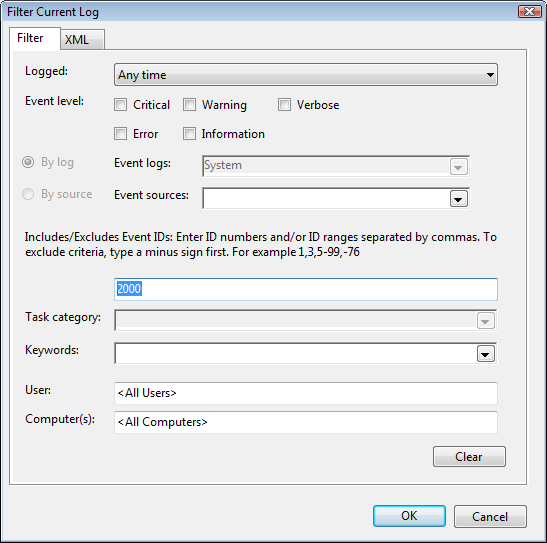
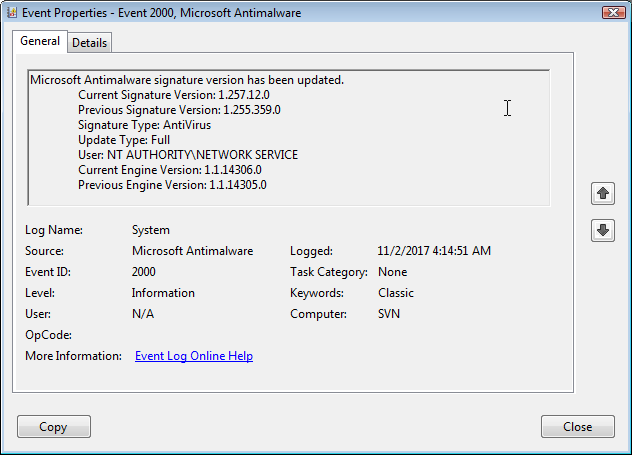

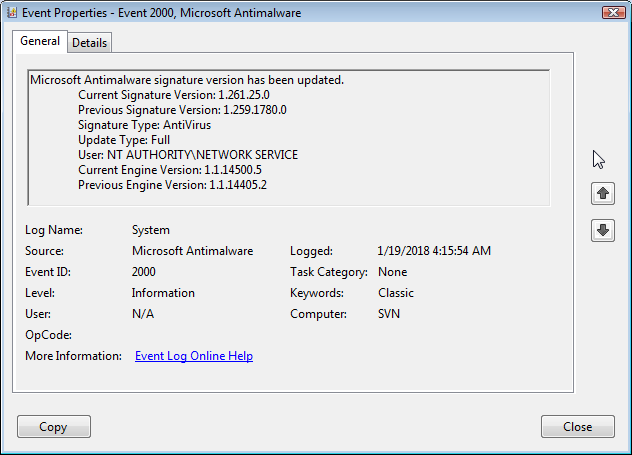

 – manual update just failed
– manual update just failed 
