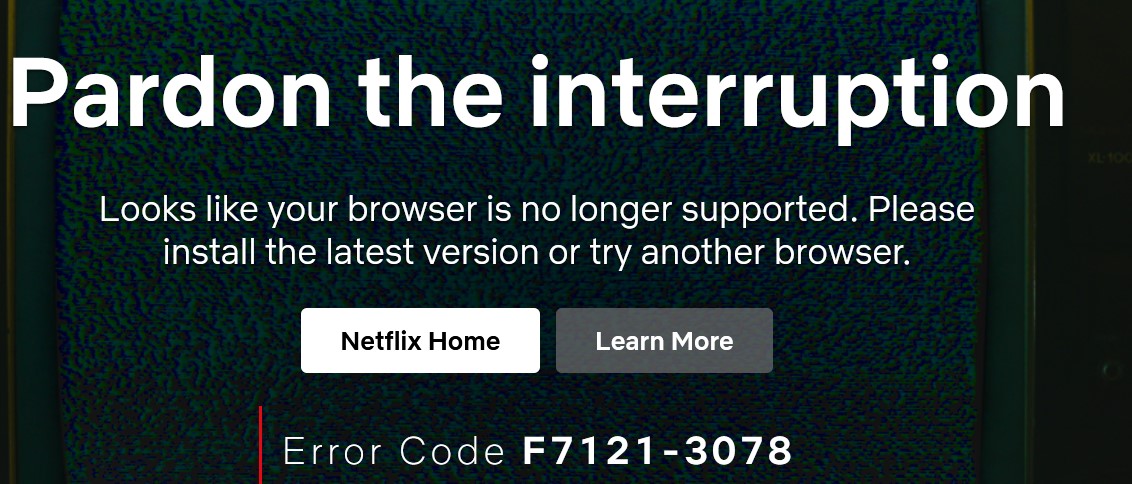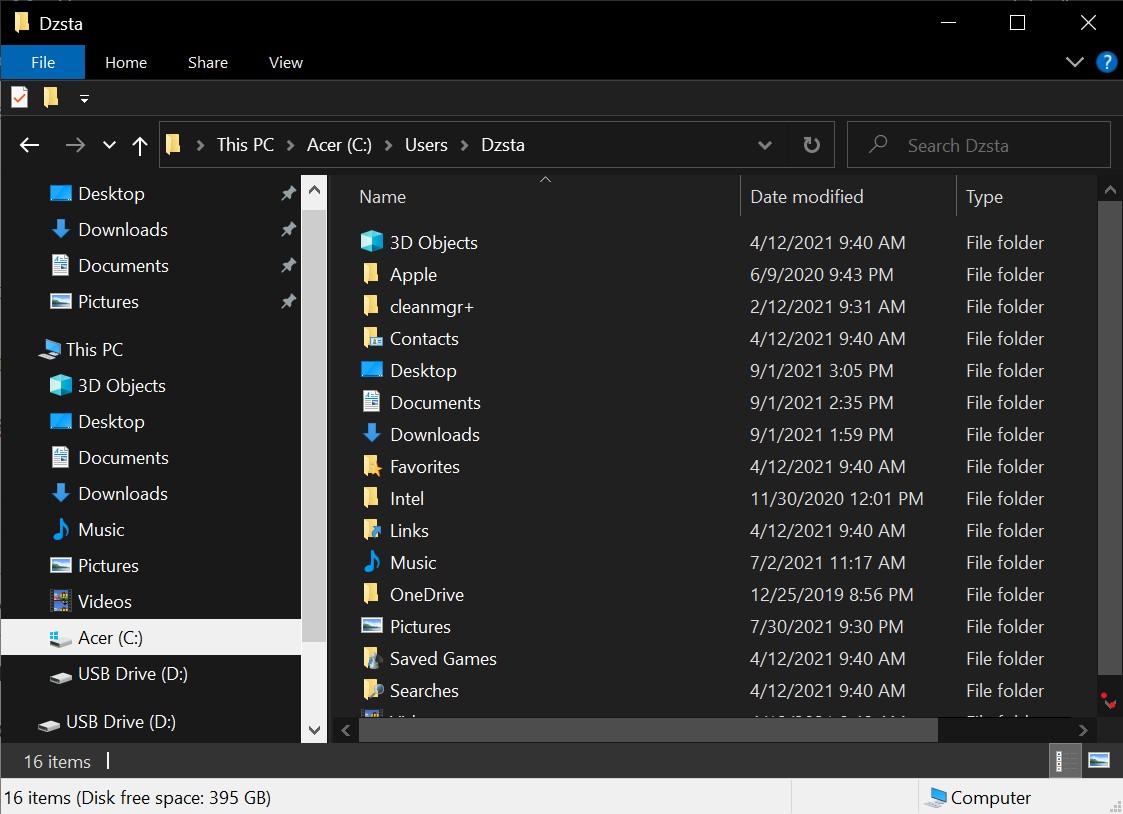I have saved Profile from FF 90.02 and have installed FF86. How do I get the saved profile settings into ver 86?
Last few updates have been giving me browser error in Netflix and Amazon Prime Video
Cannot get to profile folder manually using winExplorer.
CAN get to location from within FF “Open Profile file”
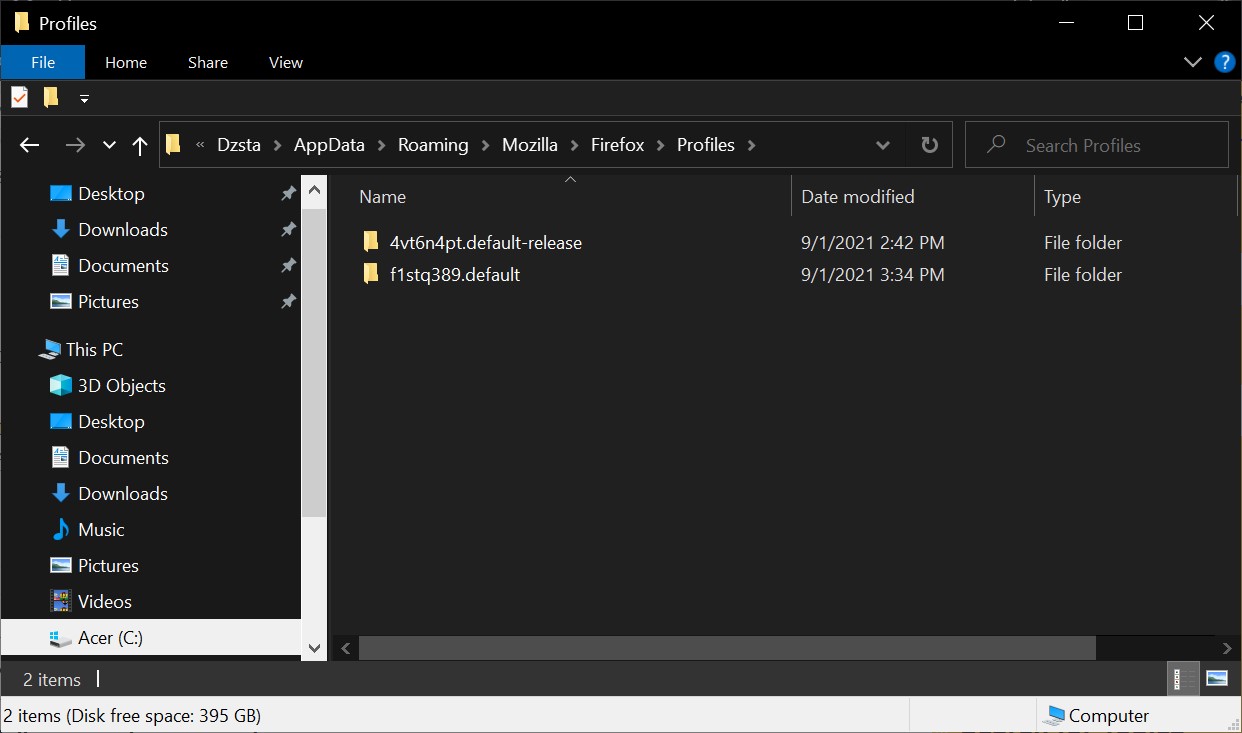
I hope these screenshots are placed so as to clarify the poor description of my problem which is essentially how to get saved profile from ver 90 into ver 88. I tried deleting the ‘new’ profile created upon install /open ff 88 but the new FF didn’t recognize the saved profile from ver 90
FWIW, the new install works fine w/ netflix. Perhaps the problem is in the saved profile? Hate to lose changed settings over the years….I think it’s a lost cause.
Chrome works but I do not like that browser.
Curiously, different laptop w/ ff ver 90 Netflix works fine.