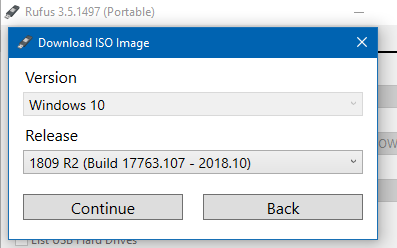Good question from DMB: Was trying to follow your advice and do an incremental update to Win10 1809 rather than leap-frogging from 1803 to 1903. Seem
[See the full post at: How to move from 1803 to 1809 — and put off the upgrade to 1903 for a bit longer]

|
Patch reliability is unclear. Unless you have an immediate, pressing need to install a specific patch, don't do it. |
| SIGN IN | Not a member? | REGISTER | PLUS MEMBERSHIP |
-
How to move from 1803 to 1809 — and put off the upgrade to 1903 for a bit longer
Home » Forums » Newsletter and Homepage topics » How to move from 1803 to 1809 — and put off the upgrade to 1903 for a bit longer
- This topic has 12 replies, 8 voices, and was last updated 5 years, 11 months ago.
Tags: Upgrade 1803 to 1809
AuthorTopicViewing 3 reply threadsAuthorReplies-
MikeyD215
AskWoody PlusJune 3, 2019 at 5:40 am #1766659I just checked the Windows ISO site out of curiosity ( I already had previously downloaded the 1809 ISO.) Guess what? There no longer is an option to select which version. Clicking on the link to the media creation tool will download only the 1903 version.
There was nowhere that I could see where one could still down the tool for the 1809 version.
-
woody
Manager -
Bluetrix
AskWoody MVPJune 3, 2019 at 2:07 pm #1767219For instance, zdnet, ghacks, thewindowsclub, and even MS.com say several issues will block 1903 installation. Old Bluetooth drivers. drive reassignments, AMD RAID drivers, USB sticks etc.
I will stick with my 3rd party app and cross fingers. It seems clear MS will ignore any prevention measures taken in Settings.
As usual, reading anything proclaiming to prevent/delay a 1903 install doesn’t say Win10 PRO only, you find that out 1/2 way thru the article.
-
-
-
rc primak
AskWoody_MVPJune 3, 2019 at 6:11 am #1766752So I’m guessing the safer Update Assistant route would also result in Version 1903 now?
I did my own 1809 upgrade months ago, and used the Assistant to make sure my system was ready for the upgrade. I think you can run the Assistant just through the readiness phases, then quit if it thinks your system is ready. If not, it gives suggestions as to what needs adjusting.
The key here is to find a genuine Version 1809 ISO and then use the Media Creation Tool or some other USB installer builder to install Version 1809 from the ISO.
Here’s the official page for the ISO (only) download. I can even fetch it in Chrome or Firefox under Ubuntu Linux, so it’s almost sure to download the 1809 Fall Update under Windows in either Edge, IE 11, Chrome or Firefox, or probably any other browser:
https://www.microsoft.com/en-us/software-download/windows10ISO
Options exist there for the October 2018 and May 2019 updates, as of this morning, Eastern Time Zone, USA.
Note: This is not the Media Creation Tool page. For creating a bootable USB installer, you are on your own after this download.
-- rc primak
-
This reply was modified 5 years, 11 months ago by
rc primak.
-
This reply was modified 5 years, 11 months ago by
rc primak.
-
This reply was modified 5 years, 11 months ago by
rc primak.
1 user thanked author for this post.
-
This reply was modified 5 years, 11 months ago by
-
mn–
AskWoody LoungerJune 3, 2019 at 7:16 am #1766797Yeah, that’s the problem – if it detects that you’re using Windows, it won’t offer the ISO even from that address. It offers the new MCT instead.
If you’re on Windows, you need to use one of the user-agent switchers or do something even weirder and not tell the server you’re on Windows to get the direct ISO download.
Just checked.
But once the server believes you’re not on Windows, you do still get a choice between the 1809 and 1903 ISOs.
I guess doing it that way makes someone at Microsoft happy or something. “See, we’ve had this many people running other operating systems and downloading Windows! Whee!”
(And I’m sure the privacy-conscious people with user-agent randomizers will randomly get either the MCT or the ISO…)
-
PKCano
Manager -
rc primak
AskWoody_MVPJune 3, 2019 at 7:25 am #1766802Ah, so here’s one instance where we can trick out MS’s detection mechanism only by resorting to using a different OS. Seen that trick at the MS site before, only it usually works the opposite way — you can’t download anything for Windows if you’re using any other OS.
You can use a Linux live CD to get the ISO.
I do have a version of Linux Live on USB drives for each PC I own. Comes in handy sometimes, you know. ( :Rolleyes: )
-- rc primak
-
This reply was modified 5 years, 11 months ago by
rc primak.
-
This reply was modified 5 years, 11 months ago by
-
-
Alex5723
AskWoody Plus -
rc primak
AskWoody_MVP
-
-
-
NetDef
AskWoody_MVPJune 3, 2019 at 2:19 pm #1767234~ Group "Weekend" ~
2 users thanked author for this post.
-
Alex5723
AskWoody PlusJune 4, 2019 at 4:45 pm #1790856Where did you find anyone offering a download of a genuine MCT for 1809
https://software-download.microsoft.com/download/pr/MediaCreationTool1809.exe
Viewing 3 reply threads -

Plus Membership
Donations from Plus members keep this site going. You can identify the people who support AskWoody by the Plus badge on their avatars.
AskWoody Plus members not only get access to all of the contents of this site -- including Susan Bradley's frequently updated Patch Watch listing -- they also receive weekly AskWoody Plus Newsletters (formerly Windows Secrets Newsletter) and AskWoody Plus Alerts, emails when there are important breaking developments.
Get Plus!
Welcome to our unique respite from the madness.
It's easy to post questions about Windows 11, Windows 10, Win8.1, Win7, Surface, Office, or browse through our Forums. Post anonymously or register for greater privileges. Keep it civil, please: Decorous Lounge rules strictly enforced. Questions? Contact Customer Support.
Search Newsletters
Search Forums
View the Forum
Search for Topics
Recent Topics
-
MS Office 365 Home on MAC
by
MickIver
1 hour, 31 minutes ago -
search by picture an not all that’s cracked up to be (Awaiting moderation)
by
Dru Fuksa
6 hours, 28 minutes ago -
Google’s Veo3 video generator. Before you ask: yes, everything is AI here
by
Alex5723
13 hours, 34 minutes ago -
Flash Drive Eject Error for Still In Use
by
J9438
15 hours, 7 minutes ago -
Windows 11 Insider Preview build 27863 released to Canary
by
joep517
1 day, 8 hours ago -
Windows 11 Insider Preview build 26120.4161 (24H2) released to BETA
by
joep517
1 day, 8 hours ago -
AI model turns to blackmail when engineers try to take it offline
by
Cybertooth
12 hours, 6 minutes ago -
Migrate off MS365 to Apple Products
by
dmt_3904
12 hours, 55 minutes ago -
Login screen icon
by
CWBillow
3 hours, 17 minutes ago -
AI coming to everything
by
Susan Bradley
10 hours, 53 minutes ago -
Mozilla : Pocket shuts down July 8, 2025, Fakespot shuts down on July 1, 2025
by
Alex5723
2 days ago -
No Screen TurnOff???
by
CWBillow
2 days ago -
Identify a dynamic range to then be used in another formula
by
BigDaddy07
2 days, 1 hour ago -
InfoStealer Malware Data Breach Exposed 184 Million Logins and Passwords
by
Alex5723
2 days, 12 hours ago -
How well does your browser block trackers?
by
n0ads
1 day, 22 hours ago -
You can’t handle me
by
Susan Bradley
22 hours, 53 minutes ago -
Chrome Can Now Change Your Weak Passwords for You
by
Alex5723
1 day, 15 hours ago -
Microsoft: Over 394,000 Windows PCs infected by Lumma malware, affects Chrome..
by
Alex5723
3 days ago -
Signal vs Microsoft’s Recall ; By Default, Signal Doesn’t Recall
by
Alex5723
2 days, 3 hours ago -
Internet Archive : This is where all of The Internet is stored
by
Alex5723
3 days ago -
iPhone 7 Plus and the iPhone 8 on Vantage list
by
Alex5723
3 days ago -
Lumma malware takedown
by
EyesOnWindows
2 days, 12 hours ago -
“kill switches” found in Chinese made power inverters
by
Alex5723
3 days, 9 hours ago -
Windows 11 – InControl vs pausing Windows updates
by
Kathy Stevens
3 days, 9 hours ago -
Meet Gemini in Chrome
by
Alex5723
3 days, 13 hours ago -
DuckDuckGo’s Duck.ai added GPT-4o mini
by
Alex5723
3 days, 13 hours ago -
Trump signs Take It Down Act
by
Alex5723
3 days, 21 hours ago -
Do you have a maintenance window?
by
Susan Bradley
2 days, 2 hours ago -
Freshly discovered bug in OpenPGP.js undermines whole point of encrypted comms
by
Nibbled To Death By Ducks
2 days, 23 hours ago -
Cox Communications and Charter Communications to merge
by
not so anon
4 days ago
Recent blog posts
Key Links
Want to Advertise in the free newsletter? How about a gift subscription in honor of a birthday? Send an email to sb@askwoody.com to ask how.
Mastodon profile for DefConPatch
Mastodon profile for AskWoody
Home • About • FAQ • Posts & Privacy • Forums • My Account
Register • Free Newsletter • Plus Membership • Gift Certificates • MS-DEFCON Alerts
Copyright ©2004-2025 by AskWoody Tech LLC. All Rights Reserved.