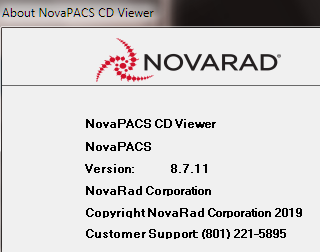The Windows 10 PC is about 14 years old. I do not know what Windows Update version it’s on.
I have a friend who is going to have knee surgery.
At his original appointment, he had asked for a copy of the X-rays onto a CD which the doctor’s office was ok doing so.
— The reason is because he has some pictures on his cell phone from a few years ago of his knees he wants to compare them to today’s X-RAYS.
— I do not know what type of CD it is, what type of CD drive he has on his PC or if the CD was his.
He told me that at his home the CD didn’t open.
He brought that CD to Staples and it didn’t open for them either.
They allowed the CD to be formatted and told him it wouldn’t erase the data.
Then they tried opening the CD again and it still didn’t open from what I understand.
Tomorrow, Sat. 9/4/2021, he’s going to bring that CD to me to see if it will open for me on my Windows 10 Pro laptop.
— I have a DVD RW drive D on my laptop.
I’m under the impression that formatting a CD [actually any drive] does erase the data.
I don’t understand how he was told formatting will not erase data on that CD.
He went back to the doctor’s office and he was told they didn’t know why the CD wouldn’t open at his home.
— They tried to open the CD on one of their PC’s and it didn’t open there either.
My friend asked for a 2nd copy onto a CD and the doctor’s office had no problem doing that.
— The 2nd copy is on one of the company’s CD-R.
— I don’t know if he tried to open that 2nd CD on his PC but I do have it in my possession now.
— When I placed it into my DVD RW drive D on my laptop, the CD is recognized as a CD-R with 702 MB free of 702 MB.
— However, I don’t know if it’s my fault that the CD-R is 702 MB free of 702 MB.
— I was able to open the CD-R w/o any problem but it immediately started formatting but I immediately stopped the formatting and I think it took about 10 seconds or so before the formatting stopped.
— Is it possible that means the CD-R should have been fully formatted before the X-RAY files are copied, maybe burned, to the CD-R?
My friend being persistent as he is, went back & got a 3rd copy. Tomorrow Sat. 9/4/2021, he’s going to show it to me.
— AFAIK, he hasn’t touched it because he wants me to check it out first.
I have a few 4.7 GB DVD+RW’s that I’m not using anymore that he can have.
Would double-sided DVDs be more beneficial to try?
With that said though, I want to recommend using a 16GB USB flash drive.
— I don’t know if that will be too much space but that’s what I would consider.
Moving on how can we see the X-RAYS on whatever media is used?
I found the following information in Microsoft Community.
Subject: how to open x-ray images on my pc
how to open x-ray images on my pc – Microsoft Community
Usually, the program required is placed on the CD, if you open the CD (not run) is there a viewer of some kind?
If not then download this program:
http://www.microdicom.com/
Note: This is a non-Microsoft website. The page appears to be providing accurate, safe information. Watch out for ads on the site that may advertise products frequently classified as a PUP (Potentially Unwanted Products). Thoroughly research any product advertised on the site before you decide to download and install it.
I tried that on the 2nd copy I mentioned above which led to immediately formatting the CD-R and which I immediately stopped the formatting.
It appears to me it’s best to fully format whatever media is to be used before copying or burning X-RAY’s to any media.
— Then use the microdicom program.
— If anyone recommends another program, I’ll certainly consider it.
— Does anyone have an idea of about how much space an X-RAY takes up approximately.
BTW, I usually fully format media anyway before projects such as creating clean installs or MSFT ISO’s.
HP EliteBook 8540w laptop Windows 10 Pro (x64)