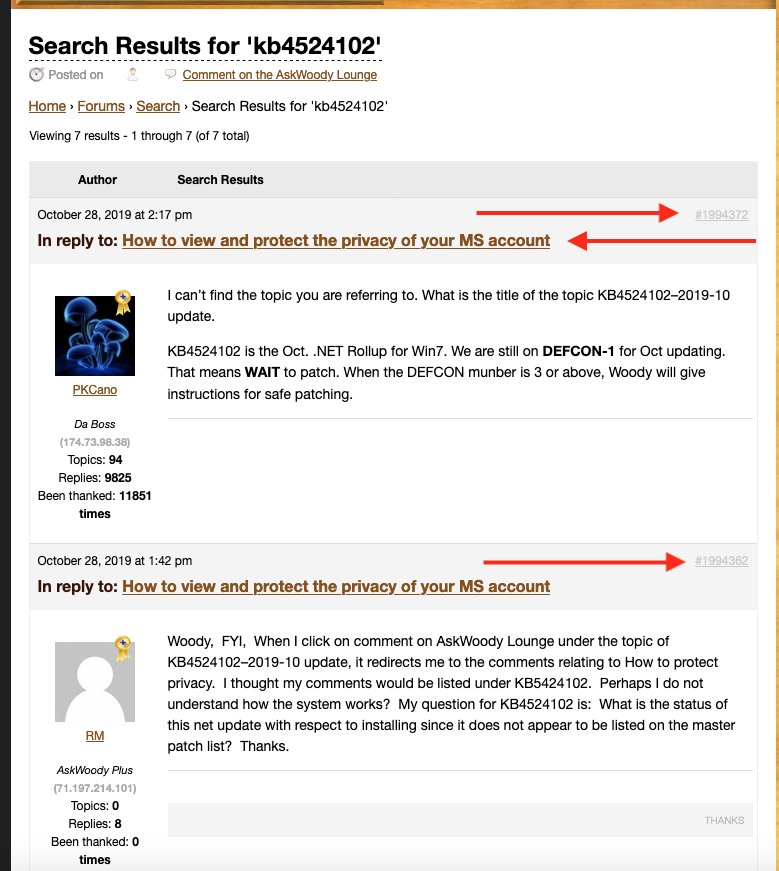PRIVACY By Lance Whitney Microsoft accounts are used to sign in to Windows, access Office 365 and other services, purchase Microsoft products, and man
[See the full post at: How to view and protect the privacy of your MS account]

|
Patch reliability is unclear, but widespread attacks make patching prudent. Go ahead and patch, but watch out for potential problems. |
| SIGN IN | Not a member? | REGISTER | PLUS MEMBERSHIP |
-
How to view and protect the privacy of your MS account
Home » Forums » Newsletter and Homepage topics » How to view and protect the privacy of your MS account
- This topic has 10 replies, 7 voices, and was last updated 5 years, 6 months ago.
AuthorTopicTracey Capen
AskWoody MVPOctober 28, 2019 at 1:15 am #1994065Viewing 4 reply threadsAuthorReplies-
Fred
AskWoody LoungerOctober 28, 2019 at 3:09 am #1994080PRIVACY By Lance Whitney Microsoft accounts are used to sign in to Windows, access Office 365 and other services, purchase Microsoft products, and man
[See the full post at: How to view and protect the privacy of your MS account]Was there ever any privacy?, concerning the data eagerness of the big companies and the business models of only earning money? The appearances of working for the wellbeing is only for the outside picture.
Nowadays credo: connecting all things and everybody at all times and everywhere is just not ment for privacy. In a short while what is left of individual privacy will be gone through predicting data-algorithms, including freedom of speech and write, if people are not watching over that.
* _ ... _ * -
Fred
AskWoody LoungerOctober 28, 2019 at 3:55 am #1994091some additional info:
“In the Age of the Smart Machine” written by mrs Shoshana Zuboff
https://www.hbs.edu/faculty/Pages/profile.aspx?facId=6582
http://www.shoshanazuboff.com/new/books/in-the-age-of-the-smart-machine/KB4519573: Update voor Windows
ADDITIONAL LICENSE TERMS FOR MICROSOFT SOFTWARE* _ ... _ *-
This reply was modified 5 years, 6 months ago by
Fred.
-
This reply was modified 5 years, 6 months ago by
-
berniec
AskWoody PlusOctober 28, 2019 at 8:59 am #1994234I’m a bit confused about this “microsoft account”. I tried, and apparently failed, to have my daily account be a *local* account, which I thought would protect me from MS’s tracking. But I discovered something odd: when I set up win10 I made two accounts, “admin” and “bernie”. I thought both were “local” accounts. BUT — I discovered to my dismay that when I looked at C:\users there’s a directory for admin but not one for bernie. I do have an MS account called “win10” and my ‘bernie’ stuff goes in there… Is there some way to fix this?
And as for tracking, I use *NO* MS products. Can they/do they track firefox, my email client, I disabled cortana.
/Bernie\
MrJimPhelps
AskWoody MVPOctober 28, 2019 at 11:01 am #1994284Through your MS account, the company can track the websites you visit, the activities you perform online, and even the places you go in the real world via your mobile device.
This is why I use a local account rather than a Microsoft account when logging into Windows. And this is one of the reasons that I and many others have moved to Linux rather than Windows 10. Of course, you can’t avoid using your Microsoft account when logging into Office 365. But you can use Office 2010, 2013, or 2016 rather than Office 365 to avoid logging in with your Microsoft account.
My approach to all of this is to do my best to minimize how much I’m being tracked, and be careful what information I expose when I know I am being tracked. I think that’s about the best we can do these days.
Group "L" (Linux Mint)
with Windows 10 running in a remote session on my file server1 user thanked author for this post.
RM
AskWoody PlusOctober 28, 2019 at 1:42 pm #1994362Woody, FYI, When I click on comment on AskWoody Lounge under the topic of KB4524102–2019-10 update, it redirects me to the comments relating to How to protect privacy. I thought my comments would be listed under KB5424102. Perhaps I do not understand how the system works? My question for KB4524102 is: What is the status of this net update with respect to installing since it does not appear to be listed on the master patch list? Thanks.
-
PKCano
ManagerOctober 28, 2019 at 2:17 pm #1994372I can’t find the topic you are referring to. What is the title of the topic KB4524102–2019-10 update.
KB4524102 is the Oct. .NET Rollup for Win7. We are still on DEFCON-1 for Oct updating. That means WAIT to patch. When the DEFCON munber is 3 or above, Woody will give instructions for safe patching.
-
RM
AskWoody PlusOctober 28, 2019 at 4:42 pm #1994471PKCano: If you search under forums for KB4524102 you will get to the topic that I was mentioning. When I clicked on the comments on AskWoody under this topic, I got redirected to the How to view and protect your privacy of your MS account. Here is the header for the topic:
Search Results for ‘kb4524102’Posted on Comment on the AskWoody LoungeViewing 7 results – 1 through 7 (of 7 total)AuthorSearch ResultsI realize that we are at Defcon 1 but I have not found any information on this site on KB4524102 other than that shown under the above search. It does not appear to be listed on the master patch list or are the Net updates handled separately from the master patch list? So I am holding on patching until Woody gives the OK, but am curious about the process of listing patches for the month. Thanks for your assistance.
-
PKCano
ManagerOctober 28, 2019 at 4:52 pm #1994489You can’t use “Comment on the AskWoody Lounge” from the Forums list or the Search Results. From the screen shot, you can click on the post # or the Topic title that the post is upder. Clicking the Topic title will take you to the top of the Topic thread. Clicking the post # will take you to a specific post.
The “Comment on the AskWoody Lounge” works on the main Blog page (which is just a bulletinboard) to take you to the Lounge which is a Fouum based bunch of Topics.
-
RM
AskWoody Plus
-
-
-
MKR
AskWoody PlusOctober 28, 2019 at 5:16 pm #1994503Good article! But, I tried to get into my own MS account to heck out Privacy. I could not get in!!! The process asks for a code, which I have. I was only able to enter 7 digits, then it stopped. In MS’s email for the code they do not explain how to enter it: uppercase or lower case with or without dashes. I am simply stuck at that point. I guess it is one of MSs numerous flaws, since MS lost its grip on Quality!!!
Viewing 4 reply threads -

Plus Membership
Donations from Plus members keep this site going. You can identify the people who support AskWoody by the Plus badge on their avatars.
AskWoody Plus members not only get access to all of the contents of this site -- including Susan Bradley's frequently updated Patch Watch listing -- they also receive weekly AskWoody Plus Newsletters (formerly Windows Secrets Newsletter) and AskWoody Plus Alerts, emails when there are important breaking developments.
Get Plus!
Welcome to our unique respite from the madness.
It's easy to post questions about Windows 11, Windows 10, Win8.1, Win7, Surface, Office, or browse through our Forums. Post anonymously or register for greater privileges. Keep it civil, please: Decorous Lounge rules strictly enforced. Questions? Contact Customer Support.
Search Newsletters
Search Forums
View the Forum
Search for Topics
Recent Topics
-
SendTom Toys
by
CWBillow
42 minutes ago -
Add shortcut to taskbar?
by
CWBillow
1 hour, 47 minutes ago -
Sycophancy in GPT-4o: What happened
by
Alex5723
10 hours, 36 minutes ago -
How can I install Skype on Windows 7?
by
Help
9 hours, 18 minutes ago -
Logitech MK850 Keyboard issues
by
Rush2112
4 hours, 4 minutes ago -
We live in a simulation
by
Alex5723
1 day ago -
Netplwiz not working
by
RetiredGeek
11 hours, 19 minutes ago -
Windows 11 24H2 is broadly available
by
Alex5723
1 day, 13 hours ago -
Microsoft is killing Authenticator
by
Alex5723
47 minutes ago -
Downloads folder location
by
CWBillow
1 day, 19 hours ago -
Remove a User from Login screen
by
CWBillow
15 hours, 13 minutes ago -
TikTok fined €530 million for sending European user data to China
by
Nibbled To Death By Ducks
1 day, 10 hours ago -
Microsoft Speech Recognition Service Error Code 1002
by
stanhutchings
1 day, 10 hours ago -
Is it a bug or is it expected?
by
Susan Bradley
1 day, 15 hours ago -
Image for Windows TBwinRE image not enough space on target location
by
bobolink
1 day, 9 hours ago -
Start menu jump lists for some apps might not work as expected on Windows 10
by
Susan Bradley
9 hours, 22 minutes ago -
Malicious Go Modules disk-wiping malware
by
Alex5723
1 day, 23 hours ago -
Multiple Partitions?
by
CWBillow
2 days ago -
World Passkey Day 2025
by
Alex5723
27 minutes ago -
Add serial device in Windows 11
by
Theodore Dawson
3 days, 8 hours ago -
Windows 11 users reportedly losing data due forced BitLocker encryption
by
Alex5723
1 day, 9 hours ago -
Cached credentials is not a new bug
by
Susan Bradley
3 days, 13 hours ago -
Win11 24H4 Slow!
by
Bob Bible
3 days, 13 hours ago -
Microsoft hiking XBox prices starting today due to Trump’s tariffs
by
Alex5723
3 days, 10 hours ago -
Asus adds “movement sensor” to their Graphics cards
by
n0ads
3 days, 15 hours ago -
‘Minority Report’ coming to NYC
by
Alex5723
3 days, 12 hours ago -
Apple notifies new victims of spyware attacks across the world
by
Alex5723
4 days ago -
Tracking content block list GONE in Firefox 138
by
Bob99
3 days, 23 hours ago -
How do I migrate Password Managers
by
Rush2112
3 days, 7 hours ago -
Orb : how fast is my Internet connection
by
Alex5723
3 days, 9 hours ago
Recent blog posts
Key Links
Want to Advertise in the free newsletter? How about a gift subscription in honor of a birthday? Send an email to sb@askwoody.com to ask how.
Mastodon profile for DefConPatch
Mastodon profile for AskWoody
Home • About • FAQ • Posts & Privacy • Forums • My Account
Register • Free Newsletter • Plus Membership • Gift Certificates • MS-DEFCON Alerts
Copyright ©2004-2025 by AskWoody Tech LLC. All Rights Reserved.