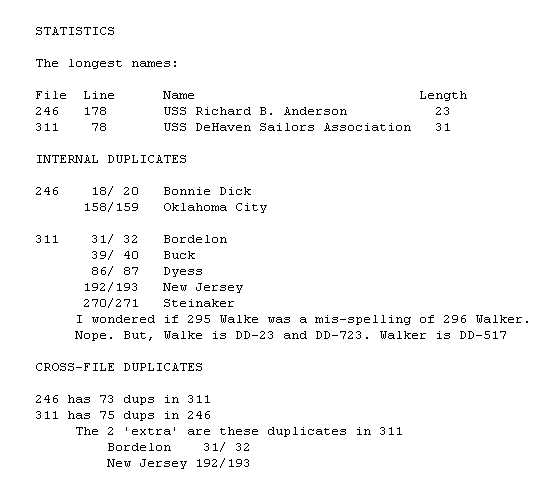i have a worksheet with names of about 100 ships. I have another worksheet with the names of about 300 ships. Many ship names are repeated on both worksheets.
My challenge is to identify which ships on the the 100 ship worksheet are duplicated on the 300 ship worksheet, then to mark a column on the 300 ship worksheet to show which ones also appear on the other (100 ship) worksheet.
The Help files seem limited to finding duplicate values on one worksheet.
Who can tell me how to do what I want?
Lou Sander