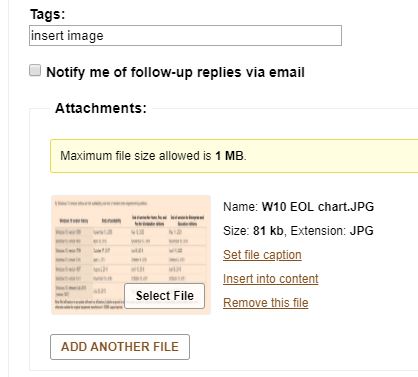I am new here, and I would like to create a post containing one or more small images. Unfortunately, the symbol for inerting/editing an image is not very helpful, when inserting an image from File Explorer. I tried it but w/o success. Is there no other way that entering the source, which I understand being the path where an image is located for instance on my HD.
Thank you for your understanding. On other forums it is very much straight forward.