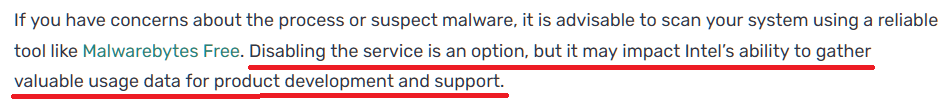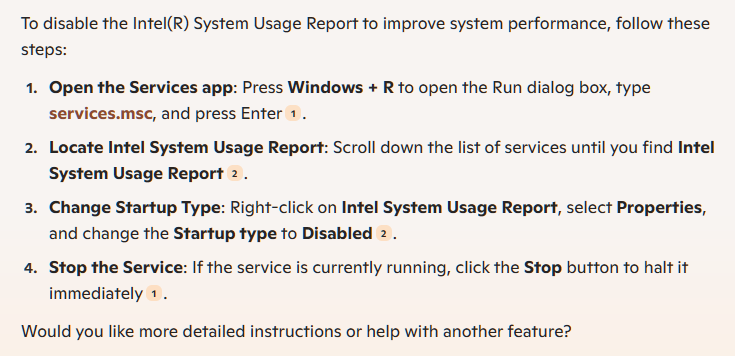Re: “Intel(R) System Usage Report”
IS THIS MORE “TELEMETRY”?
Does it write a log file somewhere on the C: system partition?
3 copies running in Task Manager, Windows 10 x64
1 copy ran for ~5 minutes @ 3.2GHz / quad core Intel CPU
all feedback appreciated — THANKS!