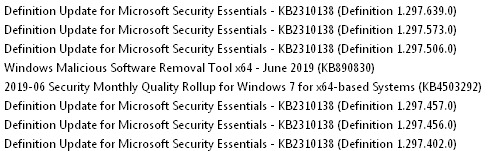I’m happy to be the first pioneer to post in this forum. I expect to be using Windows 7 (here at home, where we have four computers already in use, and robust policies for keeping them functional (often, despite M$’s best efforts to thwart my intentions!).
I’m a 78 y.o. retiree, happily married, and living in the heart of California, where the “Gold Rush” started. I’ve been in some facet of the computer industry since 1961 (when I was working with IBM 1401s and 709’s, and the occasional tour of projects on the vacuum-tubed RCA 301. We only had tape drives…it was before the wide spread use of hard disk drives which were, then, weighing at one TON, and weren’t available for the computers we had. So, I’m used to trying to extract performance out of not-yet-fully understood technology. Before my retirement, in 2001, I traveled the globe showing F500 CEOs how to inspire their technologists to best improve productivity by solving really tough business problems with technologies.
But, the topic of this forum (thank you, Woody) is how to avoid the necessity to upgrade to new Microsoft products (windows 10, in particular), just because the vendor wants more revenue…when the technology is still viable and useful in the larger (typically NOT the Fortune 500) world. Microsoft will–fairly soon–make Windows 10 their premiere offering, and decline to support older products. But, we advocates of this stable Windows 7 product will struggle on, sharing with each other, helping each other, much like those tinkerers with no-longer-manufactured automobiles keep their chops sharp, and save money (hopefully!) by keeping their 25 year old car running for another couple of decades…as a matter of pride. (Yes, I go to the frequent center-of-town events that block the main road with hand-polished Oldsmobiles and Fords that most people would have replaced long ago with newer cars (that don’t go any faster!) but with lots of amenities (like GIS, even though they’ve never learned to use it, because they commute to the same job every day).
Let us collaborate on keeping our tools sharp, and our principal information tools up-to-date, and–to the extent possible–avoid having to retire perfectly adequate hardware and software, just because some F500 has periodic sales quotas to meet.
Let the collaboration begin!