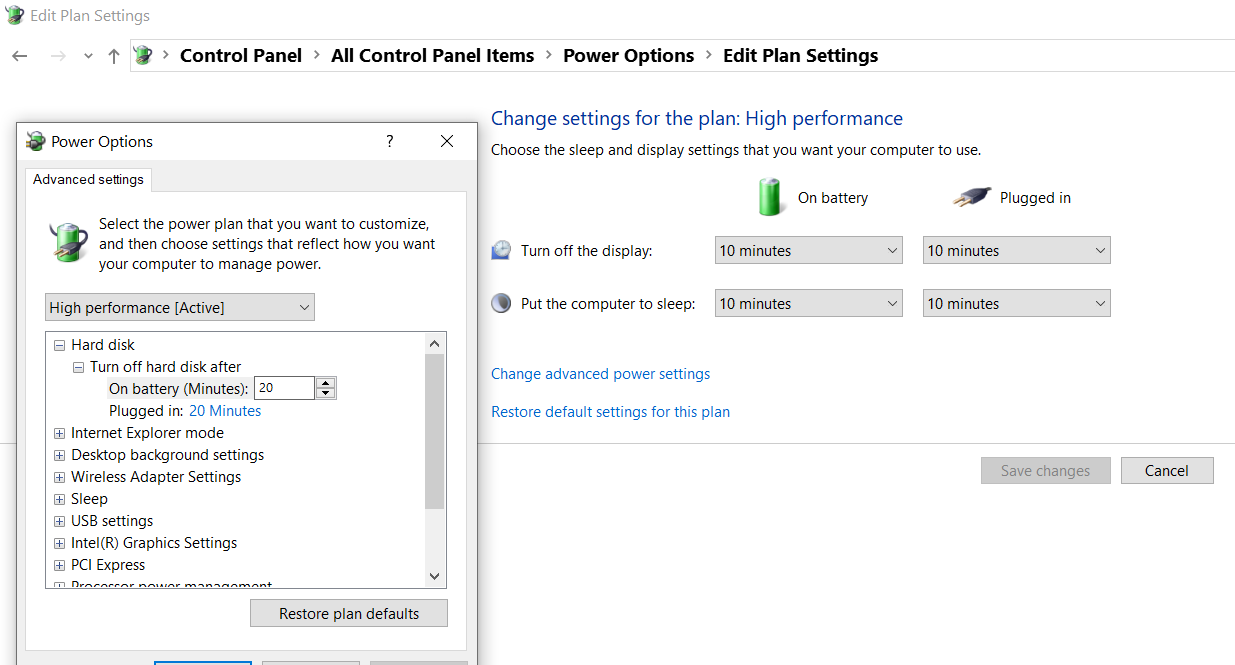Task Scheduler Worked at first (Waking WizTree actually Woke the Computer) but Not now – AW Search (“wake computer”, “Task Scheduler”) no help..
Rather than first listing the many things I’ve tried from Search, IS anyone successfully Waking WIN 10 FOR a Scheduled Task to work (ie) Macrium Images for me AND HOW if Yes? Even the App — WakeupOnStandby — fails (Supposed to wake W10 without a target App involved but I named SnippingTool.exe) / email sent for suggestions)… In both methods the target “Start-this-App” does appear But ONLY when I move the mouse to Wake WIN 10 … The Web is full of similar Failures…
W10 Pro 22H2 / Hm-Stdnt Ofce '16 C2R / Macrium Pd vX / GP=2 + FtrU=Semi-Annual + Feature Defer = 1 + QU = 0