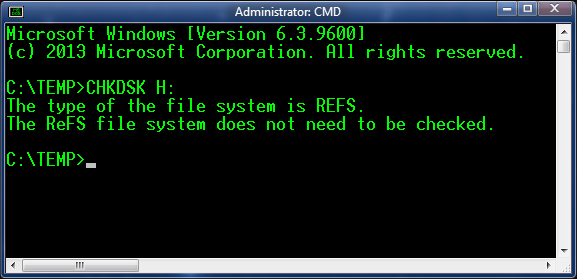Title says it all. Do I really have to run CHKDISK with a SSD drive

|
There are isolated problems with current patches, but they are well-known and documented on this site. |
| SIGN IN | Not a member? | REGISTER | PLUS MEMBERSHIP |
-
Is CHKDISK necessary with SSD?
Home » Forums » AskWoody support » PC hardware » PC hardware-General Questions » Is CHKDISK necessary with SSD?
- This topic has 8 replies, 9 voices, and was last updated 5 years, 3 months ago.
Viewing 5 reply threadsAuthorReplies-
Microfix
AskWoody MVP -
jabeattyauditor
AskWoody LoungerFebruary 7, 2020 at 8:53 am #2136384Chkdsk fixes logical errors better than physical; SSDs are just as susceptible to filesystem corruption as spinning rust. I’d run it if you suspect filesystem problems – chkdsk /f
4 users thanked author for this post.
-
Mr. Natural
AskWoody LoungerFebruary 7, 2020 at 9:32 am #2136398I’d agree with that. We know not to defrag SSD’s because it can contribute to premature death of a drive. A chkdsk /f will check for file system errors and correct them. But you would not want to run a chkdsk /r because that would create unnecessary read/write activity on the drive.
Red Ruffnsore
3 users thanked author for this post.
-
-
EP
AskWoody_MVP -
Ascaris
AskWoody MVPFebruary 7, 2020 at 3:26 pm #2136638That’s the same as with rust spinners too. If all goes well, file system errors shouldn’t occur, but sometimes they do, and unintended shutdowns are often the reason.
If Windows is shut down improperly (by means of BSOD, perhaps), it should set the dirty bit on the drive, which will cause Windows to do a disk check on its own at the next boot. The last time I ran Windows, it told me it was going to check the drive and did a countdown until the disk check. I have no idea what newer versions of Windows do.
Linux has this function also. An unintended shutdown triggers an automatic check, but on an Ext4 volume, the typical kind in Linux, it’s very fast. On my systems, even my slow Swift, the “checking file system” message during boot flashes so quick that you could miss it if you were not paying attention.
There’s no harm in checking; SSDs don’t wear out from reads, and if there is no error, there won’t be any writing involved. If there is an error, it needs to be corrected.
Dell XPS 13/9310, i5-1135G7/16GB, KDE Neon 6.2
XPG Xenia 15, i7-9750H/32GB & GTX1660ti, Kubuntu 24.04
Acer Swift Go 14, i5-1335U/16GB, Kubuntu 24.04 (and Win 11)1 user thanked author for this post.
-
-
Alex5723
AskWoody PlusFebruary 7, 2020 at 10:19 am #2136430Title says it all. Do I really have to run CHKDISK with a SSD drive
No.
-
Paul T
AskWoody MVPFebruary 8, 2020 at 1:13 am #2136841I think @Alex5723 is partially wrong. CHKDSK is for logical errors, generally caused by Windows / power outs, but you can use it to scan your entire disk for bad sectors.
Run it as often as you want to fix logical errors, do not use it to scan the entire disk, your SSD will not thank you.
We know not to defrag SSD’s
Not to manually defrag. Windows still defrags them for you – see this post.
cheers, Paul
-
Noel Carboni
AskWoody_MVPFebruary 8, 2020 at 3:54 am #2136883The question is inaccurate and if you mean CHKDSK (note, no I), a bit oversimplified. I don’t mean to criticize; computers are just not simple. The information that I’m writing here may seem complex, but please rest assured it is still oversimplified. It is the nature of the beast.
CHKDSK is a file system integrity checker.
NTFS is the primary file system in use for Windows (more about this later).
SSDs (solid state disk drives) carry the NTFS file system in the same way, logically, as HDDs (spinning hard disk drives). SSDs address data logically by block number and store clusters and link the file system structure together just like HDDs do. They just don’t physically store it in the same way inside the box. The very fact that you can unplug an HDD from a SATA cable and plug in an SSD is testament to the fact that the logical addressing is consistent across the two architectures. SSD controllers essentially do backflips to emulate HDDs. It helped in selling the first ones.
NTFS is a journaling file system, and it’s inherently resistant to becoming corrupted because of things like unexpected power interruptions or software crashes. Gone for decades are the days when file systems commonly get corrupted in normal use, BUT… Corruption CAN still occur, as sure as a 1 can be written in place of a 0 or vice versa. It’s just not common nowadays.
So yes, CHKDSK is still there specifically to check (and CHKDSK /F to fix) the file system structure if it somehow DOES become corrupted. I would call this “necessary”.
It fills this roll as it always has. But chances are you don’t need to worry about it. It doesn’t happen often and your operating system will generally self-detect a case where the file system is “dirty” and fix things itself with an automatic CHKDSK /F behind the scenes at bootup.
What about CHKDSK /R, which methodically reads all the blocks from an HDD with the implication that they are physical sectors on a spinning drive, and if there are read errors it tries to re-read and correct then move the data to different logical blocks? I’m not saying you couldn’t run this operation, but it won’t do you much good on most SSD-equipped systems.
That’s not to say blocks of flash memory in an SSD can’t get weak or go bad – they can and do. But SSD controllers take care of all their hardware management internally (as do modern HDD controllers; hey, I didn’t say things were simple – it is 2020, no longer a simple time).
So in a way, an oversimplified answer to the original oversimplified question is “you shouldn’t generally need to worry about CHKDSK, but you (or someone repairing your system) might need it“. It CAN BE applicable.
I wouldn’t want to have a system without the tool. But anecdotally I haven’t NEEDED it on any SSD-equipped system I’ve used in the past decade. All my runs have come up clean.
-Noel
P.S., NTFS isn’t the only game in town. The ReFS (Resilient File System) is an alternative to NTFS, and actually works well. It seemed poised to be an NTFS replacement and has some pretty cool features, but it never really took off – mostly IMO because Microsoft never made it possible to boot from ReFS. ReFS, by contrast to NTFS, REALLY doesn’t need CHKDSK because self-healing is built right in, and make no mistake, CHKDSK will tell you exactly this (see below). Microsoft knows all about how to manage disks and hasn’t just left CHKDSK in the OS just because they’re too lazy to take it out.
Rest assured that CHKDSK itself would let you know if it wasn’t applicable to an SSD.
Viewing 5 reply threads -

Plus Membership
Donations from Plus members keep this site going. You can identify the people who support AskWoody by the Plus badge on their avatars.
AskWoody Plus members not only get access to all of the contents of this site -- including Susan Bradley's frequently updated Patch Watch listing -- they also receive weekly AskWoody Plus Newsletters (formerly Windows Secrets Newsletter) and AskWoody Plus Alerts, emails when there are important breaking developments.
Get Plus!
Welcome to our unique respite from the madness.
It's easy to post questions about Windows 11, Windows 10, Win8.1, Win7, Surface, Office, or browse through our Forums. Post anonymously or register for greater privileges. Keep it civil, please: Decorous Lounge rules strictly enforced. Questions? Contact Customer Support.
Search Newsletters
Search Forums
View the Forum
Search for Topics
Recent Topics
-
No more rounded corners??
by
CWBillow
37 minutes ago -
No more rounded corners??
by
CWBillow
37 minutes ago -
Android 15 and IPV6
by
Win7and10
4 hours, 23 minutes ago -
KB5058405 might fail to install with recovery error 0xc0000098 in ACPI.sys
by
Susan Bradley
10 hours, 33 minutes ago -
T-Mobile’s T-Life App has a “Screen Recording Tool” Turned on
by
Alex5723
13 hours, 15 minutes ago -
Windows 11 Insider Preview Build 26100.4202 (24H2) released to Release Preview
by
joep517
7 hours, 50 minutes ago -
Windows Update orchestration platform to update all software
by
Alex5723
20 hours, 35 minutes ago -
May preview updates
by
Susan Bradley
7 hours, 58 minutes ago -
Microsoft releases KB5061977 Windows 11 24H2, Server 2025 emergency out of band
by
Alex5723
10 hours, 9 minutes ago -
Just got this pop-up page while browsing
by
Alex5723
12 hours, 46 minutes ago -
KB5058379 / KB 5061768 Failures
by
crown
9 hours, 50 minutes ago -
Windows 10 23H2 Good to Update to ?
by
jkitc
7 hours ago -
At last – installation of 24H2
by
Botswana12
1 day, 12 hours ago -
MS-DEFCON 4: As good as it gets
by
Susan Bradley
7 hours, 11 minutes ago -
RyTuneX optimize Windows 10/11 tool
by
Alex5723
2 days ago -
Can I just update from Win11 22H2 to 23H2?
by
Dave Easley
1 day, 17 hours ago -
Limited account permission error related to Windows Update
by
gtd12345
2 days, 13 hours ago -
Another test post
by
gtd12345
2 days, 13 hours ago -
Connect to someone else computer
by
wadeer
2 days, 8 hours ago -
Limit on User names?
by
CWBillow
2 days, 11 hours ago -
Choose the right apps for traveling
by
Peter Deegan
2 days, 1 hour ago -
BitLocker rears its head
by
Susan Bradley
1 day, 9 hours ago -
Who are you? (2025 edition)
by
Will Fastie
1 day, 8 hours ago -
AskWoody at the computer museum, round two
by
Will Fastie
2 days, 3 hours ago -
A smarter, simpler Firefox address bar
by
Alex5723
3 days ago -
Woody
by
Scott
3 days, 9 hours ago -
24H2 has suppressed my favoured spider
by
Davidhs
1 day, 8 hours ago -
GeForce RTX 5060 in certain motherboards could experience blank screens
by
Alex5723
3 days, 23 hours ago -
MS Office 365 Home on MAC
by
MickIver
3 days, 17 hours ago -
Google’s Veo3 video generator. Before you ask: yes, everything is AI here
by
Alex5723
4 days, 13 hours ago
Recent blog posts
Key Links
Want to Advertise in the free newsletter? How about a gift subscription in honor of a birthday? Send an email to sb@askwoody.com to ask how.
Mastodon profile for DefConPatch
Mastodon profile for AskWoody
Home • About • FAQ • Posts & Privacy • Forums • My Account
Register • Free Newsletter • Plus Membership • Gift Certificates • MS-DEFCON Alerts
Copyright ©2004-2025 by AskWoody Tech LLC. All Rights Reserved.