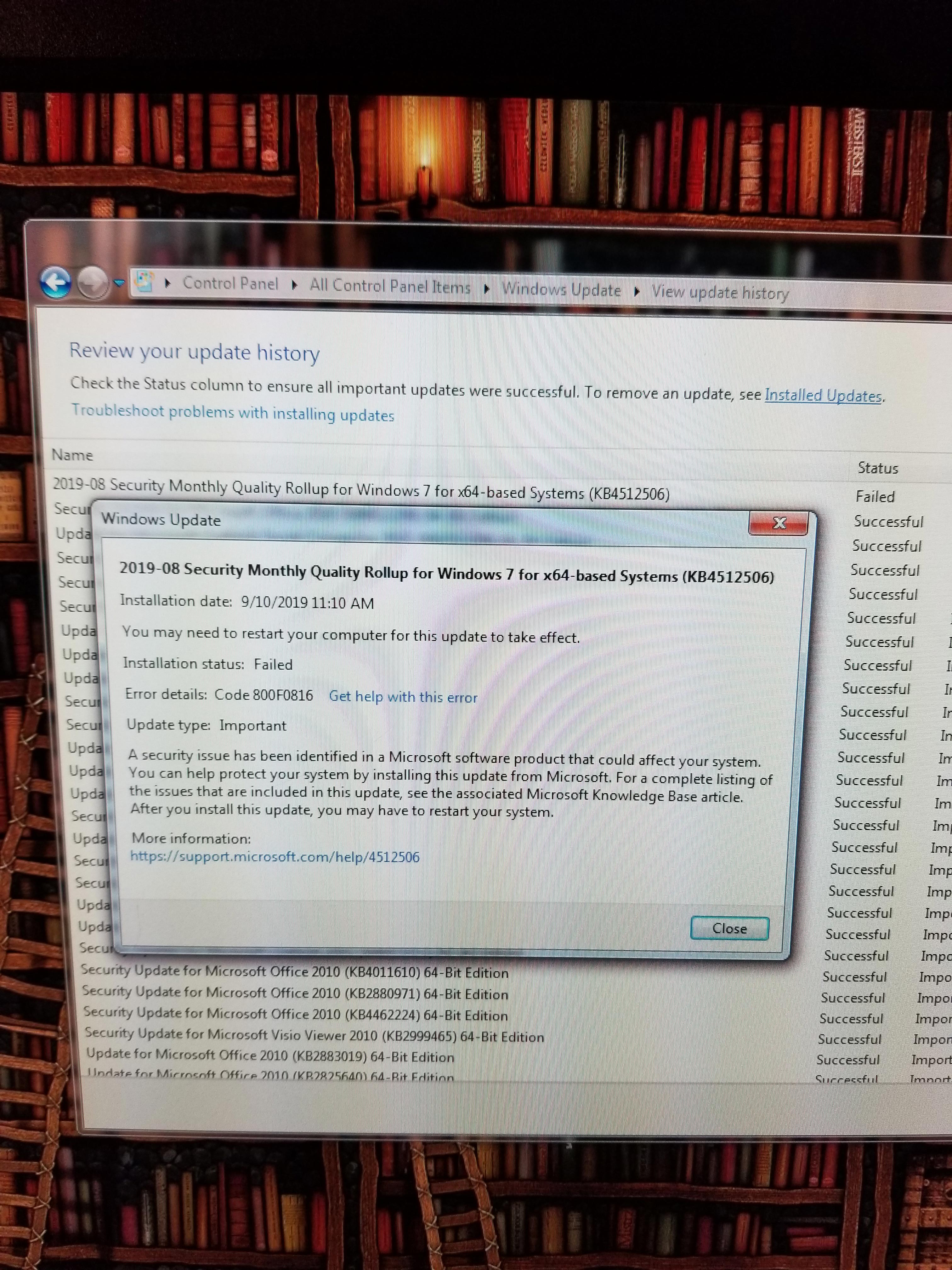I tried installing KN 4512506 today and had some issues. When my windows 7 ultimate 64 shut down for a restart the installation got to about 30% then system rebooted. Had a start scan repair when it came up and when that was finshed I saw the update failed. I also suddenly could not get on any https websites. Did scan with my malware and bug programs, all came back ok. Tried the normal https fixes such as dnsflush no go. Did a system scan with glary utilities, rebooted and can now access all https websites. VERY WEIRD. Anyway how can I get the failed update off my list? Do i delete the whole software distibution folder of just anything from 9/10 in that folder?
And how can I install this update (Im very wary if it at the moment)?
Here is a pic with error message regarding it