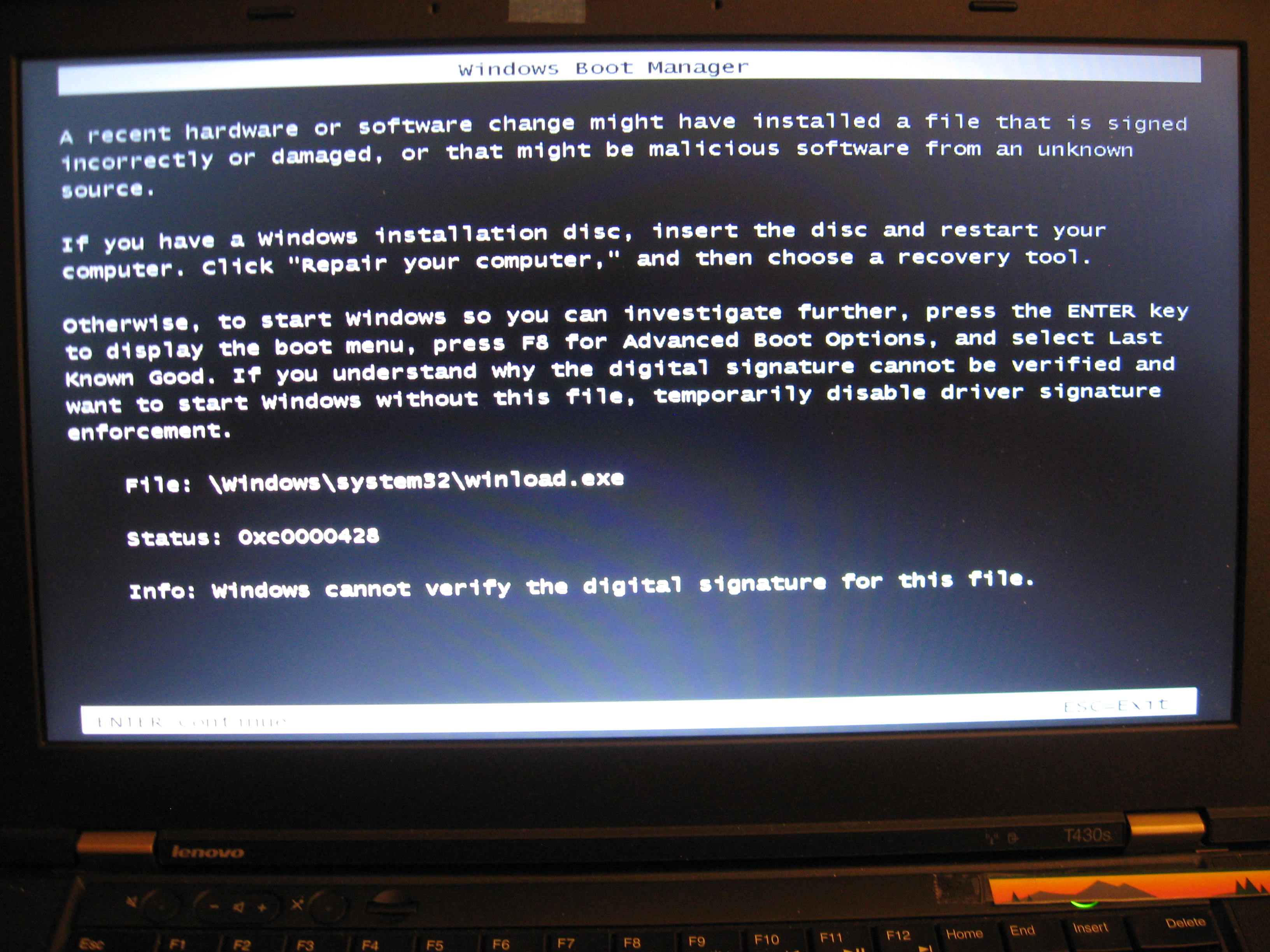On Windows7-64bit dual booting with Windows 10-1903 and Linux Mint running Grub2 ends up dead computer. KB4530734 goes to 0xc0000428 fatal error (cannot confirm signature). There is no escape other that Hard Power Off and reimage to the previously good state since the suggestions on the black screen for doing F8 or Enter simply do nothing.
Microsoft claims they know of no issues on this patch. It is not possible for them to see dumps or anything when the failure is catastrophic.
I do have the required servicing stack updates. Still it fails. My imaging program has been put through the paces numerous times.
This is my first post here. I hope it’s ok and in the correct place. I also hope that somebody (Susan the patch lady?) tells MS there is a problem.