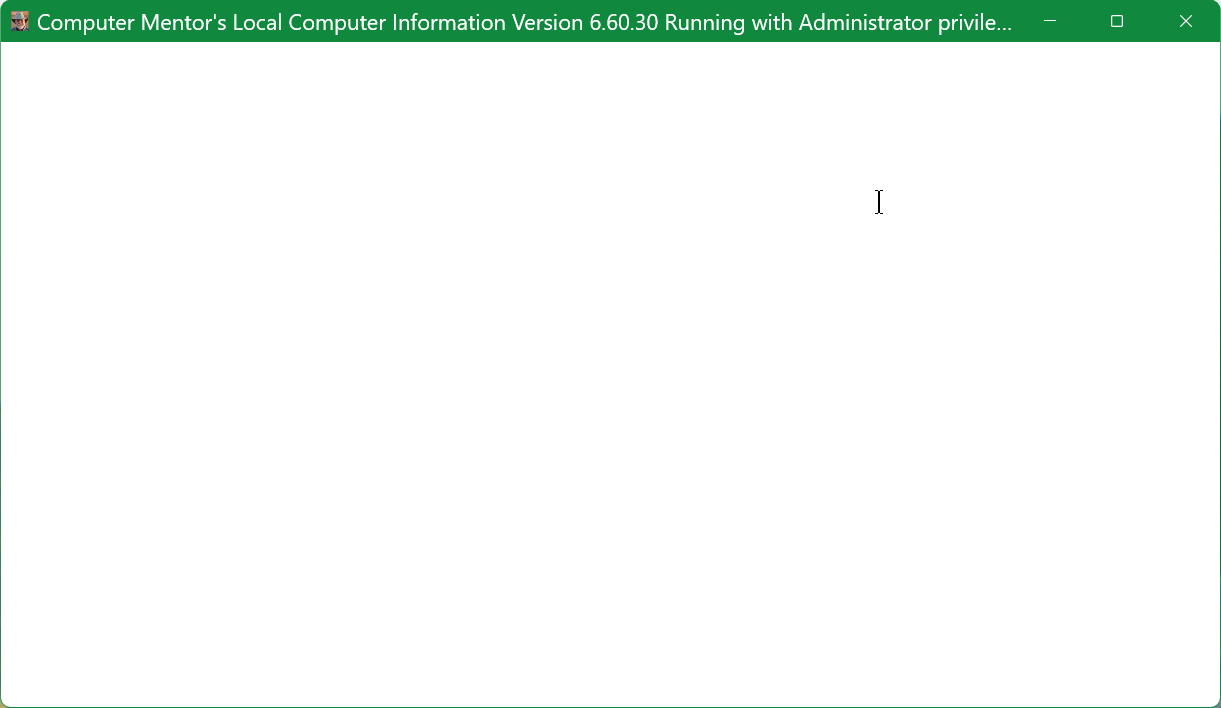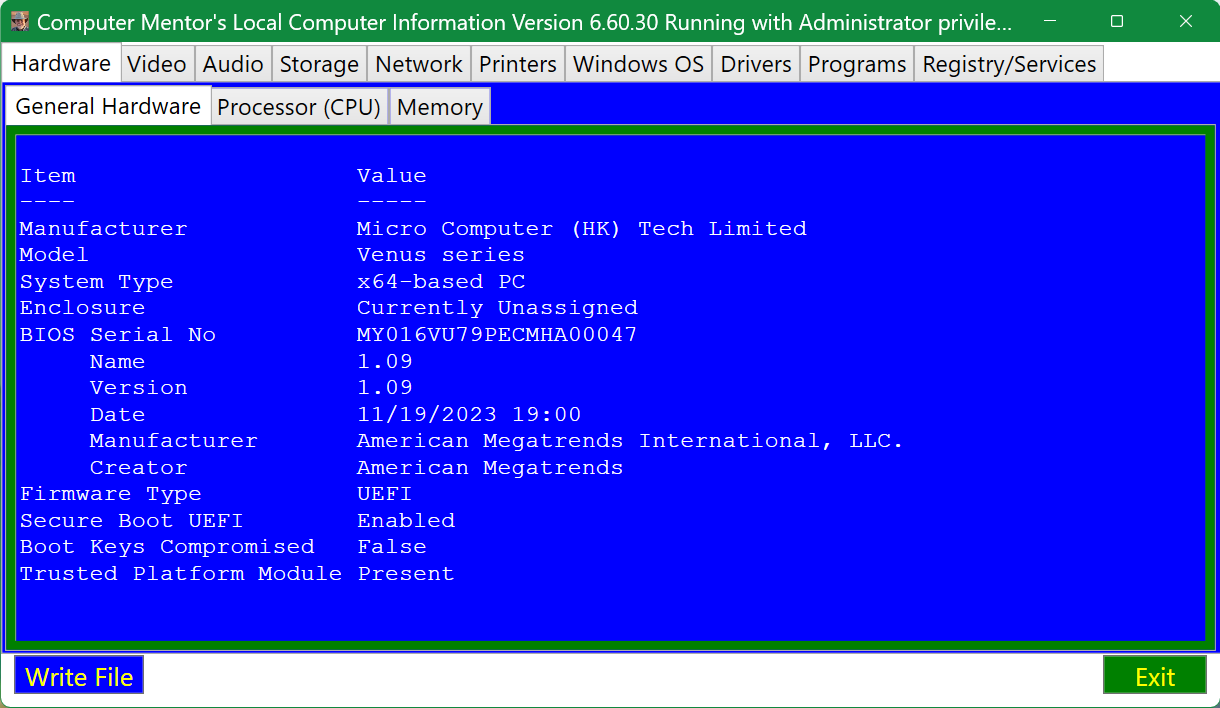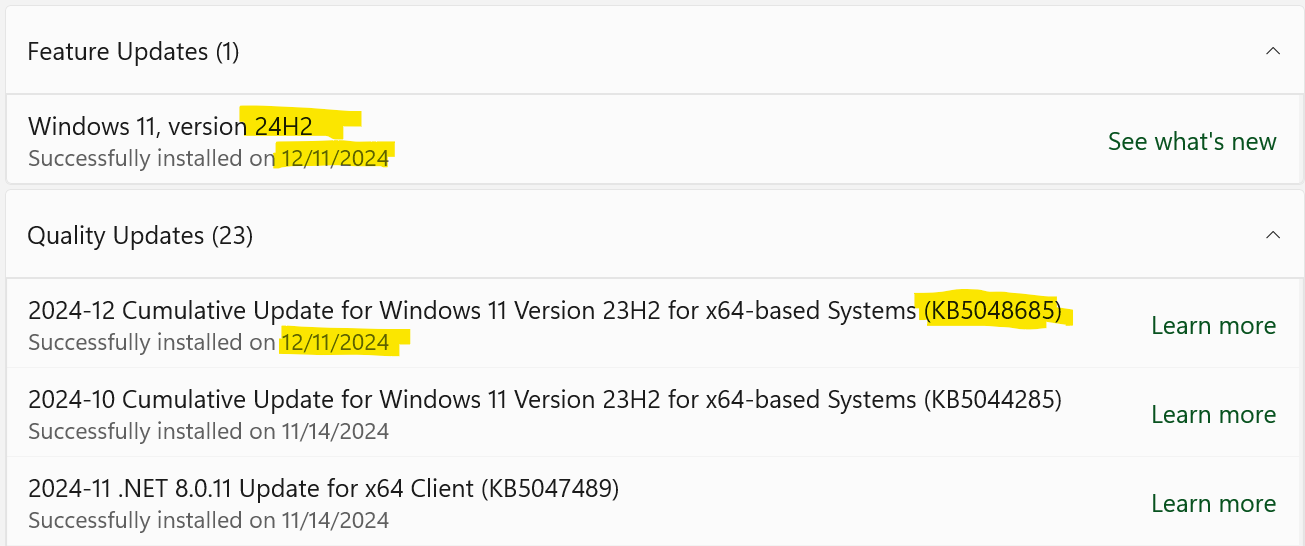Hey Y’all,
I ran into an interesting situation while running updates. Unfortunately, I didn’t get a grip on the initial cause but I think it was the KB listed.
Process:
- Take Image Backup of daily driver (currently on Win 11 Pro 23H2.
- Run Windows update for the Dec. updates. That was quick and easy!
- What say we give 24H2 another chance, disabled GPO to allow update and run.
- Run my program to show update info. PowerShell window shows up but it’s blank! I fish around to where the Exit button should be and click and it closes the program. Tried to bring up Windows PowerShell ISE to debug with the ISE opening but no data in window, couldn’t even open the code.
- Try 5 other PS programs all with the same result.
- Ok, bad update is suppose and go into WU and uninstall. Unfortunately, even though it did “an” uninstall I’m not sure what got uninstalled as the machine was still on 24H2 26100.2605! However, now the programs all work…
- Ok, let’s run WU again and see what happens, that’s when it finds KB5045934 and installs it. Everything still working after this.
Not exactly sure what happened here but all is working correctly for the time being.