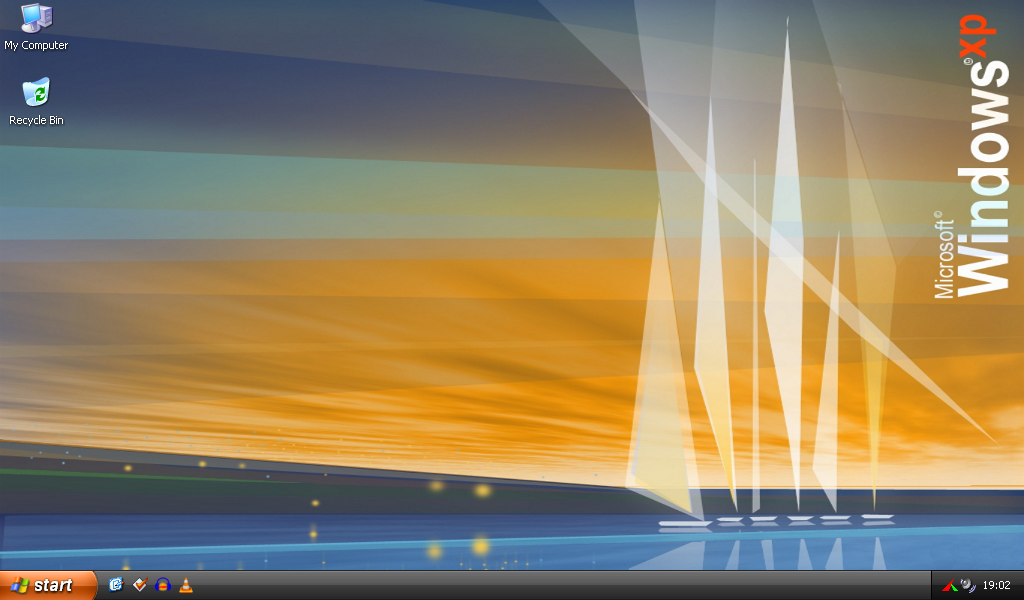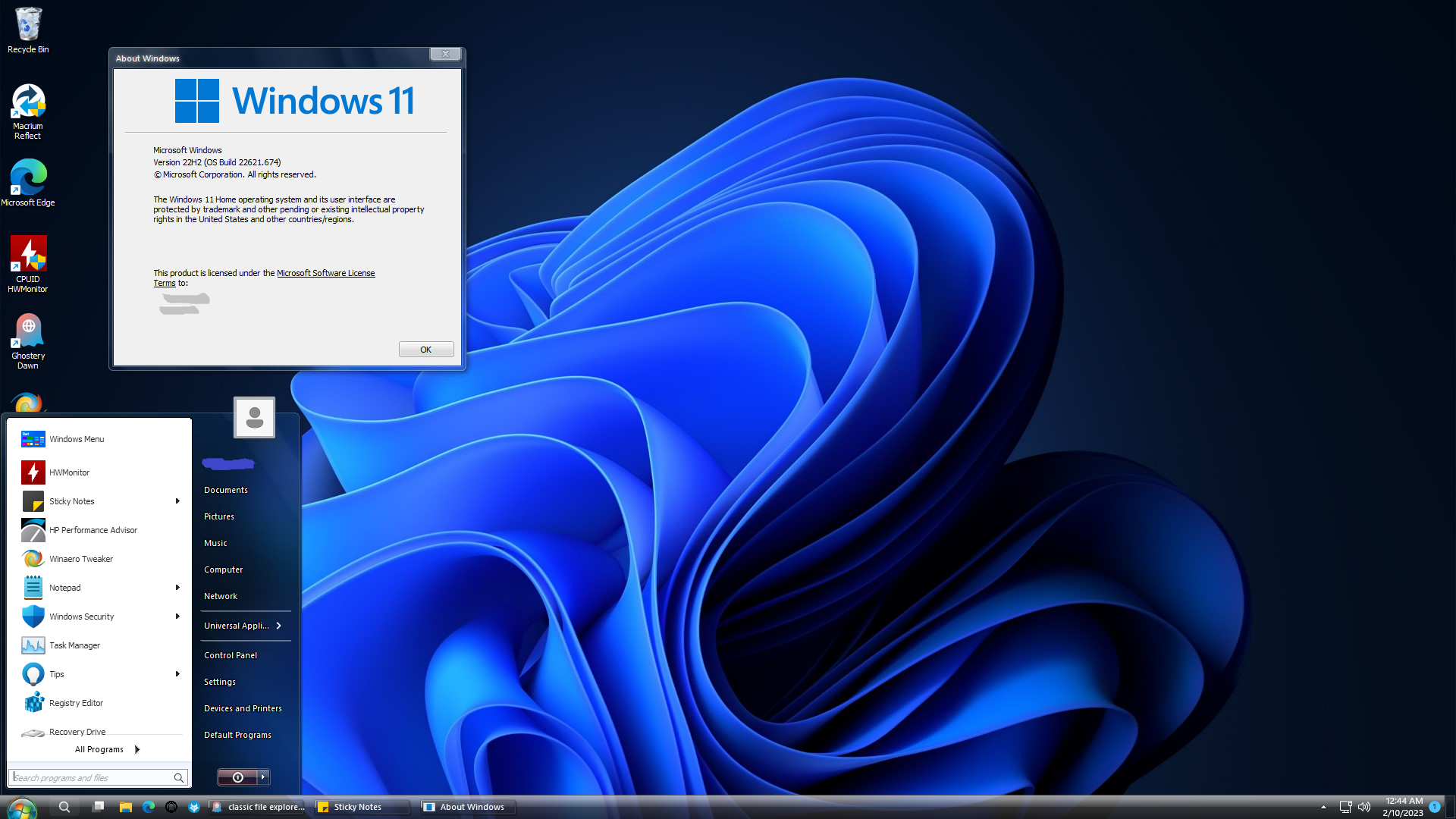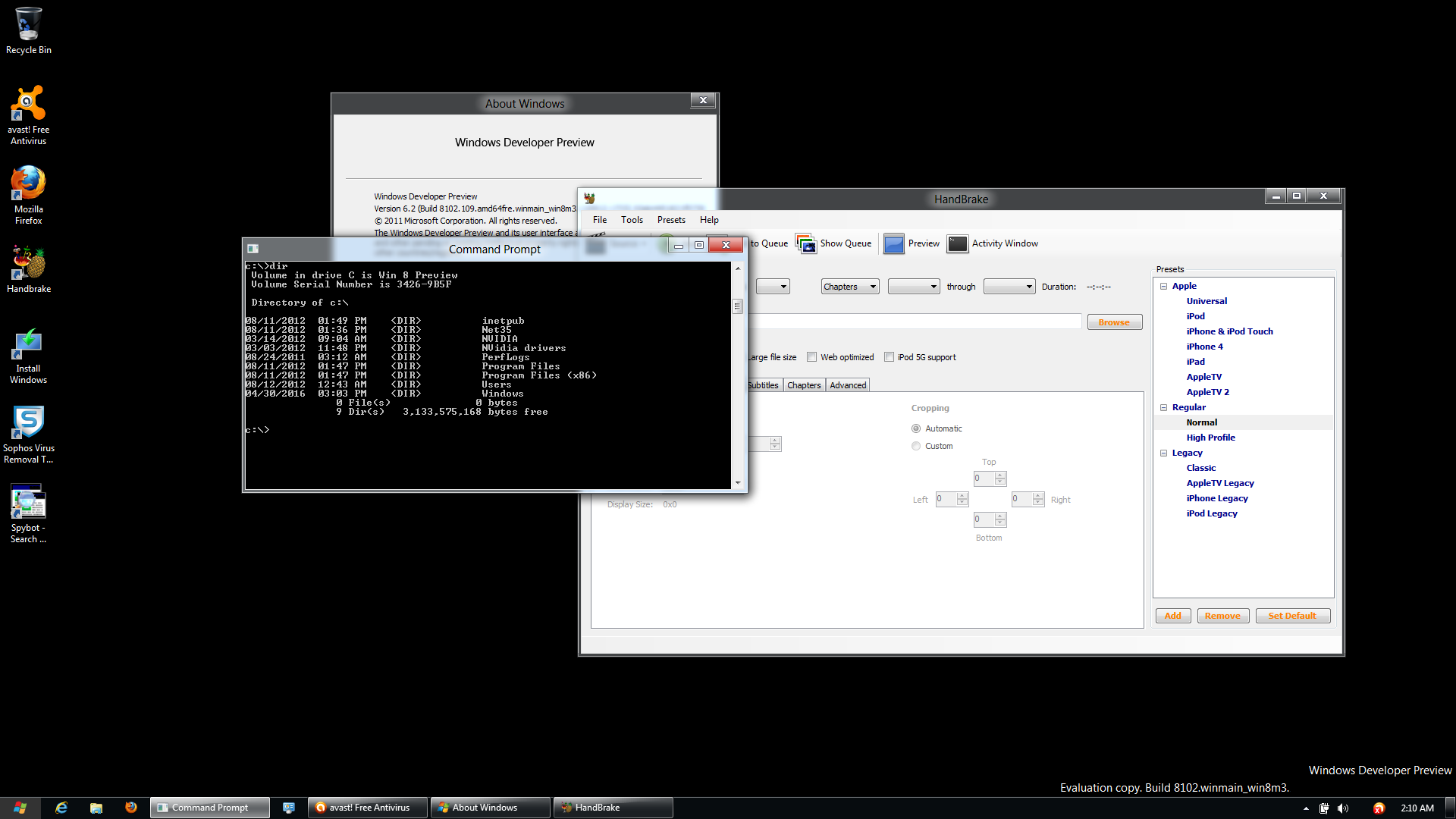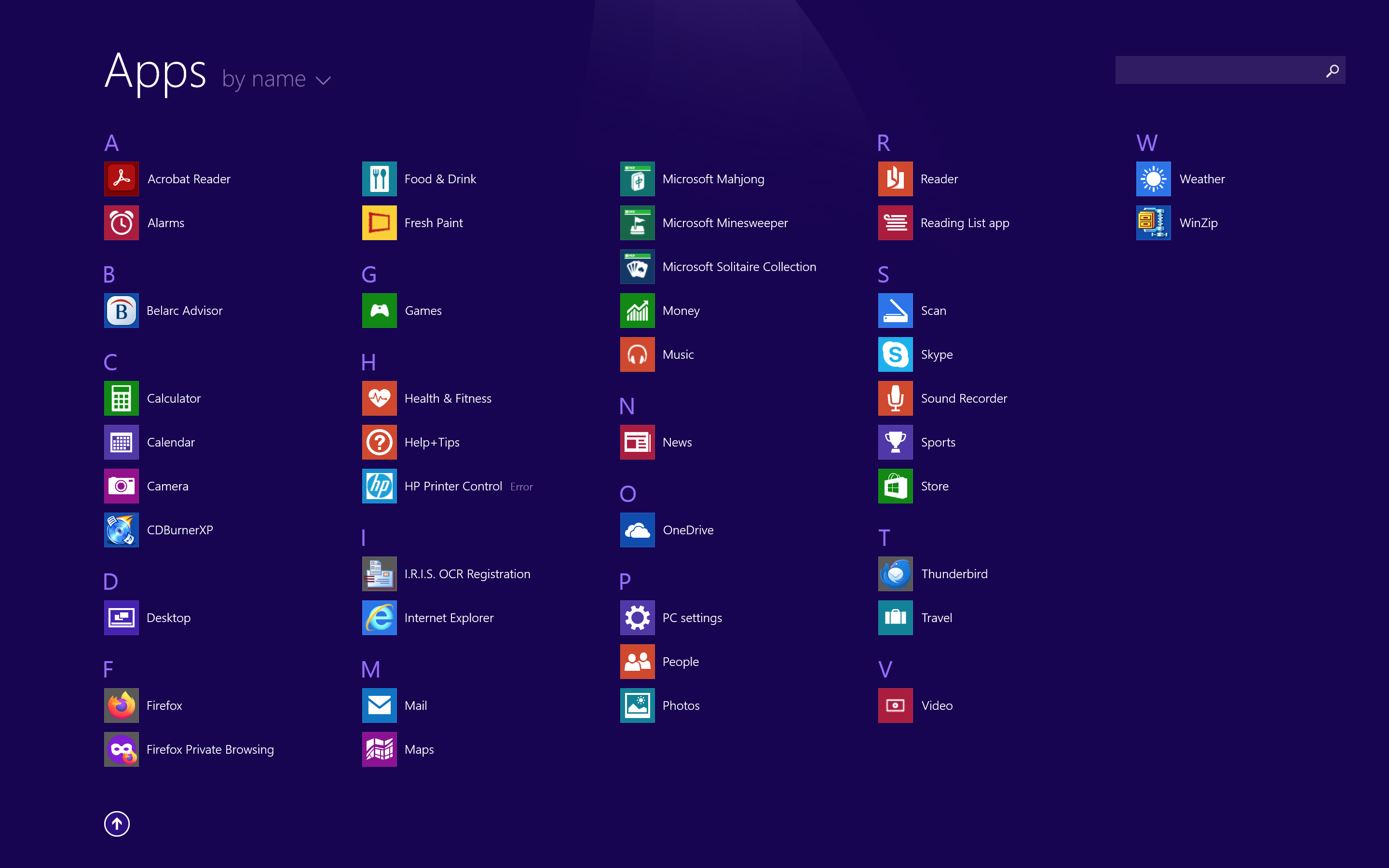Thought I’d start a visually nostalgic thread as I’d been doing work
on our repurposed netbook XP SP3 yesterday.
Spent a few hours on the system and must say, XP just works, NOTHING gets in the way, as it should be for an operating system.
Feel free to add yours, whatever the legacy OS..