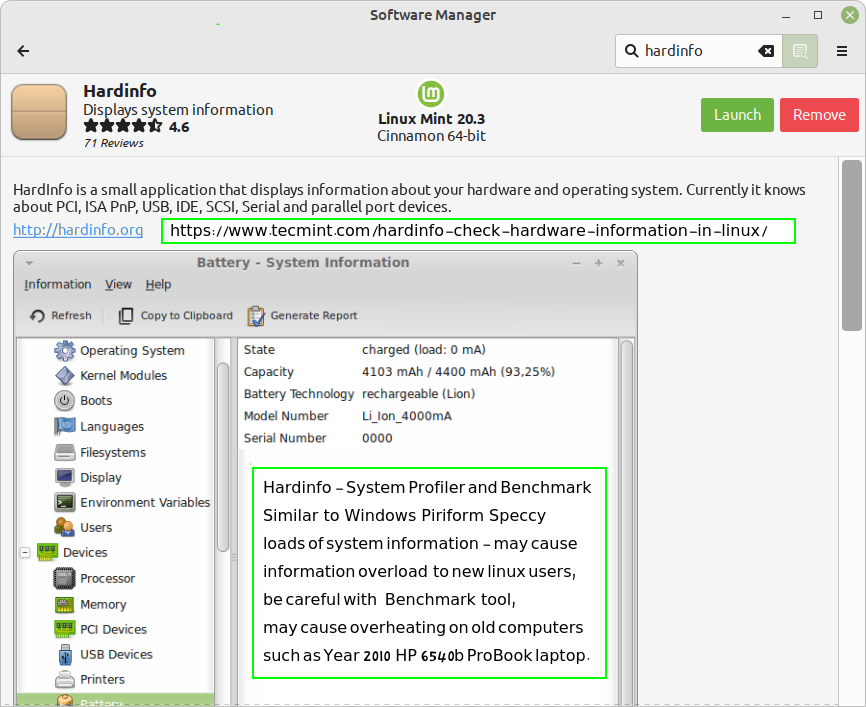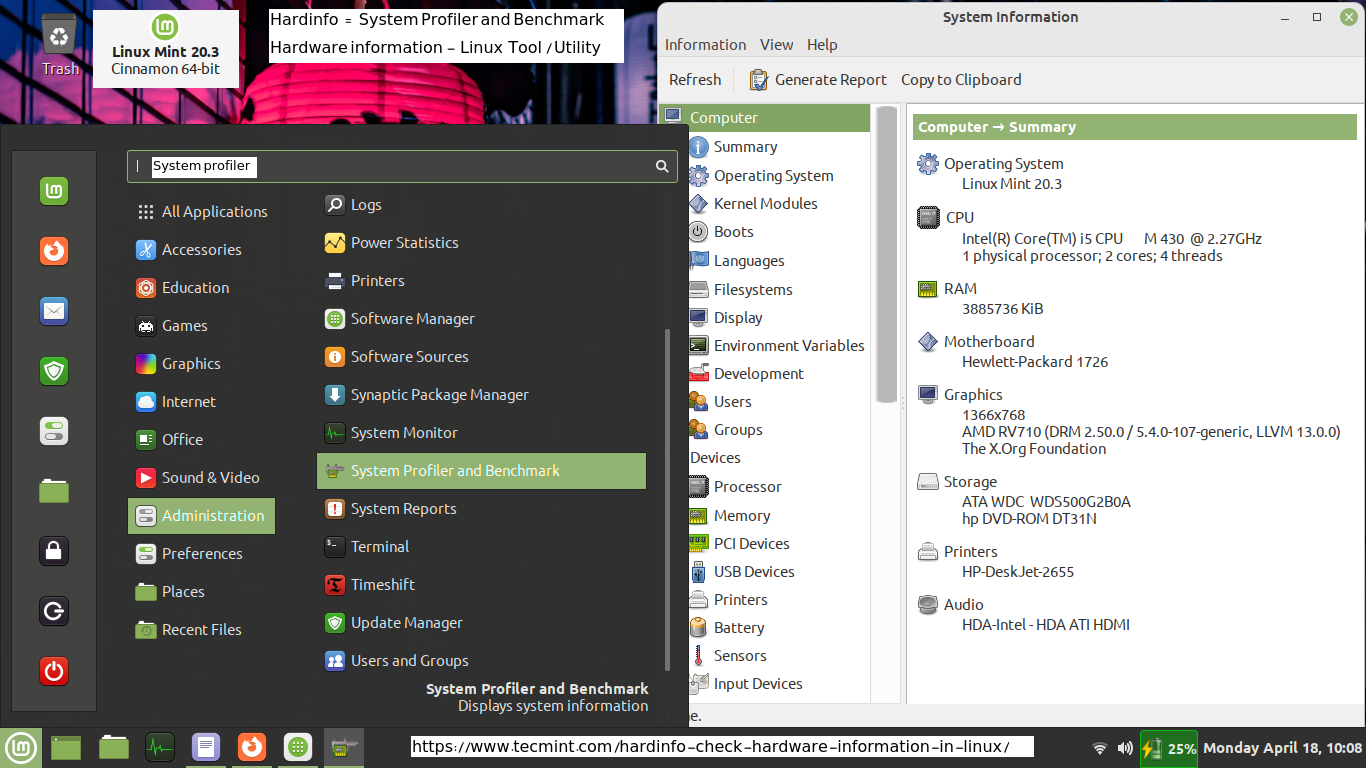I found another Linux Application that may be of interest for those who prefer GUI Graphical User Interface Point and Click Linux utilities. In my Linux Mint 20.3 Software Manager Repository the official name is Hardinfo, but once installed it shows up in the Menu in the Administration category with the Name: System Profiler and Benchmark. It is a fairly comprehensive utility that shows Hardware Information, and is somewhat similar to the Windows Piriform Speccy program for those that may be familiar with Speccy type programs. I do not think that it is as all-encompassing as Windows HWinfo program, or the Speccy program, but for a Linux GUI tool it is very informative and quite possibly a good addition to our Linux Apps.
Do Be Careful with the Benchmark tools because it does serious tests that may stress your hardware. My 12 year old 2010 HP 6540b ProBook laptop did not like some of the tests that caused the fan to run full speed, so do be warned that Benchmarking your computer may be a good idea for experienced users only. I do not need the Benchmarking features, but the Hardware information is interesting, and more extensive then I was able to find in stock Linux Mint 20.3, such as the default System Information program.
Attached PDF from TecMint website has Terminal sudo commands for installation in case you can not find the App in your Software Manager GUI program, and has additional information and screenshots showing Linux Mint 20 for your review. Note that the App appears to be dated from 2009, and the listed homepage in my Software Manager is no longer available.
The How-To Geek website has a good review with very many pictures to get a good idea of what this Linux Application is all about.
https://www.howtogeek.com/716646/how-to-get-a-graphical-device-manager-for-linux/